April 5, 2023 (Updated April 3rd, 2024)
Whimsical vs Miro vs Ayoa: Definitive Comparison [2023]
![Ayoa | Whimsical vs Miro vs Ayoa: Definitive Comparison [2023]](https://y9c2m8e4.rocketcdn.me/wp-content/uploads/2023/03/whimsical_miro_ayoa_compared.jpg)
If you’ve been looking into online whiteboard & collaboration tools, you’ve likely heard of Miro and Whimsical.
Although both tools are designed for visual collaborative work, their unique features cater to different audiences. After testing out both tools and experiencing their strengths and limitations, I decided to add Ayoa to the mix because it fills the gap where Whimsical and Miro fall short. It’s a more suitable and cost-effective tool for students, teachers, coaches, and business executives who don’t need the business-oriented features of Miro and Whimsical.
Read on to find which of the tools—Whimsical vs Miro vs Ayoa—is your best option.
Comparison Summary: Whimsical vs Miro vs Ayoa
Whimsical is best for product, software, and web app designers who want to quickly get started on collaborative design projects. Miro is ideal for large remote teams who need a whiteboard tool to work together on collaborative projects in real-time. And Ayoa is perfect for teachers, students, coaches, and business executives who are looking for an online whiteboard, mind mapping, and project management tool to think creatively, solve complex problems, and boost productivity.

|

|

|
||
|---|---|---|---|---|
| Price | ||||
| Price |
Offers a free plan. Starter plan is $12/editor/mo, while the business plan is $25/editor/mo. |
Offers a free plan. Starter plan costs $10/user/mo, while the business plan is $20/user/mo. |
7-day free trial. The ultimate plan costs $13/user/mo with all features unlocked. |
|
| Whiteboarding | ||||
| Whiteboarding |
Quick and easy to create flowcharts for user flows and low-fi wireframes for mockups. |
Covers all the essential whiteboarding features and is capable of managing large boards. |
Extensive feature set and AI functionality that enhances note-taking and brainstorming. |
|
| Mind mapping | ||||
| Mind mapping |
Has basic mind map tools with little flexibility. No dedicated mind map space. |
Mind mapping features are similar to that of Whimsical. |
Dedicated mind map space with 4 unique views, and AI functionality. |
|
| Project Management | ||||
| Project Management |
Offers features that are more suited for team retros rather than project management. |
Its features are best suited for creating simple task management boards. |
Dedicated workspace to manage personal and team projects of up to 10 people. |
|
| Templates | ||||
| Templates |
100+ templates that are most suitable for design-based projects. |
200+ native templates and hundreds more from Miro’s community-led platform, Miroverse. |
100+ expertly designed templates by a world-leading mind map expert. |
|
| Collaboration & Presentation | ||||
| Collaboration & Presentation |
Basic features including tagging, commenting, and voting. No chat and video calling is available. |
Everything Whimsical can do + Chat and multiple video options + Extras like setting a start view. |
Everything Whimsical can do + Chat and 2 video options + Auto-create presentations. |
|
| Integrations | ||||
| Integrations |
Has only 2 integrations: GitHub and Notion. |
Has 100+ integrations that span multiple use cases. |
Has 6 integrations, including Dropbox and Google Drive. |
|
| Cross-platform compatibility | ||||
| Cross-platform compatibility |
Accessible via the web only. |
Accessible via the web, desktop, tablet, and mobile devices. |
Like Miro, it is accessible via the web, desktop, tablet, and mobile devices. |
|
| Best for | ||||
| Best for | Design and collaboration for software teams. |
Real-time collaboration for large remote teams. |
Enhancing creativity, innovation, and productivity during work or study. |
|
| Try free forever (no card required) |
Try free forever (no card required) |
Try free for 7 days (no card required) |
||
What is Whimsical?
“Simplicity meets design” 🎨✨
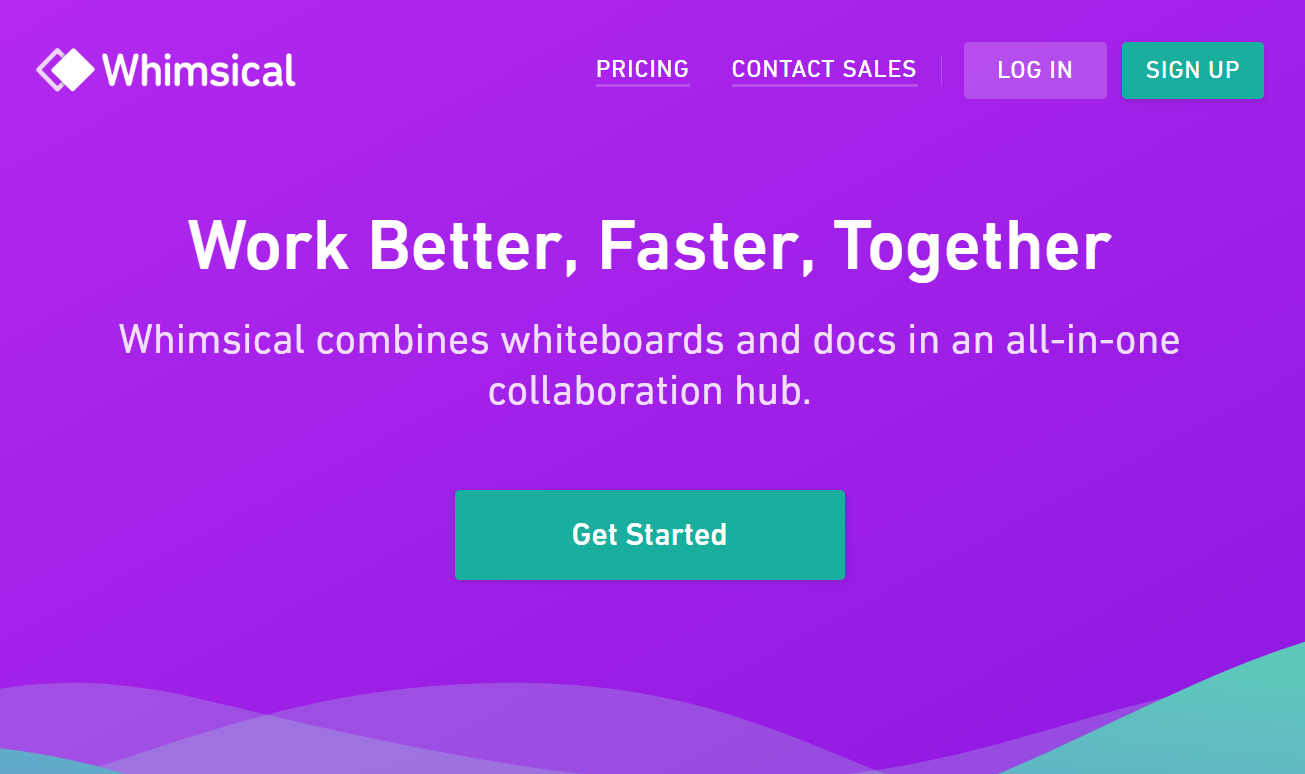
In 2017, Kaspars Dancis founded Whimsical, with the goal of building a collaborative tool that was optimized for digital and internal team use.
Whimsical’s strength lies in its ability to achieve more with less. It has a minimalistic interface, which makes it super easy to use especially for new users. It equips design teams with the necessary toolset for quickly building flowcharts and low-fi wireframes. The tool’s keyboard shortcuts add to the ease and speed of getting work done faster.
Whimsical is the best for on-premise software and design teams who need to quickly capture their design ideas and receive rapid feedback, especially in the early stages of a project.
What is Miro?
“Surgically clean” 👩⚕️👨⚕️
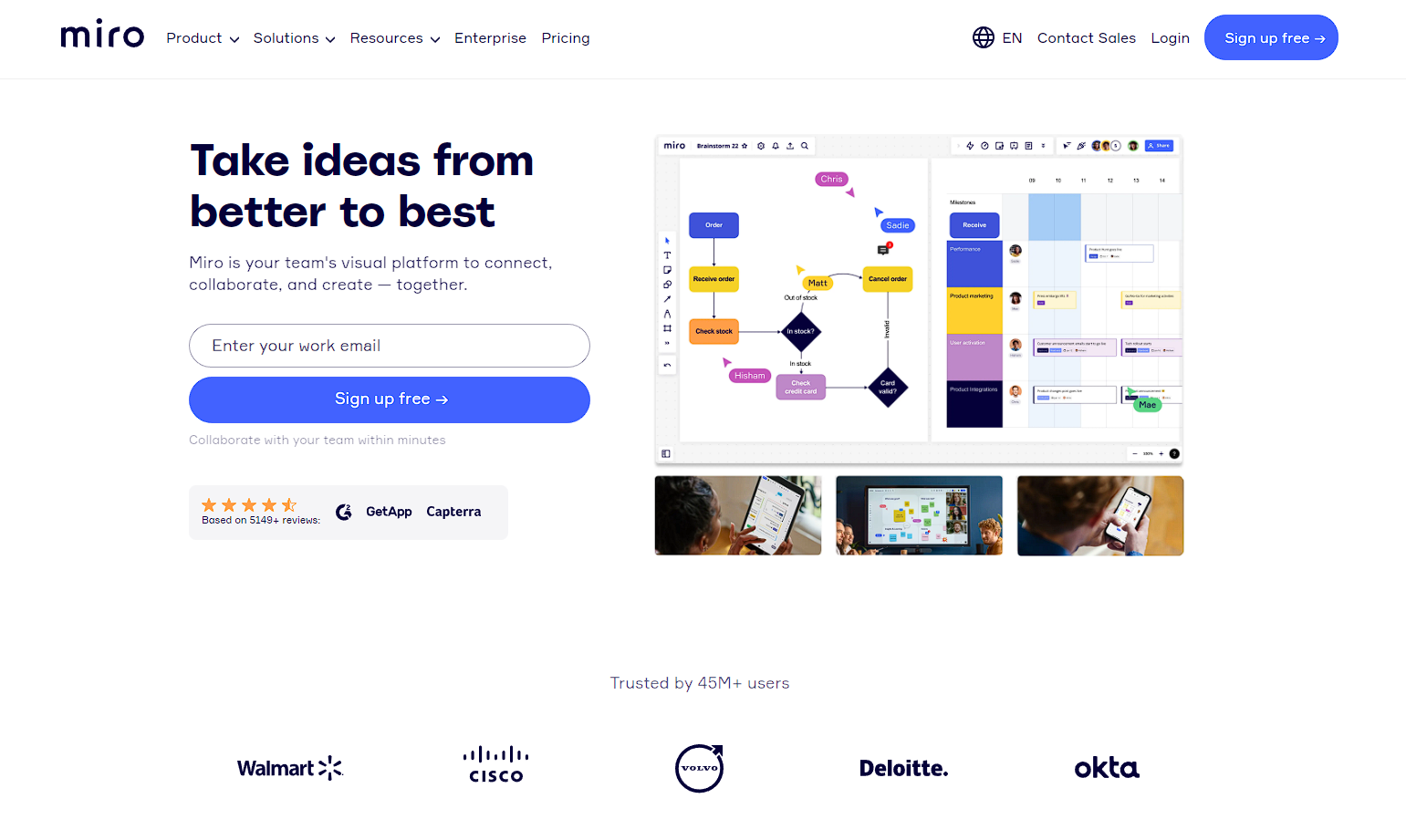
Miro is a digital whiteboardfounded in 2011 by Andrey Khusid and Oleg Shardin when their digital agency needed a tool to communicate ideas to internal and external stakeholders.
Miro stands out for its user experience and accessibility. It has the best whiteboarding and real-time collaboration experience. Additionally, they have hundreds of templates to choose from natively and also from their community-led platform, Miroverse. Additionally, Miro’s Marketplace gives you access to hundreds of integrations to help you expand your whiteboardfunctionality and easily integrate it into your company’s tech stack.
Miro is best for large remote teams who frequently work on real-time collaborative projects.
What is Ayoa?
“Unlock Your Creativity” 💡🤸♂️
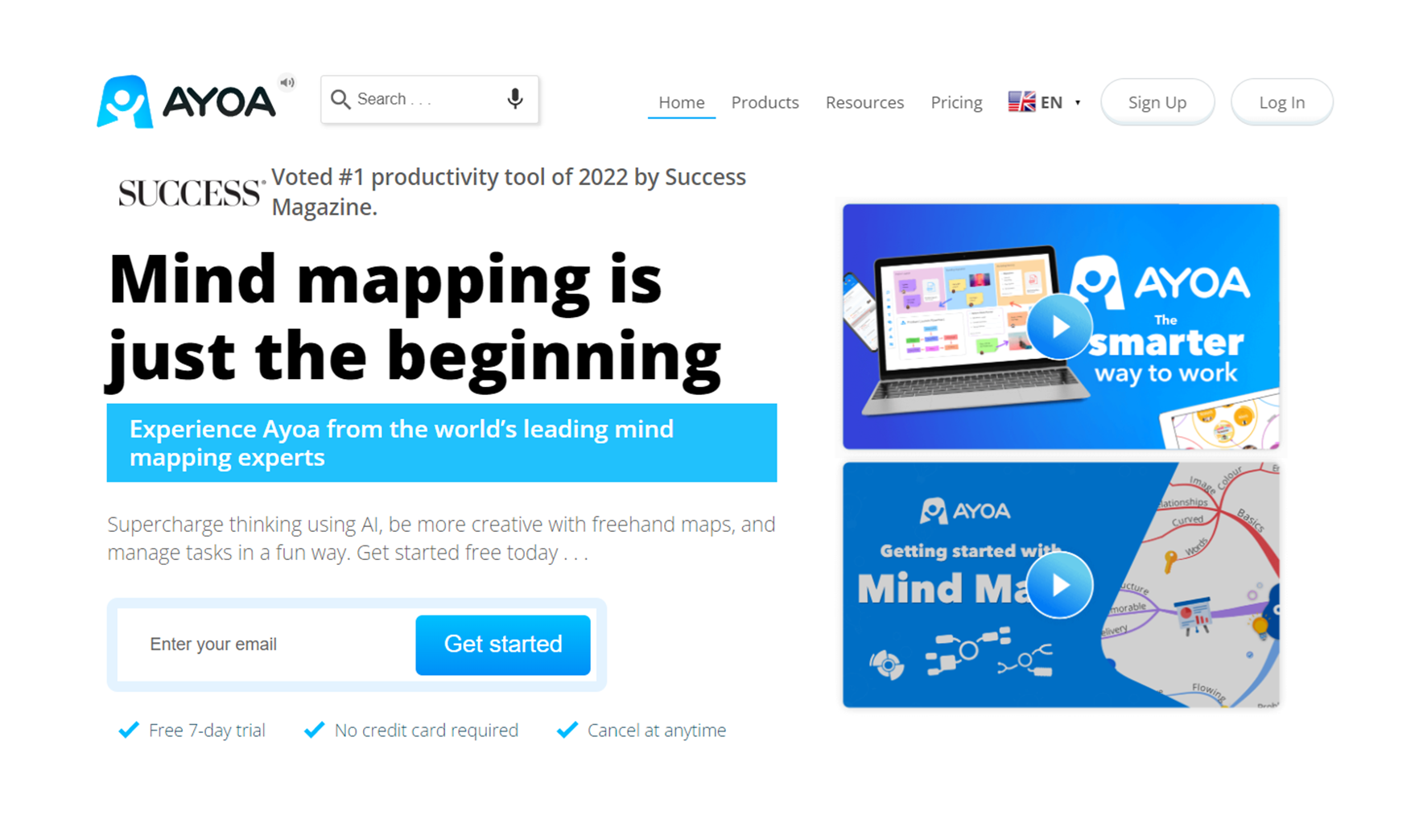
Ayoa was founded by Chris Griffiths, a global mind map expert, with the mission to empower individuals with thinking tools to achieve more. For the last 10 years, Chris has been coaching CEOs and Nobel Laureates on creative thinking, and now he is sharing his expertise with the world through Ayoa.
Out of all the three tools, Ayoa gives the best mind mapping and project management experience. Mind maps can be fully customized with images, viewed in 4 different styles, and include the option of freehand mind mapping. Ayoa’s project management features cover all the basics in addition to creating recurring tasks and setting reminders. When you are brainstorming or ideating on its whiteboard or mindmap space, you can rely on Ayoa’s AI features to overcome any mental roadblocks.
Ayoa is best for busy students, teachers, business executives, and small teams who want to solve complex problems, think creatively and make better decisions.
Whimsical vs Miro vs Ayoa: Whiteboard
Whimsical’s whiteboard is best for design workflows, Miro’s for managing large workflows, and Ayoa’s for a personalized brainstorming workflow.
| Whimsical | Miro | Ayoa |
|---|---|---|
| ⭐⭐⭐⭐ | ⭐⭐⭐⭐⭐ | ⭐⭐⭐⭐ |
All three tools have a whiteboard with:
- An infinite canvas
- Sticky notes, Text, Shapes & Lines, and a Hand drawing tool
- Frames (as called in Miro) or Sections (as called in Whimsical and Ayoa) to organize different groups of information on the canvas
Whimsical’s whiteboard is best for building user flows and mockups.
Whimsical has a flowchart tool and an excellent wireframe library.
Creating a flowchart in Whimsical is very straightforward. An arrow and a new shape are added automatically by clicking on any side of the initial shape, making the process run almost as fast as your thoughts.
Whimsical’s wireframing toolkit provides all the necessary elements to rapidly capture your design ideas.
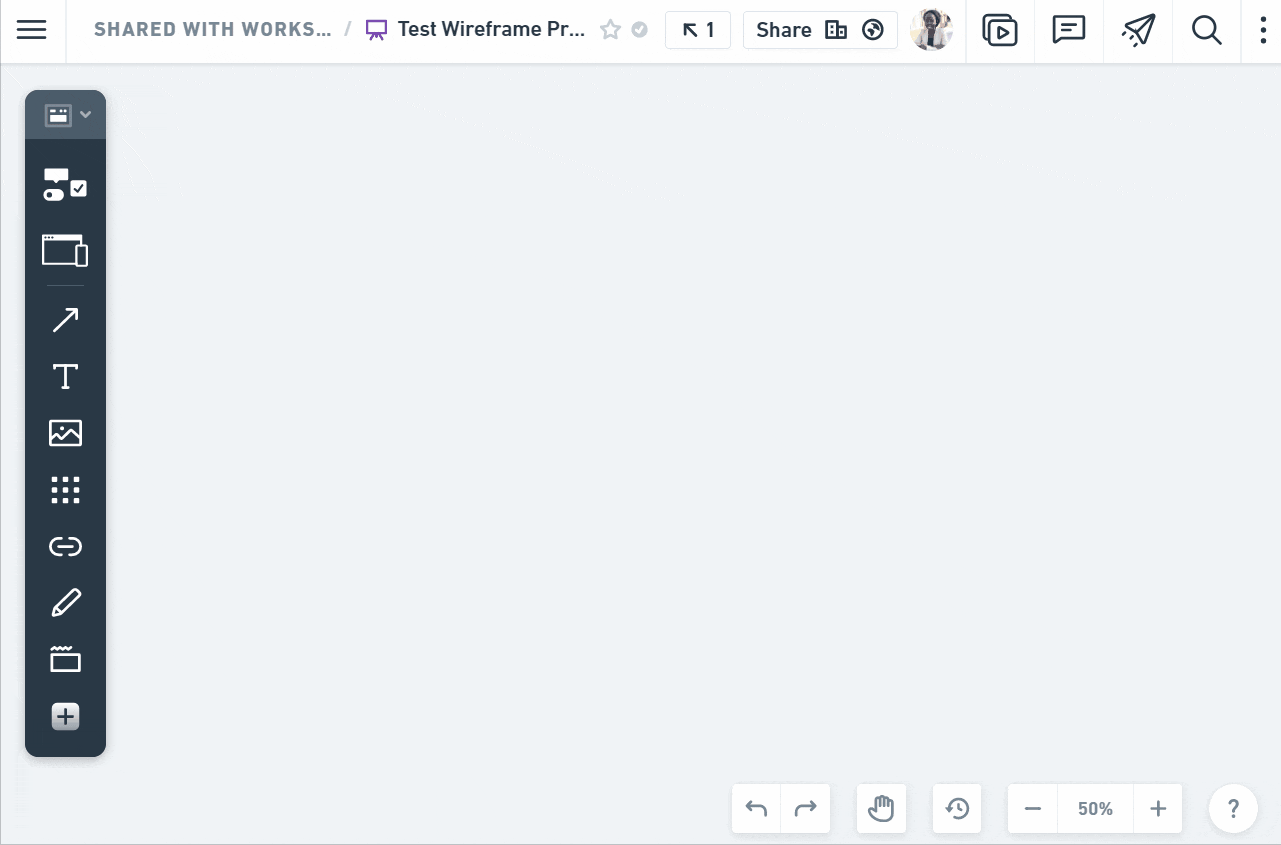
This makes Whimsical ideal for kickstarting your design process, communicating your ideas, prototyping, and gathering feedback from your team.
Miro’s whiteboard is best for building and managing large visual boards.
Miro’s interface is well-organized and user-friendly. It has a grid-based background that helps position and align elements on its canvas. This makes it very easy to get started building a board—big or small—even if you’re only a beginner.
Working on an infinite canvas, especially when building a large board can be hard to navigate. Miro’s navigation system solves this problem. Its mouse controls help you move smoothly around the canvas, zoom in and out, and also select and move specific elements on your board.
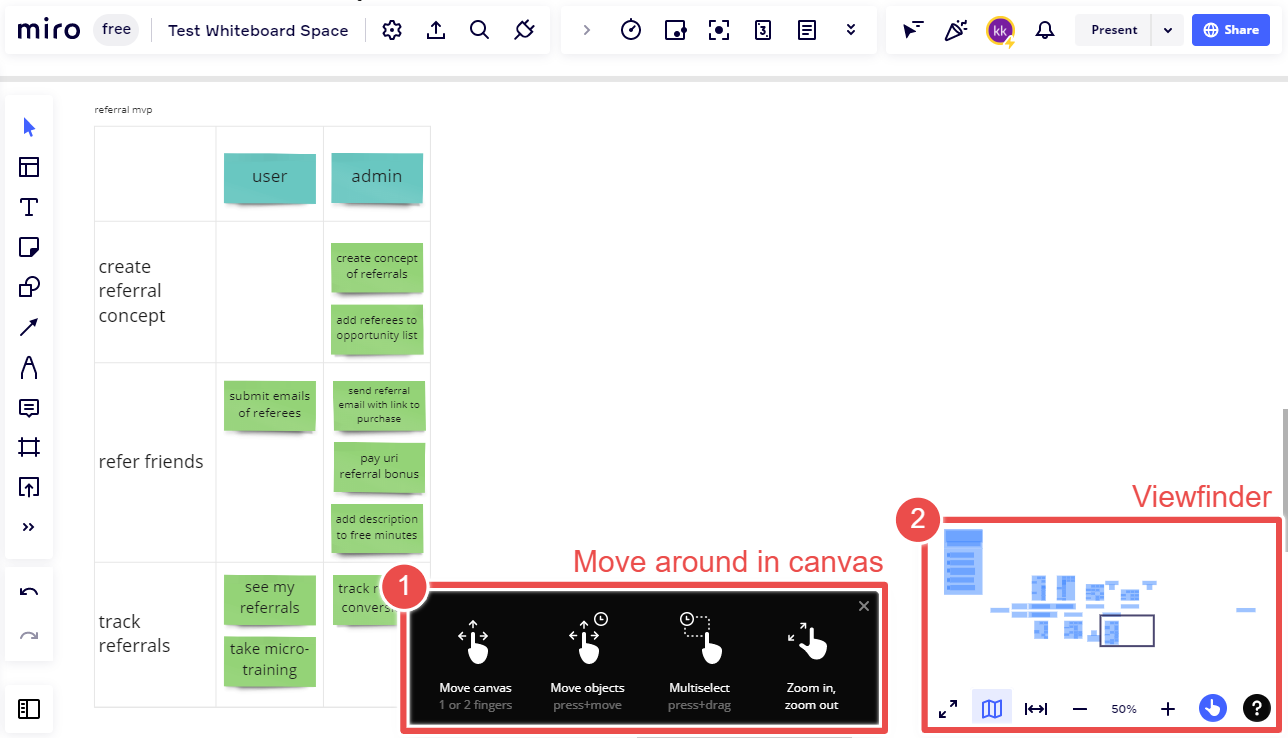
It has a full-screen mode, zoom-to-fit, and viewfinder options. The viewfinder is a map of your board for quickly jumping to different sections.
If you and your team plan to build large, expansive boards, Miro’s whiteboard is your best option for managing them.
Ayoa’s whiteboard features are extremely helpful for taking notes, planning and brainstorming.
Ayoa manages to balance its extensive feature set with a tidy interface to make it fun and simple to use.
Unlike Miro and Whimsical, you can easily add lists and also embed all file types on your whiteboard. Very useful for organizing your notes and data in an easily accessible and visual way.
Additionally, Ayoa’s whiteboard is the only one with AI features, which can be used to generate custom images for additional visual support.
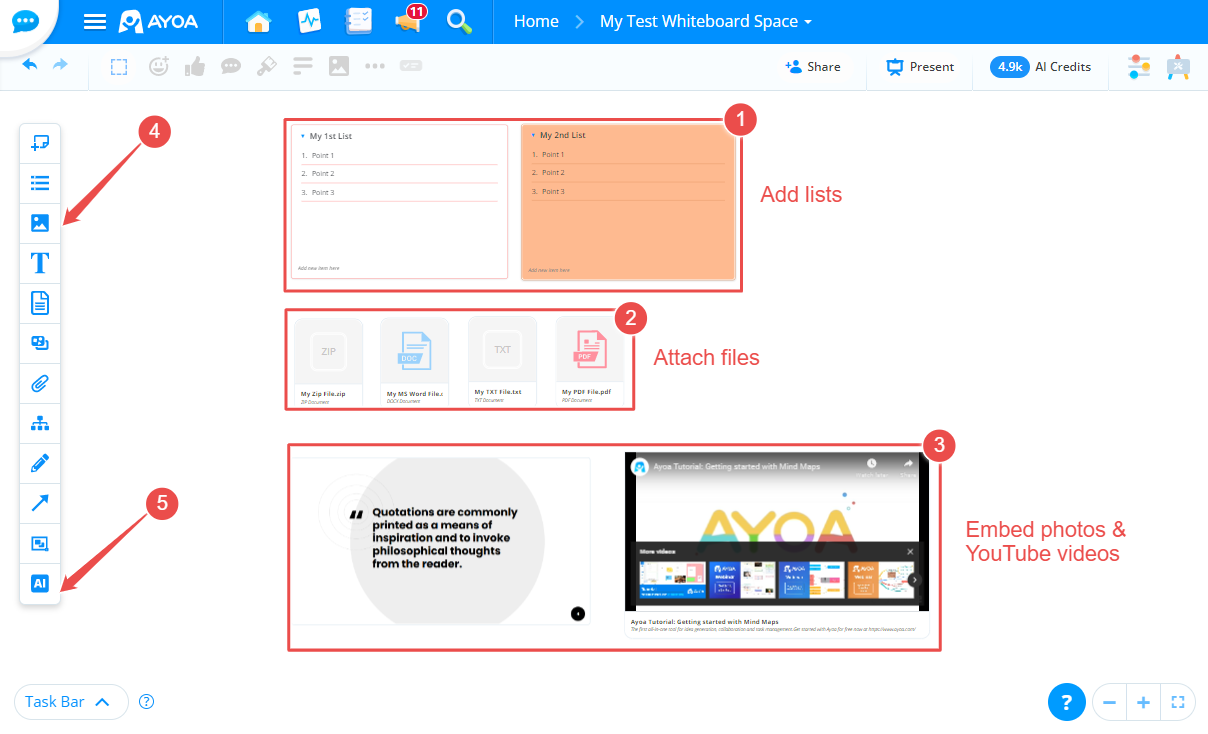
You can also use it to generate ideas to spark your creativity and enhance your thought process during studying, planning, and brainstorming sessions.
It takes some time to get a hang of all the features at your disposal. But thanks to its in-app walkthroughs, you can get up to speed in no time.
Whimsical vs Miro vs Ayoa: Mind mapping
Ayoa stands out from the three by offering a more natural and fun mind mapping experience.
| Whimsical | Miro | Ayoa |
|---|---|---|
| ⭐⭐⭐ | ⭐⭐⭐ | ⭐⭐⭐⭐⭐ |
Building the perfect mind map in Miro’s and Whimsical’s whiteboard space is a struggle.
The benefits of mind mapping include data retention, stimulating creative thought, and accelerating problem-solving.
That’s hard to achieve on Miro’s and Whimsical’s whiteboards though, due to the limited feature set and rigid approach to mind mapping.
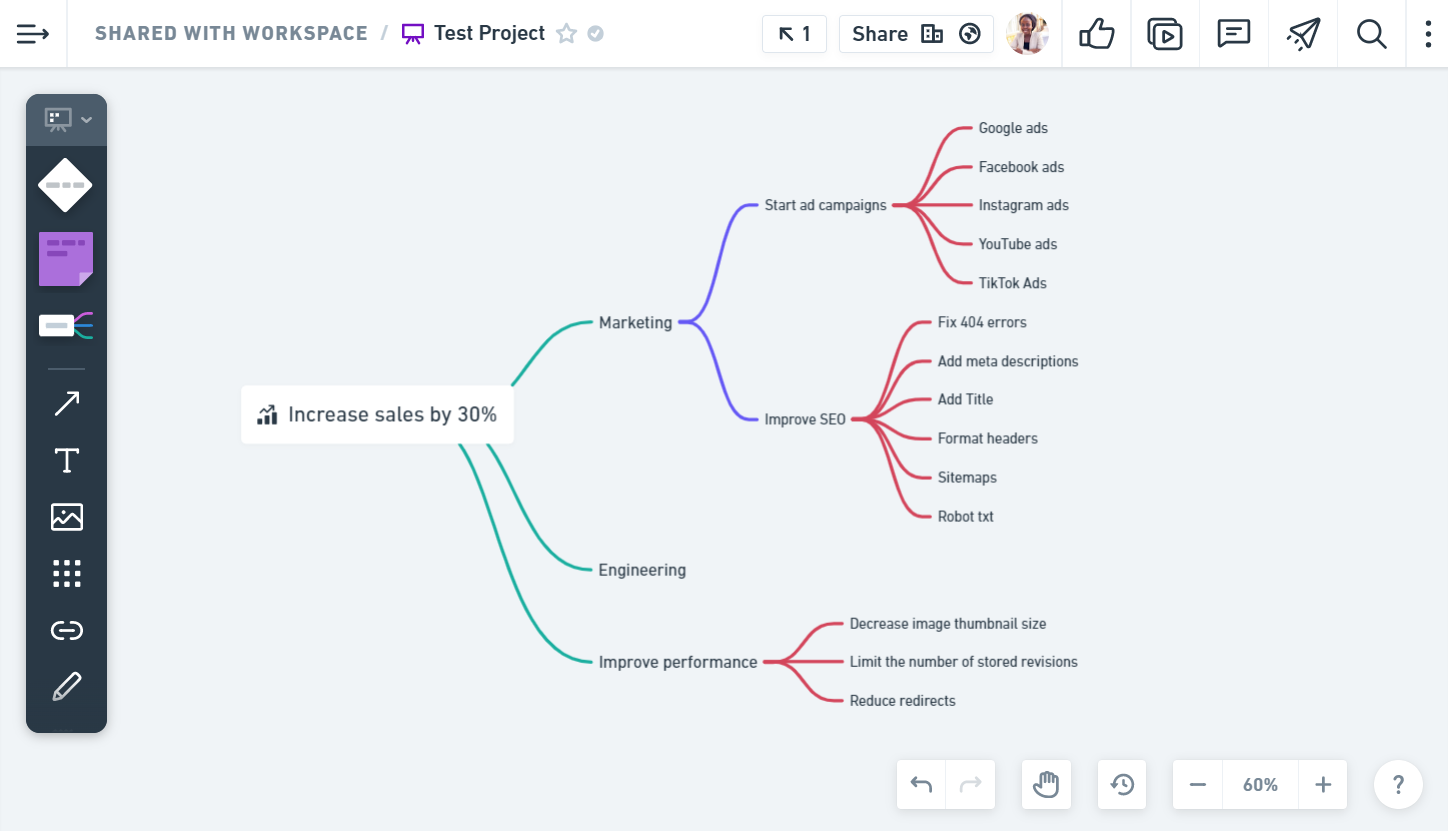
The mind maps can easily get text-heavy, making it difficult to understand the connections between ideas and the subject.
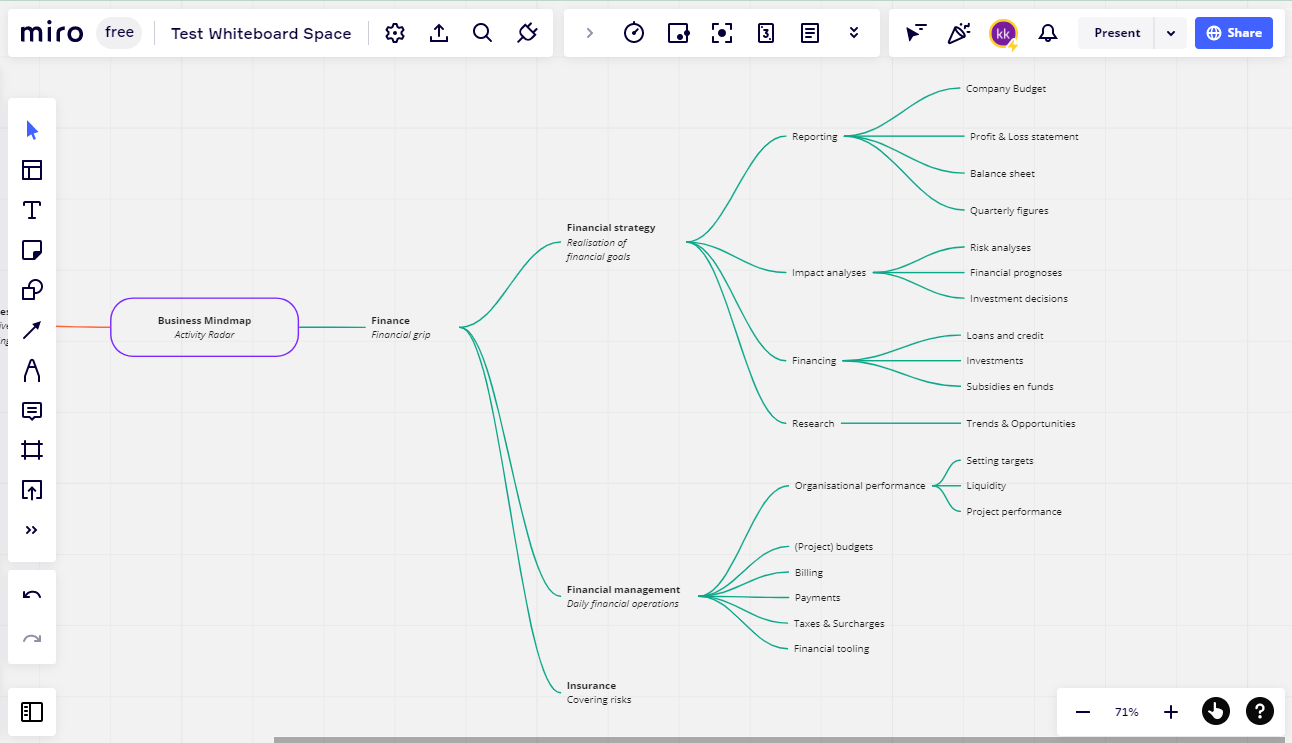
Ayoa allows you to build flexible and advanced mind maps quickly and easily.
Ayoa has a dedicated workspace with 4 unique types of mind maps:
- Speed maps – linear flow and fixed format for speed.
- Organic maps – flexible to aid in visual thinking and mind capture.
- Capture maps – dump your thoughts here, analyze later.
- Radial maps – visualize at a glance to focus on what matters.
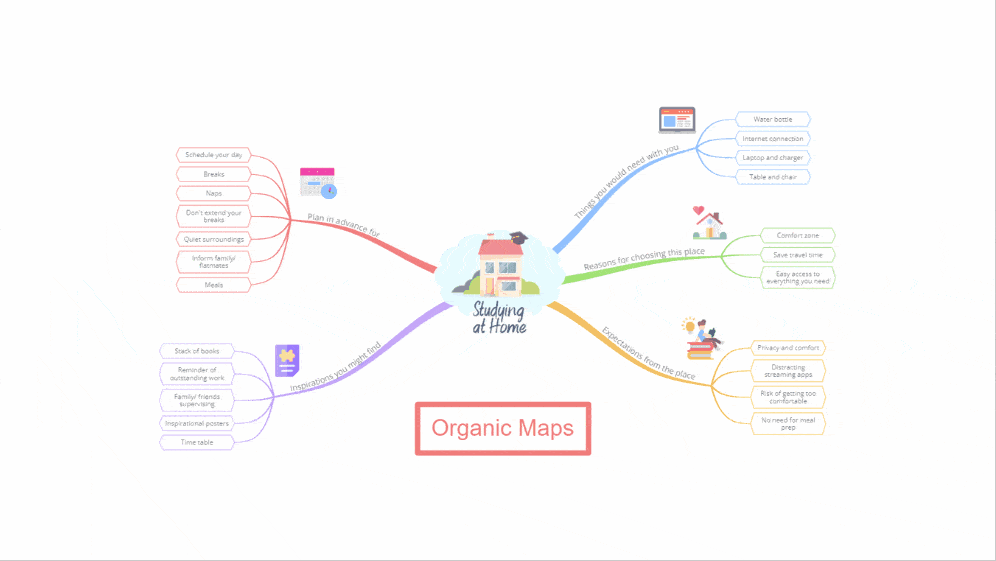
Unlike Miro and Whimsical, Ayoa allows freehand mind mapping to mimic the free-flow and flexible experience you have on paper.
Ayoa’s AI feature is also available in your mind map space, which is extremely helpful when you need to get over a mental block or need a second brain to spark inspiration during your brainstorming & ideation sessions.
Whimsical vs Miro vs Ayoa: Project Management
Whimsical and Miro allow basic project management on their Whiteboard, while Ayoa has a dedicated project management workspace.
| Whimsical | Miro | Ayoa |
|---|---|---|
| ⭐⭐⭐ | ⭐⭐⭐⭐ | ⭐⭐⭐⭐⭐ |
Whimsical’s basic feature set makes it best for team retrospections.
Whimsical allows you to add shapes to your whiteboard that mimic a Kanban board layout.
Although cards can be assigned to team members, there is no option for assigning a due date.
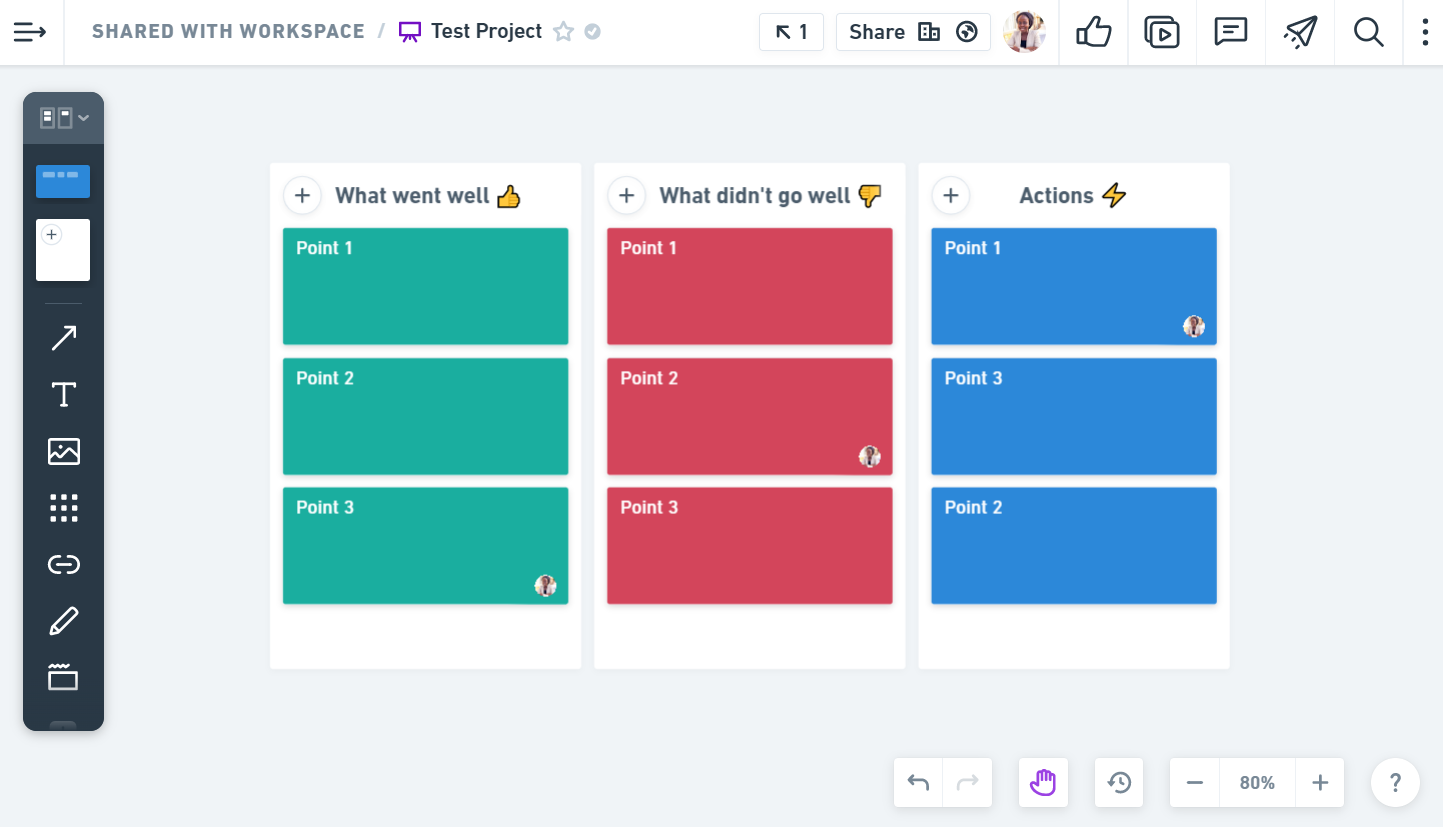
Miro has more features than Whimsical, which makes it a decent task management tool.
Miro, similarly to Whimsical, allows you to mimic a Kanban board.
But unlike Whimsical, Miro levels it up by allowing you to add tags, set start and end dates, and assign a status (To do, In progress, Done) to each card on your Kanban board.
Still, Miro offers little functionality to cater to project management. One of the many examples is that you can’t change the views from a Kanban board to let’s say … a Gantt chart view.
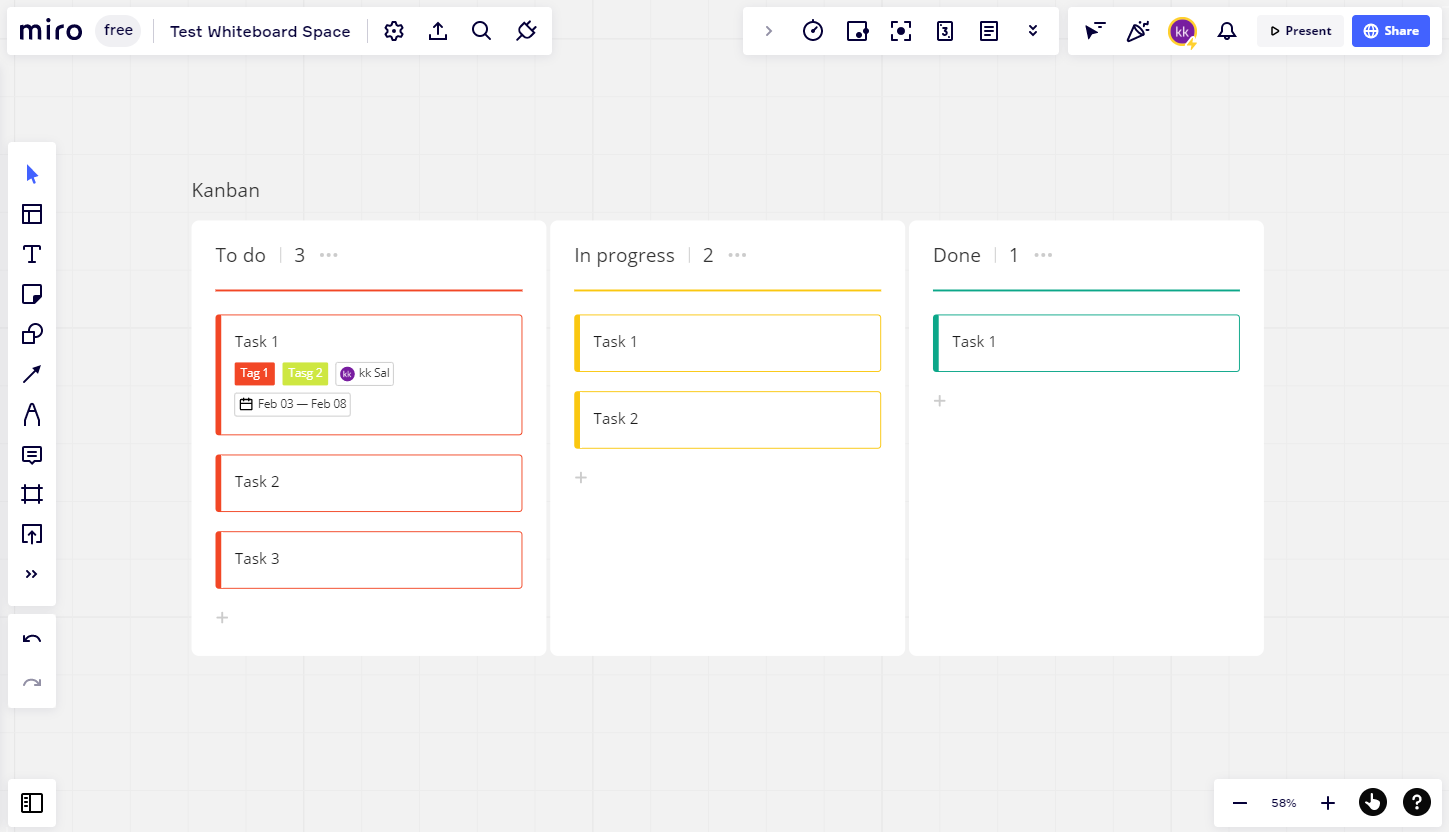
Ayoa is the ideal project management solution for teams of up to 10 people with its Task boards, Kanban workflows, and Gantt Timeline.
Just like Ayoa provides a dedicated space for whiteboarding and mind mapping, it also provides a dedicated environment for agileproject management.
You can easily navigate between all three spaces regardless of which space you are currently working in.
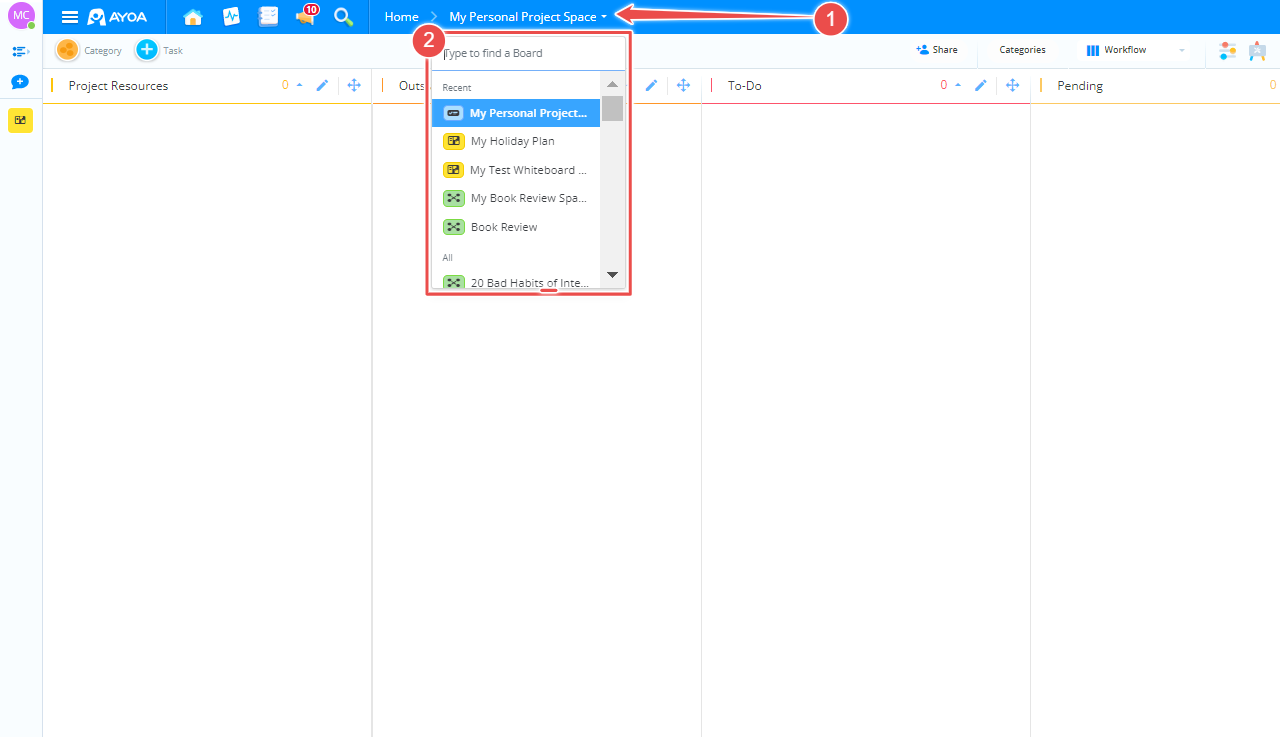
And similar to how your mind map board can be embedded into your whiteboard space, the same is true for embedding your project management board into your whiteboard.
In the screenshot below you’ll see the three project management views, inspired by well-known methods for successful project management, available in Ayoa: Task Board Canvas, Kanban Workflow, and Gannt Timeline.
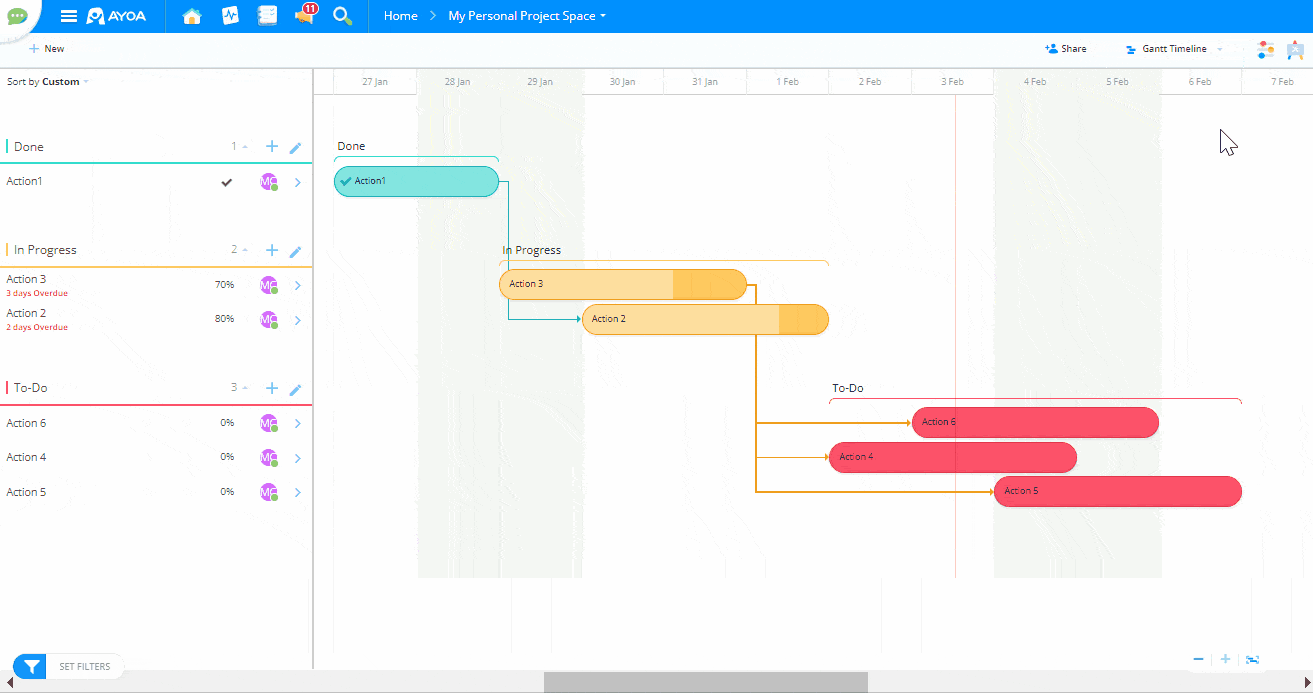
In addition to covering all the basic features available in Miro, Ayoa provides additional features such as setting recurring tasks, adding reminders, and tracking the percentage completion of each task.
Whimsical vs Miro vs Ayoa: Templates
Whimsical focuses on design and software, Miro on scale, and Ayoa on expert-driven quality
| Whimsical | Miro | Ayoa |
|---|---|---|
| ⭐⭐⭐ | ⭐⭐⭐⭐⭐ | ⭐⭐⭐⭐ |
Miro has a template for almost any use case.
It gives you access to its 200+ native templates and hundreds more via the ever-expanding Miroverse — its community-driven template library.
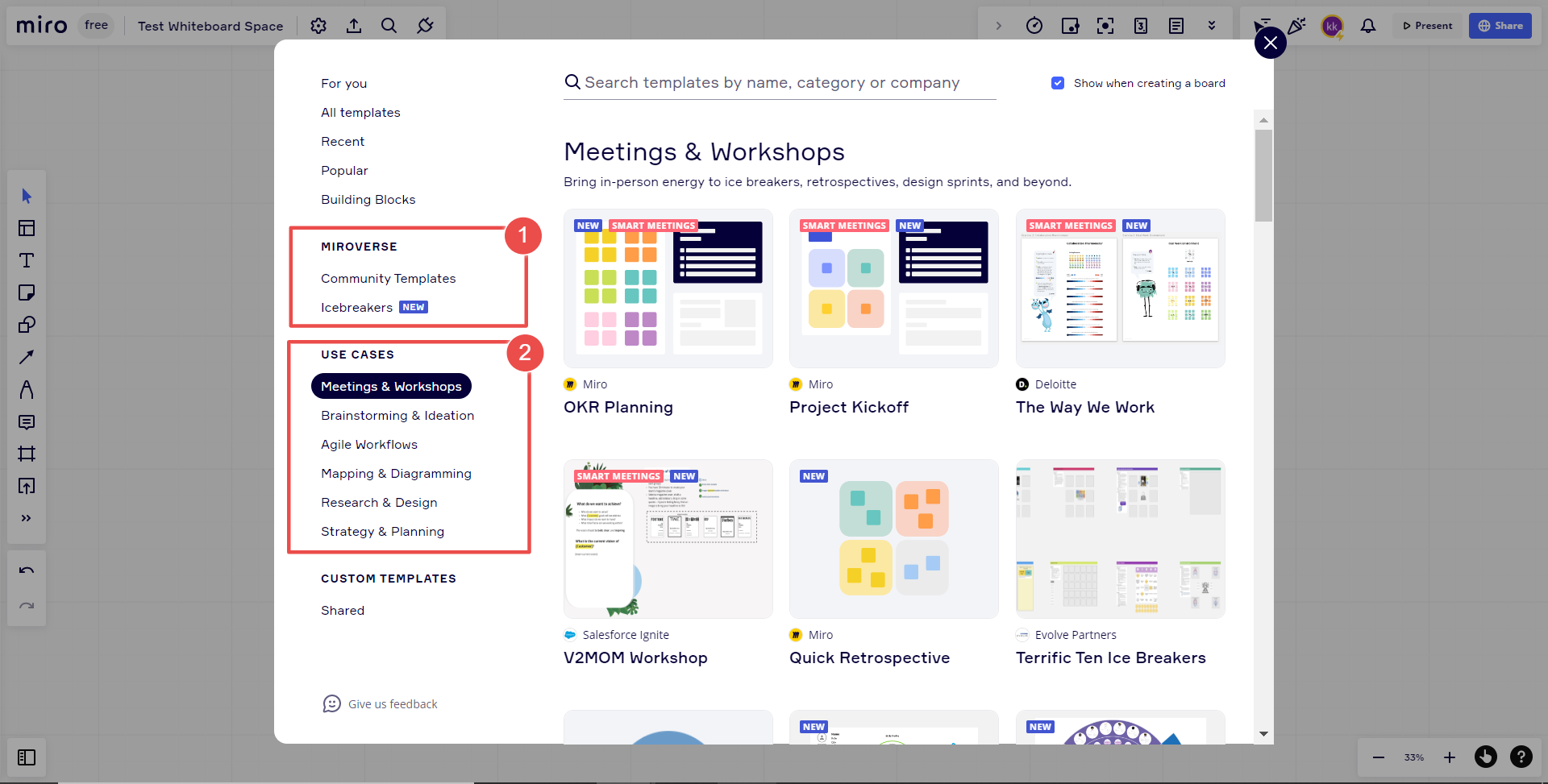
Whimsicaltemplates are mostly applicable to software and design project use cases.
Whimsical provides a useful assortment of web/app development templates.
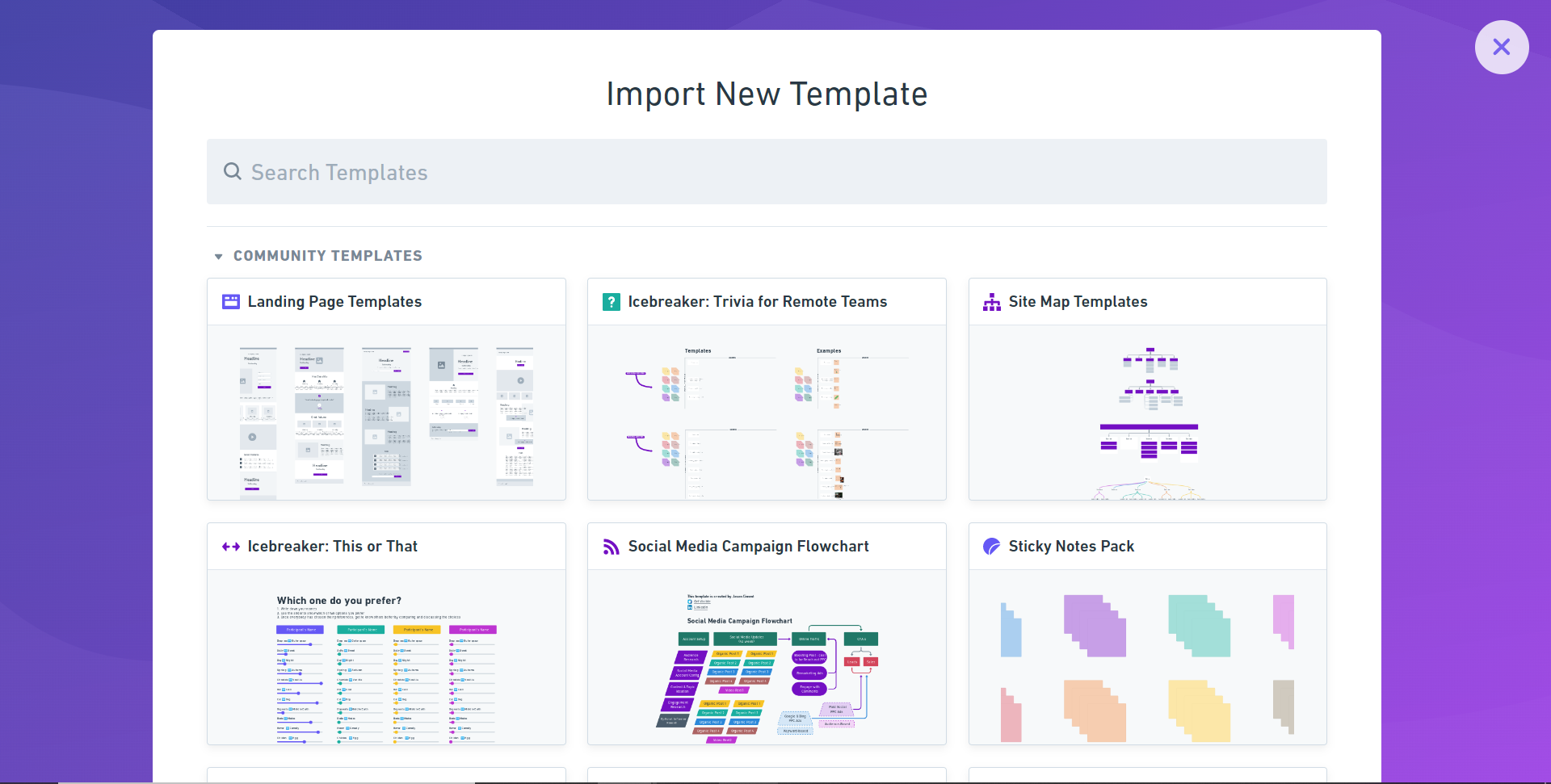
Ayoa’s templates have been carefully handpicked by a globally renowned mind map specialist.
Unlike Miro and Whimsical, templates available in Ayoa have undergone expert screening.
Ayoa’s templates were designed by its founder, Chris Griffiths, who is a globally renowned expert on the topic of mind mapping. You can also find templates from Marshall Goldsmith in Ayoa, a best-selling author and leadership expert.
There may be fewer than what Miro offers, but this means you have access to high-quality templates that boost your cognitive abilities and unleash your creativity during brainstorming, ideation, and planning sessions.
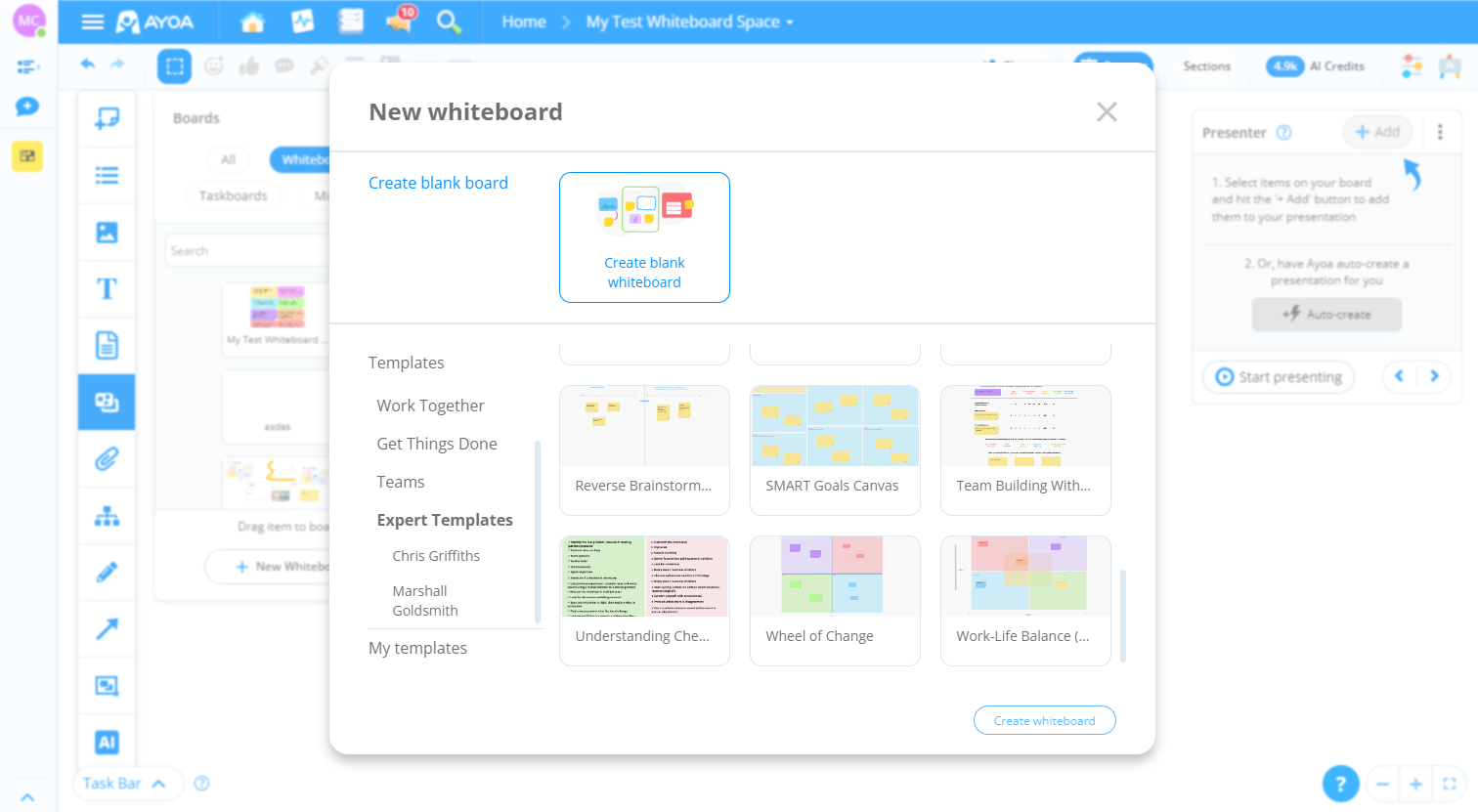
Whimsical vs Miro vs Ayoa: Collaboration & Presentation
Whimsical is best for async, Miro is your go-to for real-time team collaboration or workshops, and Ayoa is perfect for hosting a 1:1 or a small meeting.
| Whimsical | Miro | Ayoa |
|---|---|---|
| ⭐⭐⭐⭐ | ⭐⭐⭐⭐⭐ | ⭐⭐⭐⭐⭐ |
All tools offer basic collaboration features such as:
- Adding votes
- Tagging colleagues and leaving comments
- Setting sharing permissions
- Allowing guests without an account to collaborate via a password-protected link
However, each tool has its own unique features.
Miro and Ayoa have chat and video calling features, while Whimsical doesn’t.
Miro and Ayoa have native chat features to allow real-time communication without leaving the platform.
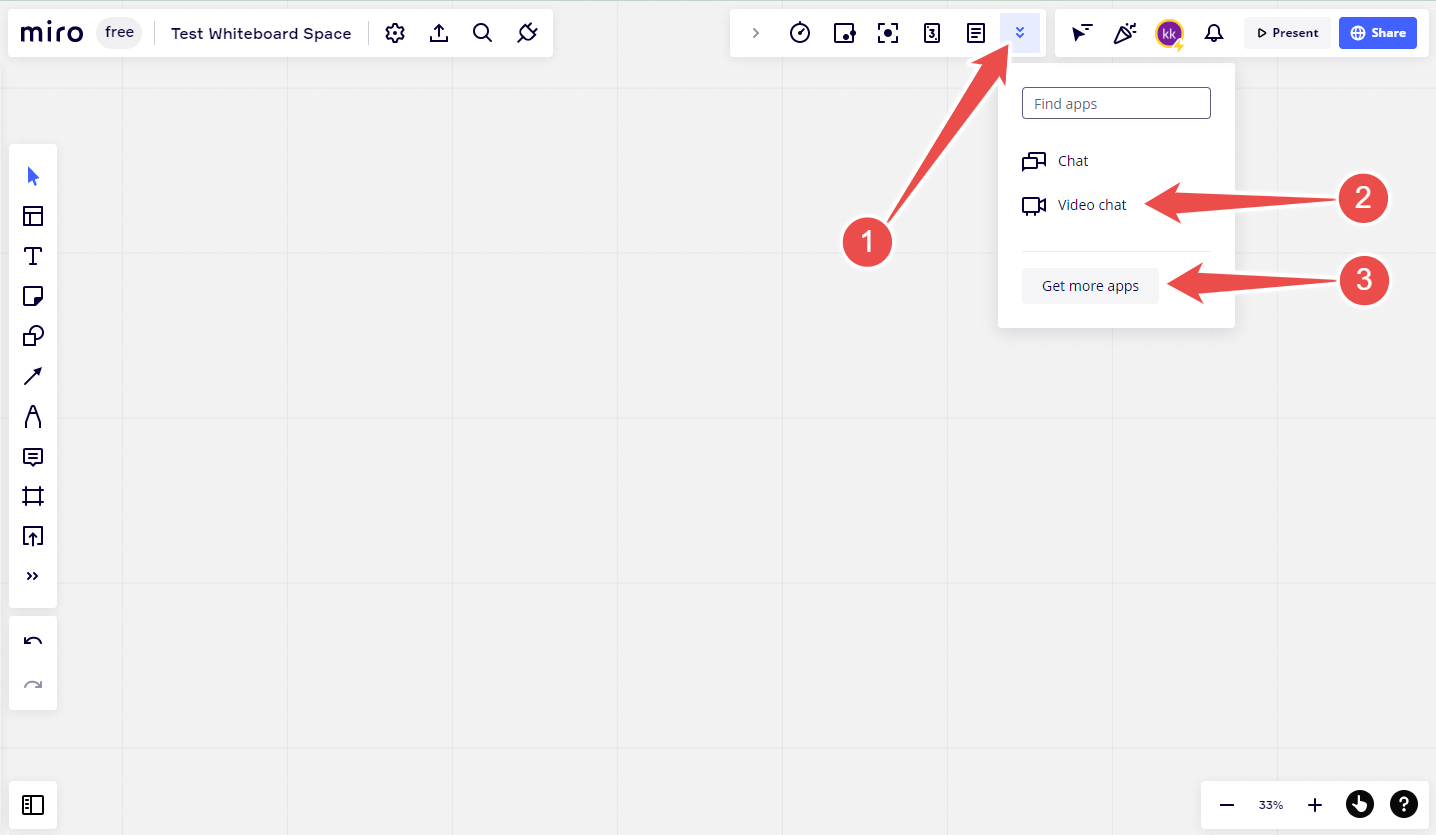
Miro has excellent facilitation tools, Whimsical follows closely, and Ayoa offers the basics and has a unique auto-presentation feature.
Whimsical and Miro provide practical tools such as voting, timers, and following the cursor of another collaborator.
In addition, Miro also provides useful facilitation features such as:
- Hiding frames – useful for minimizing elements on the canvas and bringing everyone’s focus to specific sections of the board.
- Setting start view – useful for setting an area of the canvas collaborators will first see when they join the board.
- Bring to me feature – use this to ensure collaborators can only view the sections of the board you (as the meeting facilitator) are also viewing.
All three platforms allow you to create presentations by encouraging you to organize related elements on your board into frames/sections.
However, Ayoa has an auto-create option for quickly creating presentations. This functionality is a lifesaver for busy students and professionals who want to whip up a presentation deck on the go.
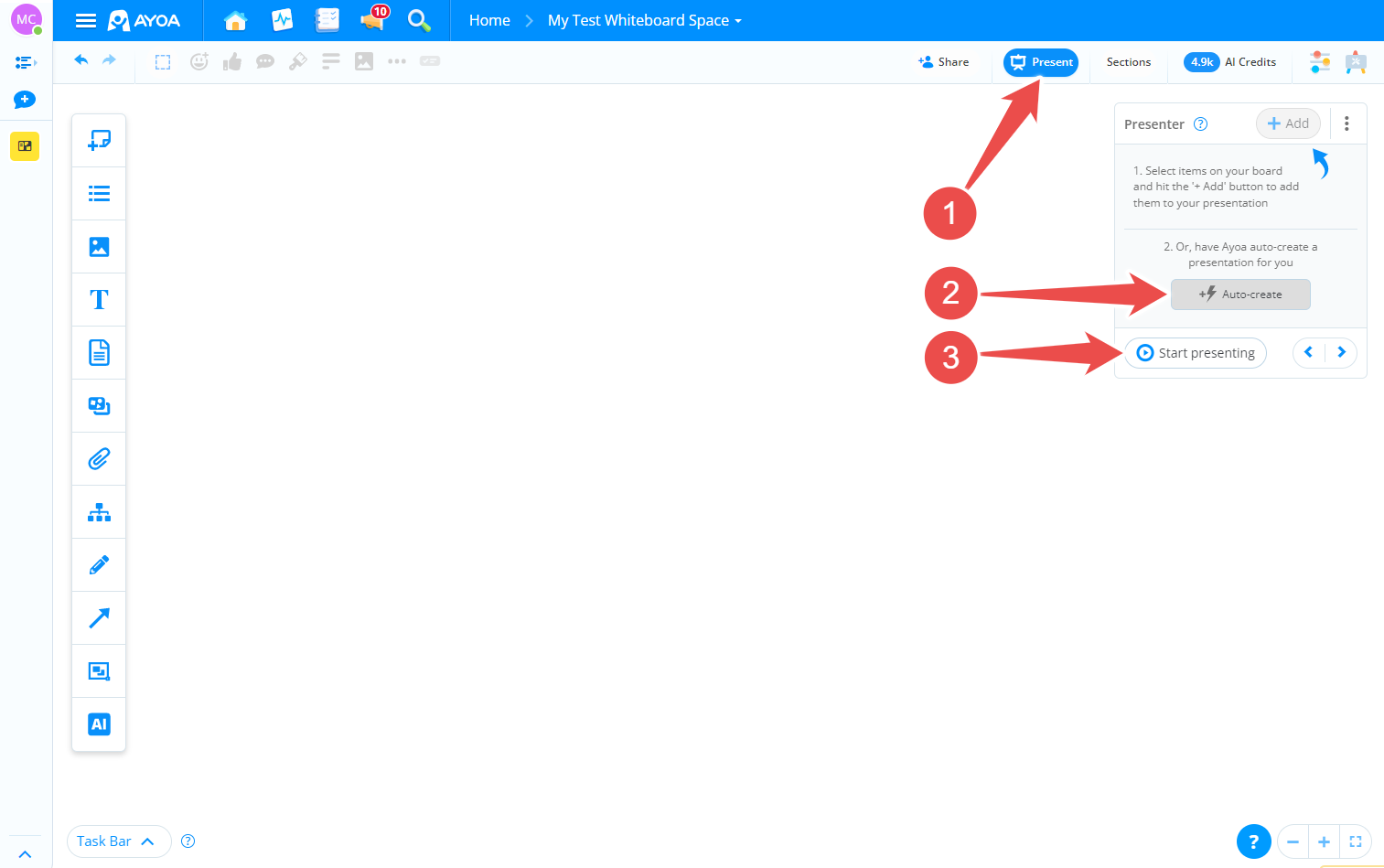
Whimsical vs Miro vs Ayoa: Integrations
Whimsical has very few integrations, Ayoa covers the basics, and Miro has an abundance of options to choose from.
| Whimsical | Miro | Ayoa |
|---|---|---|
| ⭐⭐ | ⭐⭐⭐⭐⭐ | ⭐⭐⭐ |
Whimsical has 2, Ayoa 6, and Miro 100+ integrations.
With Whimsical, you only have the option of connecting to GitHub and Notion. The integration with Notion is an embed, which allows you to view your Whimsical boards in Notion.
Miro’s Marketplace has many business-oriented integrations with popular apps like Slack, Notion, Asana and Figma. Additionally, you can create custom apps using Miro’s API, and choose whether to share them with the Marketplace. Businesses that work with multiple software tools and want greater control and customization will find these very helpful.
Ayoa’s integrations are just enough to cover the needs of any student, lecturer, self-employed professional, or small business. These are Google Drive, Dropbox, Google Calendar, and Google Contacts.
Miro provides a more seamless integration experience than Whimsical and Ayoa.
Miro’s Marketplace can be accessed right from your whiteboard space.
These integrations are organized across multiple categories such as Productivity & shortcuts, Projects & tasks, and Design tools, making it easy to browse and navigate.
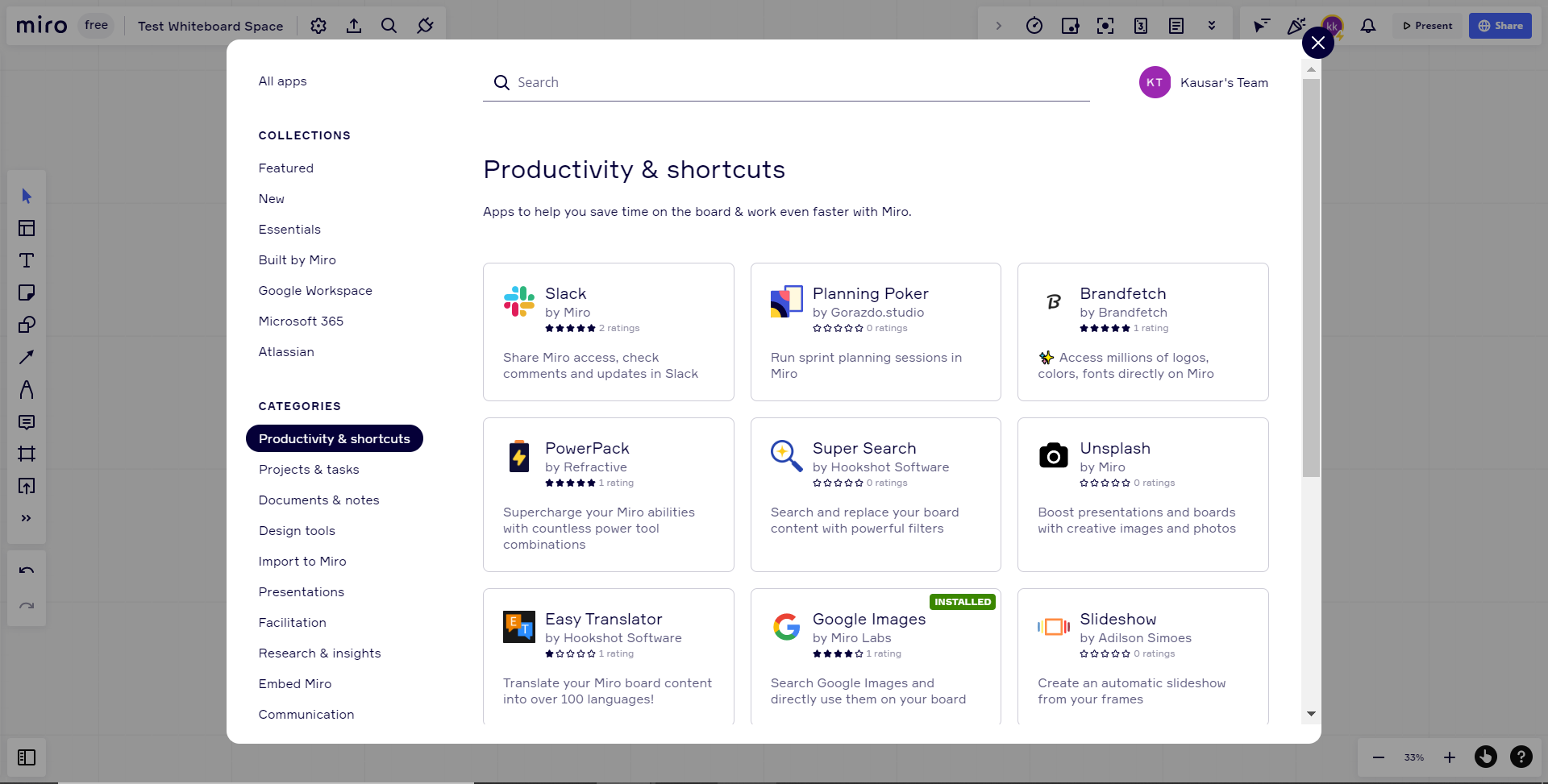
Whimsical vs Miro vs Ayoa: Pricing
Whimsical is cheaper than Miro for small teams of editors, while Ayoa offers the best value for money overall.
| Whimsical | Miro | Ayoa |
|---|---|---|
| ⭐⭐⭐⭐⭐ | ⭐⭐⭐⭐ | ⭐⭐⭐⭐⭐ |
Miro’s free plan offers more value than Whimsical, Ayoa has a free 7-day trial.
Both Miro’s and Whimsical’s free packages allow you to add and collaborate with unlimited members, and also grant you access to core templates and integrations.
However, while Miro allows you to add unlimited items across 3 boards in a single workspace, Whimsical limits accounts on a free plan to 500 items (file, folder, any object, theme, template, or comment) across 2 workspaces and 4 boards.
Due to this, Miro’s free plan can cover most of your needs for a longer time period.
Whimsical is budget-friendly for larger teams with fewer editors.
| Free Plan | Starter Plan | Business Plan | Annual Discount | |
| Whimsical | $0/month 500 items Unlimited members |
$12/month Unlimited items 1 editor |
$25/month Unlimited items 1 editor |
20% |
| Miro | $0/month Unlimited items Unlimited members |
$10/month Unlimited items 1 user |
$20/month Unlimited items 1 user |
20% |
At first glance, it seems Whimsical is more expensive than Miro across all plans. However, for Whimsical, you are only charged per editor in your team — guests and viewers are free. Guests are allowed to view, edit and add comments to the specific file or folder you share with them.
If you are a small team on a budget, Whimsical is your best option provided there are only a few editors in the workspace.
Ayoa Ultimate is more affordable than Whimsical and Miro’s business plans.
Ayoa has a single pricing tier, Ayoa Ultimate, which is made up of two different products — Ayoa Mind Map and Ayoa Task.
Each of the two products is valued at $10 per user per month. However, you have the no-brainer option of getting both products (valued at $20/user/month) in addition to exclusive features for only $13/user/month.
You are also eligible for a 10% discount if you have 5 or more people on your team. The more members you have in your team, the higher the discount rate.
| Ayoa Mind Map | Ayoa Task | Ayoa Ultimate |
| $10/user/month Four types of mind maps & freehand draw |
$10/user/month Unlimited task boards & Kanban workflows |
$13/user/month AI-powered mind maps: Whiteboard & Gantt timeline |
If mind mapping and project management are at the core of what you do, then Ayoa gives the most value for your money.
Whimsical vs Miro vs Ayoa: Pros & Cons
Whimsical offers very little, Miro is more business-focused, and Ayoa has the best of both worlds.

|
|
|---|---|
| Whimsical Pros | Whimsical Cons |
| ✅ Free plan available | ❌ Limited features |
| ✅ Minimalistic UI design | ❌ Very expensive for small teams |
| ✅ Extremely easy and fast to use | ❌ Accessible via web only |
| ✅ Scalable pricing plan | ❌ No chat messaging or video calling |
| ✅ Quick & easy to build flowcharts | ❌ Extremely limited integrations |
| ✅ Comprehensive low-fi wireframe toolkit | |

|
|
|---|---|
| Miro Pros | Miro Cons |
| ✅ Free plan available | ❌ Very expensive for large teams |
| ✅ Aesthetic & Intuitive UI | ❌ Slows down with larger boards |
| ✅ Accessible on all devices | ❌ Slows down with many collaborators |
| ✅ Hundreds of templates | ❌ UI can get heavy at times |
| ✅ 100+ integrations | ❌ Switching between boards is annoying |
| ✅ Easy navigation for large boards | ❌ All features unlocked only on highest-paid tier |
| ✅ Comprehensive facilitation tools | |

|
|
|---|---|
| Ayoa Pros | Ayoa Cons |
| ✅ 7-day free trial | ❌ Limited integrations |
| ✅ In-app tours and walkthroughs | ❌ Steeper learning curve |
| ✅ All features unlocked at $13/month | ❌ Takes a little while getting used to the UI |
| ✅ Auto-create presentation deck | |
| ✅ AI features for image creation and ideation | |
| ✅ Powerful mind maps in 4 unique styles | |
| ✅ Task, Kanban and Gantt views | |
| ✅ Set recurring tasks & reminders for projects | |
| ✅ Expert-approved templates | |
| ✅ Accessible on all devices | |
Final Verdict: Whimsical vs Miro vs Ayoa
Whimsical is best for collaborative design projects, Miro is ideal for real-timebrainstorming sessions and Ayoa is perfect for enhancing creativity, decision-making, and productivity.
Whimsical |
Miro |
Ayoa |
Best for:Product managers, software engineers, UI/UX designers who want to work on collaborative design projects. |
Best for:Large remote teams with a need for visual communication and real-time collaboration. |
Best for:Individuals, students, teachers, and business executives who want to enhance creativity, decision-making, and productivity. |
If you’ve stuck with me from the beginning, you’ll notice that each of these three tools serve different use cases. While Whimsical and Miro are centered around working on collaborative projects, Ayoa is meant to enhance personal development and productivity.
Use Whimsical if:
- You want a space to capture your product or web app design ideas.
- Designing flowcharts and wireframes are at the core of what you do.
- You want to quickly gather feedback from your team on your design projects.
Click here to get started with Whimsical!
Use Miro if:
- You and your team are largely remote.
- Collaborative whiteboarding is at the core of what you do.
- You want to integrate your existing tech stack with a whiteboarding tool.
Click here to get started with Miro!
Use Ayoa if:
- Mind mapping and task management are key features you are looking for.
- You want to enhance your thought process so you can make better decisions.
- You would love to have an AI assistant to help you brainstorm and be more productive.
Click here to get started with Ayoa!

