October 20, 2020 (Updated March 7th, 2023)
Further customize your task boards and mind maps with our NEW freehand sketch tool!

Another day, another exciting new feature has landed in Ayoa! Fancy yourself as the next da Vinci or Picasso? Unleash your inner artist with our new sketch tool. With the ability to draw freehand and add shapes and images to your sketches, you can be as creative as you want when customizing your task boards and mind maps in Ayoa.
Creativity fuels productivity. Most of us are familiar with the famous phrase ‘a picture is worth a thousand words’ and it has been scientifically proven that visual cues can help us to memorize and retrieve information, as well as help us to make stronger associations between ideas and generate more creative ones. In fact, the human brain is capable of absorbing 36,000 visual images every hour – it also processes visual information 60,000 times faster than text!
Within a mind map, images, colors, and shapes act as helpful visual cues, which is why the popular technique of mind mapping is famed for its ability to boost creativity, organization, and memory. When it comes to task boards in Ayoa, adding cover images to your tasks can also help you to organize them more effectively, enabling you to easily find what you’re looking for.
With the freehand sketch tool in Ayoa, you now have more power to be creative when working on projects or even your personal to-do list. With the ability to draw freehand in the app and add your sketches to tasks and the individual branches of your mind maps, you can add bespoke images that act as effective visual cues.
However, our sketch tool doesn’t just limit you to just drawing freehand; as well as easily being able to adjust the width and color of your virtual paint strokes, you can add shapes and text, change the background color of your creations, and even upload and add images. The choice is completely up to you!
So, if you can’t find the picture you were looking for in Ayoa’s Unsplash image library, not a problem! Easily draw it yourself using the sketch tool. Want to add quick notes and doodles to a mind map or task board in Ayoa? Again, our sketch tool has got you covered.
Ready to get creative? Discover how to access and use our sketch tool using the steps below.
How to use the sketch tool in Ayoa
Step one: From the homepage in the app, navigate to the task board, mind map, or Ayoa chat conversation that you want to add a new sketch to.
Step two: Accessing the sketch feature will vary depending on whether you’re using a mind map, task board, or Ayoa chat. Please refer to the relevant step below:
- For mind maps: Click on the branch you want to add a sketch to, then click on the blue paintbrush icon in the menu that appears above the branch. This will open the ‘Style’ tab in the side panel. Click the ‘Add’ button next to ‘Image’, then select ‘Sketch’.
- For task boards: Click on the task you want to add a sketch to. On the ‘Info’ tab in the side panel, click the ‘Add’ button next to ‘Cover Image’, then select ‘Sketch’ from the options that appear.
- For Ayoa chat: Open the chat that you want to add a sketch to. Click the ‘attachments’ icon (next to the ‘send’ button), then select ‘sketch’.
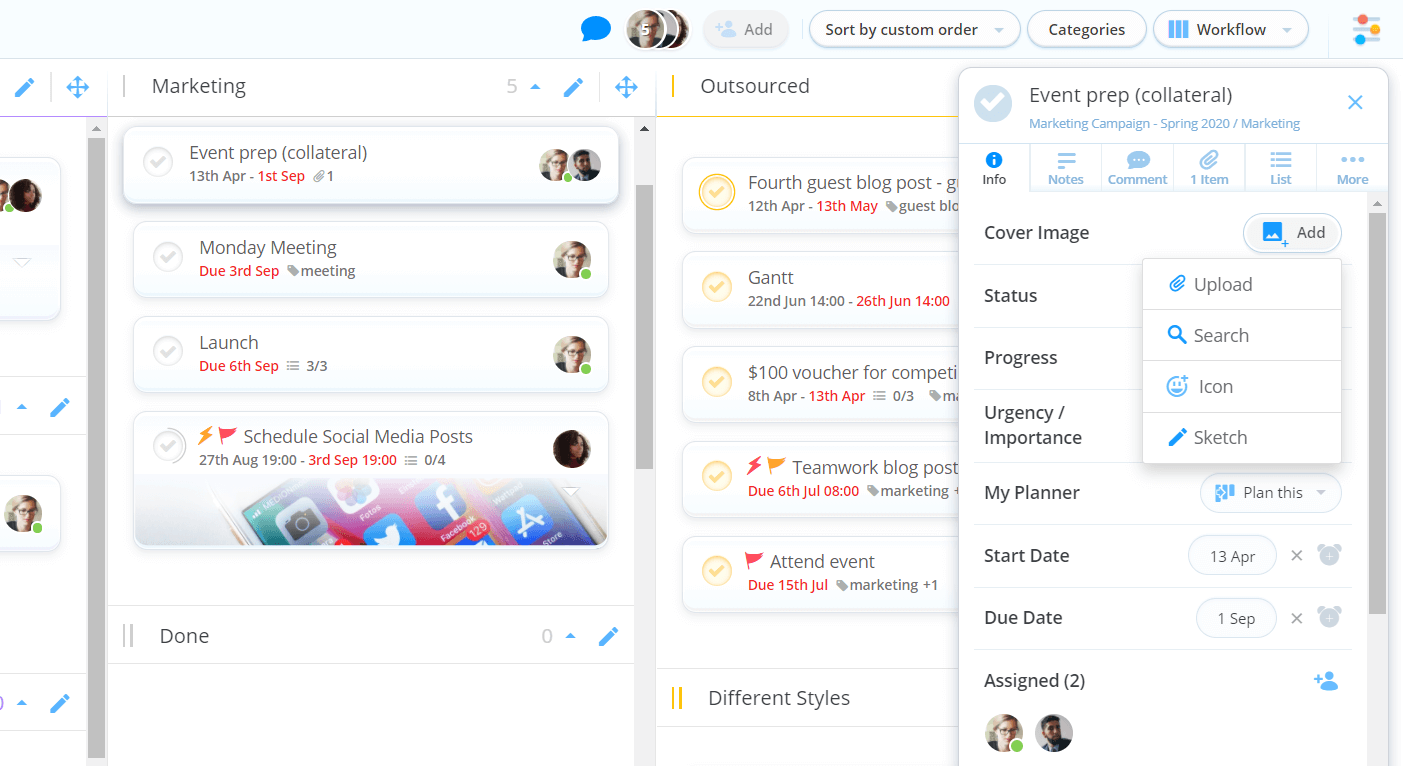
Step three: Welcome to your canvas! If you want to change the background color, click on ‘Settings’, then ‘Background color’. You can also change the name of your sketch in this section. Click the ‘X’ in the corner of the pop-up to close these options.
Step four: To change the width and color of your paintbrush, click on the paintbrush icon in the menu at the top of the canvas. When you’re happy with your choices and are ready to start drawing, simply click anywhere on the canvas and drag your cursor (using your mouse or finger, depending on whether you have a touch-screen computer). If you make a mistake, use the back arrow to easily go back a step. You can also use this menu to add shapes, arrows, and text to your sketch, as well as upload images from your desktop.
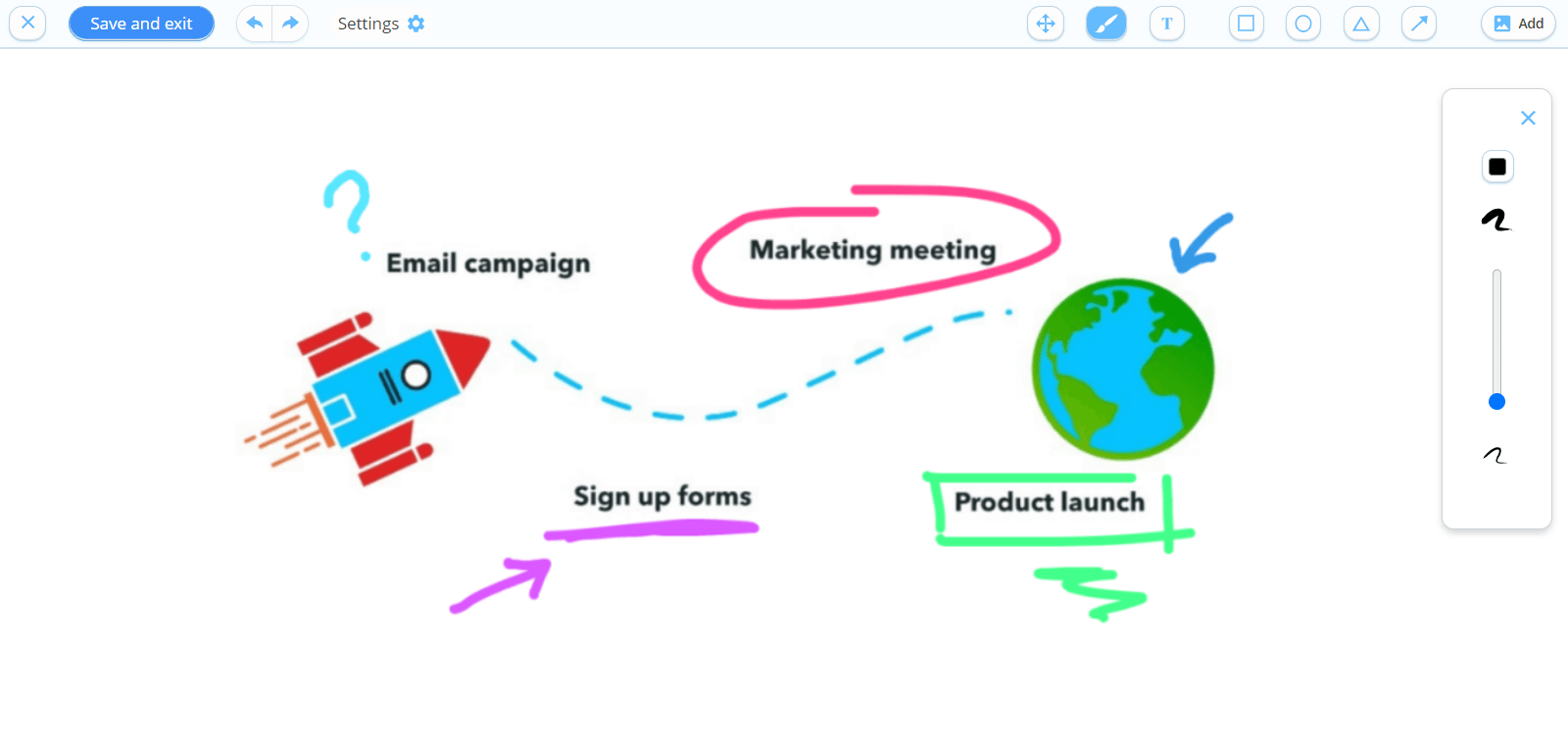
Step five: Finished your masterpiece? Click the blue ‘Save and exit’ button, then crop your sketch and select ‘Add image’. If you added your sketch to the branch of a mind map, you can then adjust your image size and alignment.
Your most creative and productive self awaits you in Ayoa. Get started for free today or view our pricing plans for instant access to our sketch tool and other exciting features, as well as the ability to create unlimited task boards and mind minds. Already have an account? Simply jump back into Ayoa to start sketching!
Our new sketch tool is available for users with both free and paid plans. However, please note that although users of our free basic plan can add sketches as cover images on branches and tasks, they cannot add sketches as attachments in Ayoa chat.










