DSA stands for Disabled Students Allowance and is a term used in the UK in higher education institutions.

Idea bank reduces cognitive overload by allowing students to get ideas down quickly without having to decide where to add them to their mind map
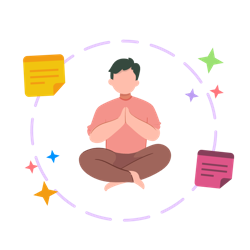
Visual task management with user-defined categories reduces overwhelm and allows students to plan their academic work with help from a supporter
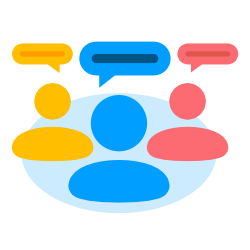
Ayoa promotes group work collaboration by providing a free version to all students, allowing project collaboration all within the Ayoa app
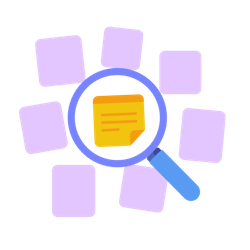
Ayoa’s intuitive toolbars and Auto Focus tool hide unnecessary buttons and information, allowing students to focus their attention
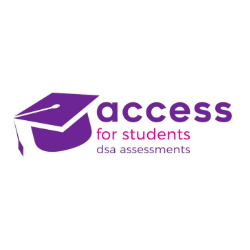
One of my favourite features is the idea bank, as very often students will advise they have ideas but don’t know where they fit in their plan – so they can store them all in the idea bank until they find the most relevant section to link them to. I have also found students respond well to the task boards, as it enables them to keep track of projects, deadlines and their progress on each – particularly useful for those completing dissertations or thesis.
Flora, Access for Students
To give you more information about the DSA, whether you are a needs assessor or student, you will find answers to specific questions here:
DSA stands for Disabled Students Allowance and is a term used in the UK in higher education institutions.
The DSA (Disabled Students Allowance) is a grant that’s available to students that have a disability, mental health condition or specific learning difficulty or neurological difference (such as dyslexia or autism). It covers specialist equipment and software that can aid learning (such as Ayoa), as well as non-medical helpers and additional travel requirements.
The DSA is something that doesn’t need to be repaid, and it can be claimed on top of regular student finance. The amount somebody is entitled to will depend on their individual needs, not their household income. Please see the official GOV.UK website for more information, including how to apply for DSA.
If you live in the UK and have a disability or health condition that affects your ability to study, you are eligible for the DSA. This could be a physical disability, a sensory disability, a long-term health condition, or a specific learning difficulty (SpLD) such as ADHD or dyspraxia.
Once your eligibility for the DSA has been confirmed by Student Finance England or Student Finance Wales, you will need to get in touch with an assessment centre to determine what help you need. At this stage, you can express your interest in using Ayoa to aid in your learning, and find out how you can access it or upgrade your free account to use its full features through your DSA.
Find your nearest assessment centre in England, Wales, Scotland or Northern Ireland by clicking here.
Ayoa is a versatile piece of assistive technology, meaning that it can help a range of neurodivergent learners, studying various degrees and courses. The best way to discover how Ayoa can help your students is to book in for a one-to-one Ayoa Assistive Software Training session.
Ayoa also creates YouTube videos on its features, justification sheets which can be downloaded, and has a whole page dedicated to supporting needs assessors which can be accessed by clicking here.