Storyboard Template
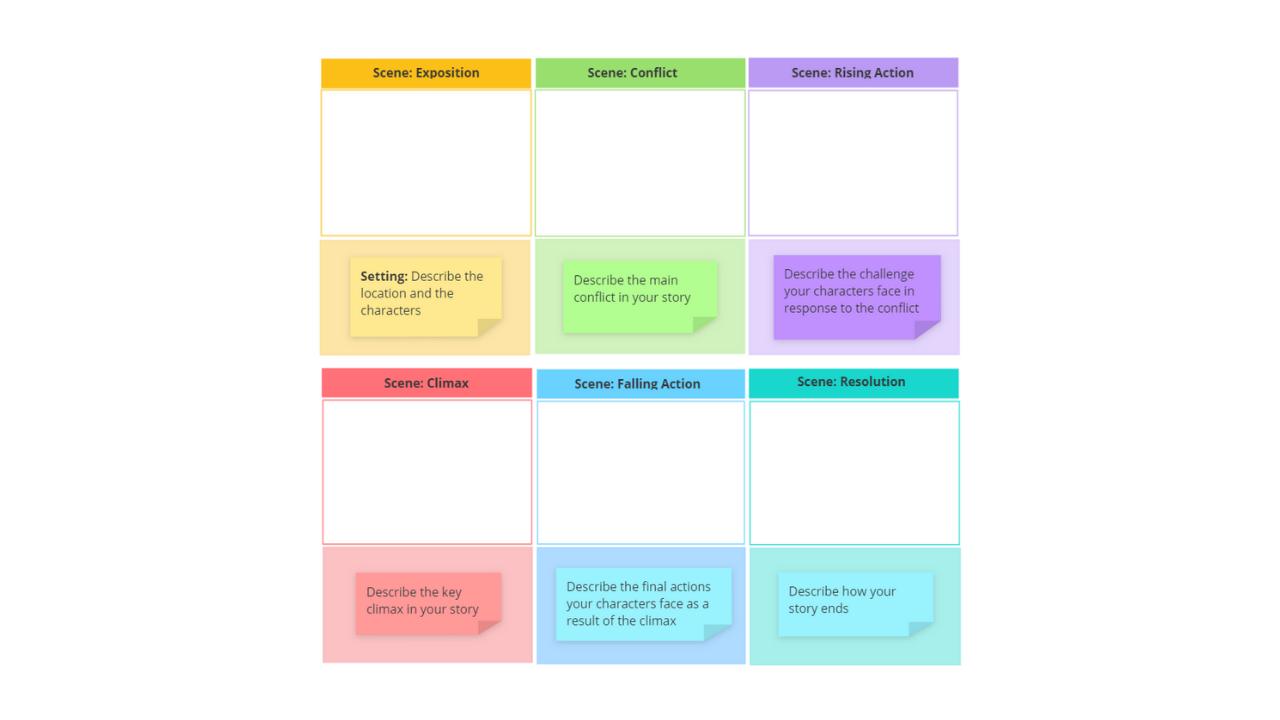
Ayoa’s Storyboard template will allow you to visually capture a story in sequential order and present information in a powerful and effective way. The linear direction of the storyboard makes it a great way to explain a process and show the passing of time, allowing you to focus on each section separately.
What is a storyboard?
A storyboard is a visual layout that shows a sequence of different illustrations and images with the purpose of telling a story. They also sometimes contain text alongside the images to add further context and highlight key events in the story.
Storyboards are commonly used in the television and film industry to communicate how a scene will play out shot-by-shot. However, they are also useful tools for students looking to visually display story concepts, making them particularly useful for students studying creative writing or media studies. Storyboards are also useful for marketing and advertising teams to outline a story when working on campaign briefs or advertising scripts.
People often connect to stories on a deeper level, and as a result, storyboards can make it easier for people to absorb and understand information. This makes them a really great tool for businesses or students looking to present information in an engaging way.
Why use our Storyboard template?
Storyboards are a useful and effective way of pitching a story and visually representing how you envision your final product. Using online whiteboard software (such as Ayoa) to produce your storyboard will make the process of putting it together and sharing it with others much easier.
Having a visual representation of your business processes, marketing campaign or fictional story also ensures that everyone is on the same page and can gain a better picture of what you are trying to achieve. In education, in particular, using a storyboard template helps students to map out what they’re writing for multiple projects, such as story narratives, instructions, event recounts and much more.
As storyboards can be used for a variety of different purposes, our Storyboard template offers you the flexibility to amend each section to reflect how you wish to tell your particular story.
How to use our Storyboard template
For the purposes of this template, we have framed our Storyboard for educational use by students. However, the template is completely editable to suit your particular needs, whether this is for a promotional video, business process or break-down of a film scene. See below for our step-by-step guide to help you get started.
To access the template, sign up to Ayoa. Once you've signed up, navigate to the homepage to create a new whiteboard, mind map or task board and choose this template from the library.
In the template, each section is broken down into different colors to help you distinguish between each frame of your story. The top bar of each section (e.g. ‘Scene: Exposition’) describes the part of the story you are telling. The blank box directly underneath this is your space to include a visual representation of this particular shot or scene.
You can add your own images to the template (or search for ones in our Unsplash library) by using the Images icon in the side panel of the whiteboard. Alternatively, you can add your own digital annotations using our handy Draw tool!
Top tip: Want to draw the images on your storyboard by hand? You can export this template as an image, which you can then easily print out and draw on.
Underneath your drawing or images for each section, you’ll want to add a brief text description to accompany this. This text will help to add further context to your storyboard and help to explain the flow of your story and how you envision it playing out. Add your text to these sections using sticky notes which are available in the whiteboard side panel.
You’ll see our Storyboard template is structured for the purpose of telling a fictional story. Work your way through each section, beginning with the Exposition, then Conflict, Rising Action, Climax and Falling Action, then finally ending with your Resolution. However, feel free to rename each of these sections to represent the purpose of your storyboard, and even add extra sections should you need to add additional shots or scenes.
