RACI Matrix template
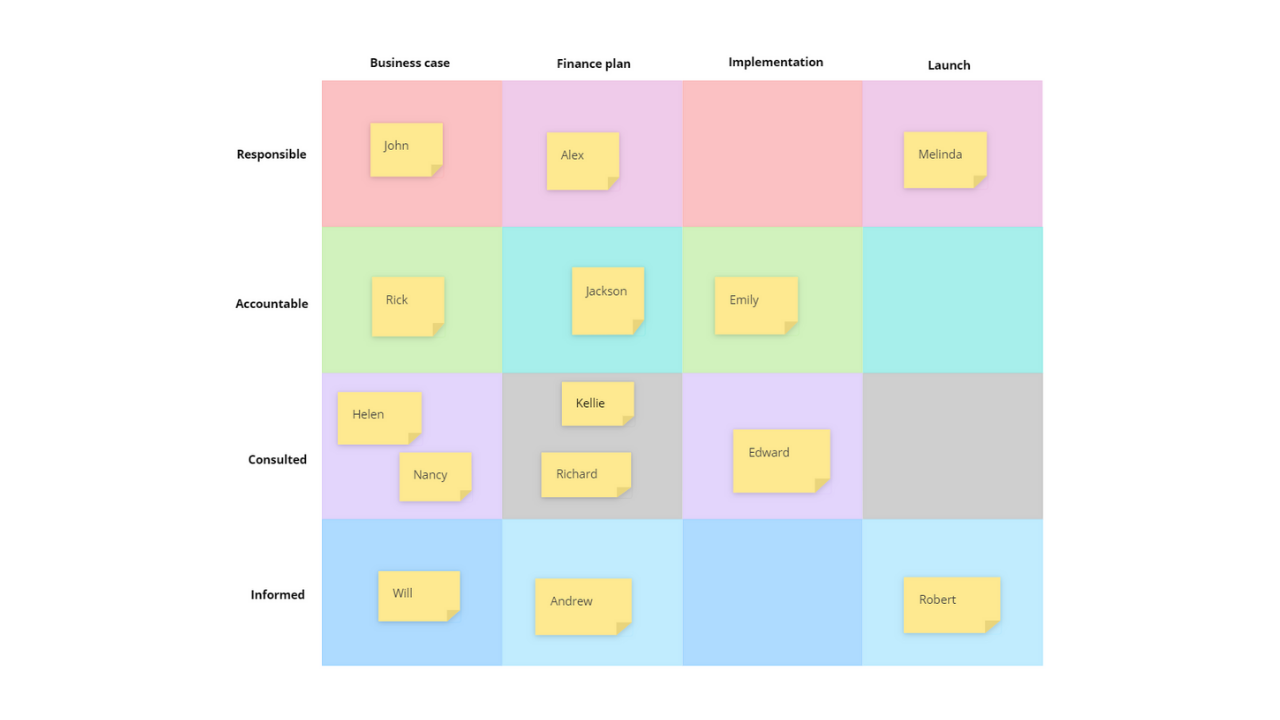
Ayoa’s RACI Matrix template enables you to use the popular RACI Matrix to manage projects more effectively by ensuring that everyone knows what their roles and responsibilities are.
What is a RACI Matrix?
The RACI Matrix (sometimes referred to as a RACI Chart, RACI Diagram or simply as a ‘responsibility assignment matrix’) is a simple yet highly effective project management tool that ensures everyone involved in a project is communicating effectively and that everyone is clear on what their roles and responsibilities are.
A RACI Matrix is a particularly useful tool for large projects as it won’t just help you to clarify who is responsible for making key decisions or getting a task completed, but it will also ensure that everyone involved in the project will know who they need to communicate with at any time. It will also let you know if each communication taken should be one-way or two-way.
RACI is an acronym that stands for the following:
Responsible: This is the person who will carry out the work needed to complete a task.
Accountable: This is the person who will ultimately be accountable for the task being completed correctly. They will also make key decisions relating to the project.
Consulted: This is the person that will provide information or offer feedback to help the task be completed. This is a two-way communication.
Informed: This is the person that will need to be made aware of actions and progress on the task. This is a one-way communication.
When using our template to complete a RACI Matrix, it’s important to remember that some of these roles (such as ‘consult’) may be undertaken by multiple people. However, it is recommended for best practice that only one person is accountable for the completion of a specific project.
Why should you use a RACI Matrix?
The RACI Matrix is an invaluable tool for project managers. By clarifying everyone’s roles and responsibilities at the beginning of a project, everyone knows exactly what they are accountable for, as well as how involved they need to be at each stage. This will enable everyone involved in the project to work more efficiently and avoid confusion, which can help to ensure that nothing gets left to the wayside.
With your entire project team having the RACI Matrix to refer back to, they will know who to go to if they need to ask questions about a decision or action, as well as who they need to communicate with to provide updates on their progress. This allows you to reduce the need for unnecessary time-consuming meetings!
How to use our RACI Matri template
Ready to create a clear and effective RACI Matrix in Ayoa? Our template is already filled with examples to help you get started as easily as possible. Discover how to use the RACI Matrix template to plan your project below.
To access the template, sign up to Ayoa. Once you've signed up, navigate to the homepage to create a new whiteboard, mind map or task board and choose this template from the library.
You will see that the columns on the left-hand side of the template have already been populated with the RACI roles and responsibilities you will need to assign to your project team. Use the rows at the top of each box to define each stage or action that needs to be completed. Feel free to add and delete boxes as you need!
Decide who will be responsible for each role at each stage of the project, then write the name of each team member on a dedicated sticky note and add this to the relevant box within the template. Some team members will have various roles and responsibilities throughout the duration of the project.
Share your RACI Matrix with key stakeholders and the members of your project team so you can start putting your plan into action! Use Ayoa to turn your defined actions into dedicated tasks, then add start dates, due dates, reminders, progress indicators and more to keep everyone informed and on track.









