Pros and Cons template
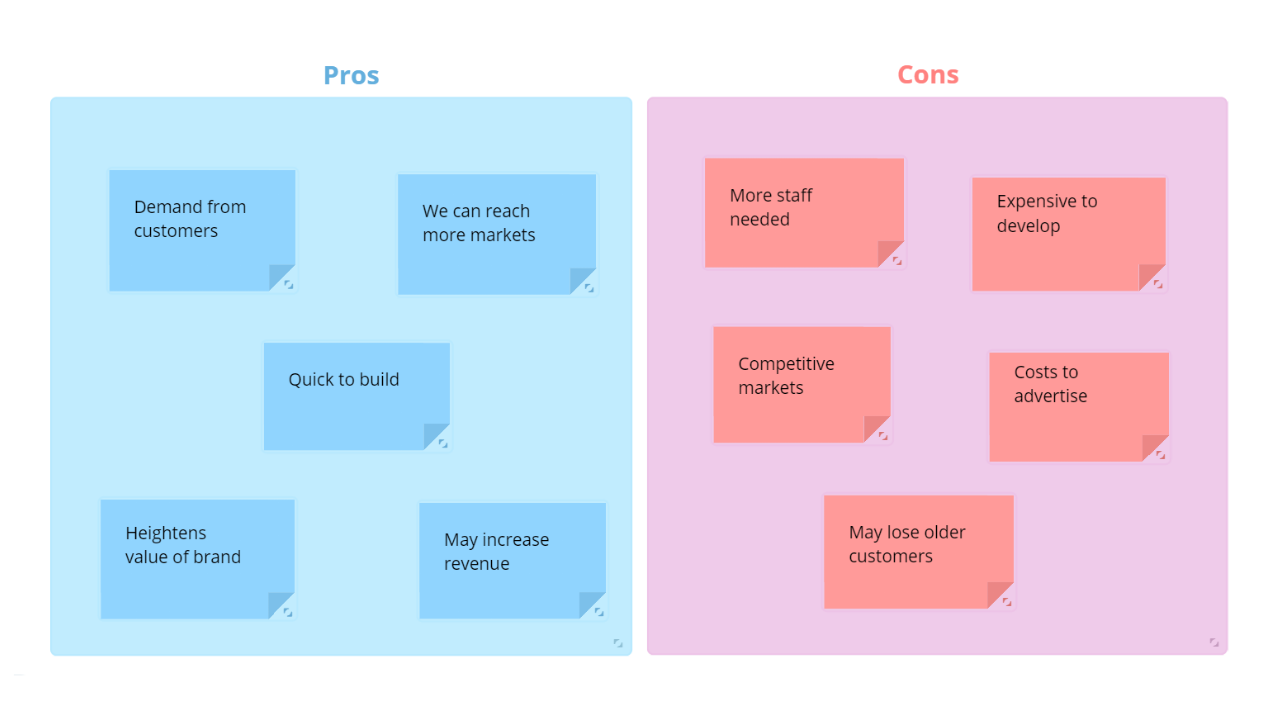
Ayoa’s Pros and Cons template will help you make important decisions by weighing up the positives and negatives of making a specific decision.
What does the Pros and Cons template include?
The Pros and Cons list template in Ayoa is a simple tool that can help you make more informed business decisions by considering both sides of the argument. Using a combination of colorful boxes and sticky notes, you can easily list the various advantages and disadvantages of a potential solution to a problem or challenge (such as launching a new product or entering a new market), so you can see at a glance whether making this decision is the right move.
Why should you use the Pros and Cons list template?
There are advantages and disadvantages to making nearly every decision – the important thing to determine is whether the pros outweigh the cons. Our template will provide you with a space to list the positives and the negatives of taking a certain action (either alone or with a team), so you can decide whether it is realistic and will be a good use of your time, money, and resources.
By considering both the pros and the cons, you can ensure that you make an informed decision that isn’t swayed by emotion or personal opinions, and demonstrate to stakeholders and others in your organization that you can justify the decision that was made. Even if you end up with an equal amount of pros and cons, this will let you know that you may need to do more research or revisit this idea at a later date when your situation has changed.
How to use our Pros and Cons template
Our Pros and Cons template is already populated with columns and examples, so you can get started as quickly as possible! Discover how you can easily create an effective pros and cons list in Ayoa below.
To access the template, sign up to Ayoa. Once you've signed up, navigate to the homepage to create a new whiteboard, mind map or task board and choose this template from the library.
There are no strict rules for creating a pros and cons list. However, to keep it as fair and balanced as possible, try thinking about the positives and negatives simultaneously, rather than one after the other. Add your ideas to each column as sticky notes as they pop into your head until you feel you have enough points to consider to make an informed decision.
Add additional sticky notes to suggest how you could turn a positive into a negative, or whether a ‘pro’ could also be considered a ‘con’.
Look at the ‘pros’ list and move the most important factors closer to the top of the column so that they’re easier to refer back to. Then do the same with the list of ‘cons’. Now you can use your list to help you determine if you need to do more research or if you are ready to make a fair and balanced decision!









