More, Better, Different, Less template
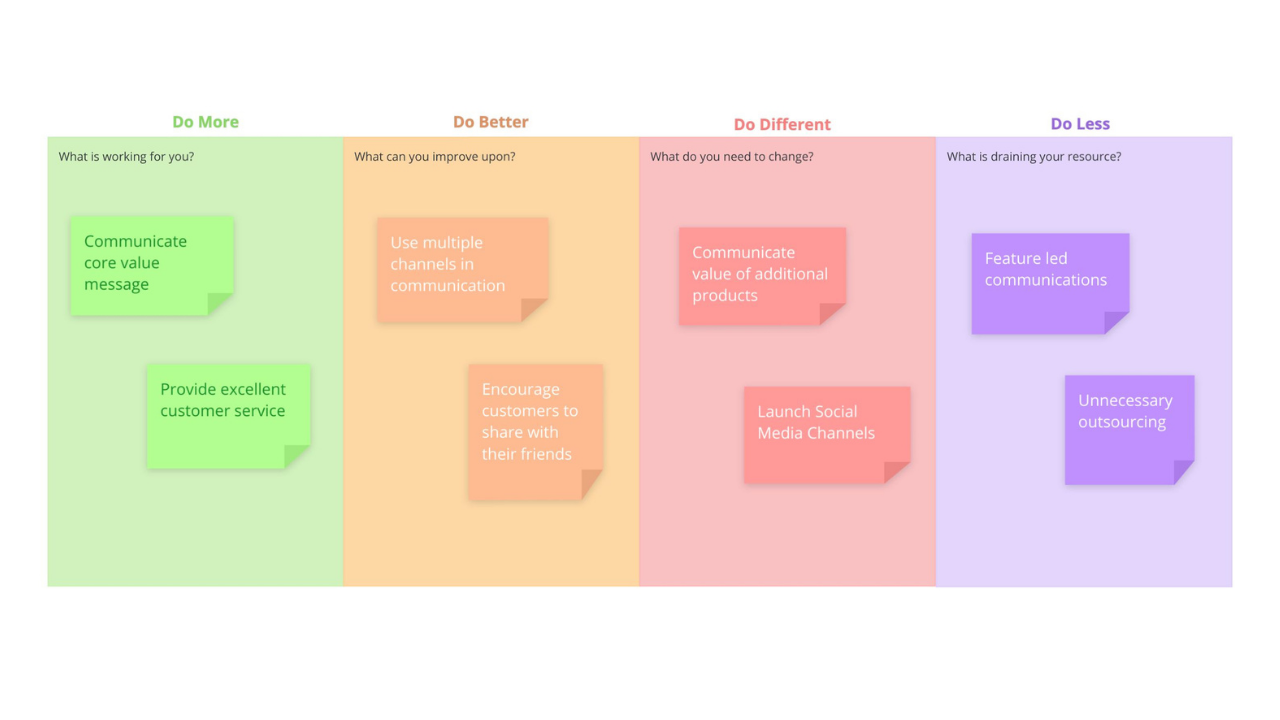
Ayoa’s More, Better, Different, Less template provides a space for you to easily analyze and document what you could be doing better and enabling you to improve each area of your work.
What is the More, Better, Different, Less method?
The More, Better, Different, Less method (also known as ‘More, Better, Different, Less’) is an easy-to-use framework that encourages you to question your processes and what you could be doing to improve these.
A great way to ensure continuous improvement and growth, this exercise can be carried out for a variety of different scenarios, though it is particularly useful for business teams. For example, it can be used by individuals looking to improve their skills and advance in their careers, or even entire company departments looking to improve and develop their existing processes.
Why use the More, Better, Different, Less method?
In order to improve and continually move forward, it’s vital that you understand where you’re starting from and where you envision yourself going. Along that journey, there are lots of factors to consider that will impact your success; for example, determining how long something will take to achieve, or if certain goals rely on other people to be made a reality. Using the More, Better, Different Less framework will help you to break down your goals and understand what you can do to move forward, so you can achieve the results you’re hoping for.
How to use this More, Better, Different, Less template
Our More, Better, Different, Less template is broken down into four questions you should ask yourself in order to help you improve and grow from your current situation. Simply follow the steps below to get started.
To access the template, sign up to Ayoa. Once you've signed up, navigate to the homepage to create a new whiteboard, mind map or task board and choose this template from the library.
DO MORE. In this section, consider what is currently working well for you. Perhaps your team provides excellent customer service? Maybe you’re able to communicate your core messages effectively? It’s easy to pick out areas you want to improve, but identifying exactly what your current strengths are will help you define what you should continue to do more of. Easily add any ideas you have to this section using sticky notes.
DO BETTER. This is where you should identify what areas you can improve upon. Perhaps you tried something new and it went okay, but didn’t go quite as well as you had anticipated? Asking this question helps you to identify areas that, if done better, could see a positive improvement.
DO DIFFERENT. Next, consider what things do you need to change? You may find your answers to this question stem from what you put into the ‘Do Better’ section; however, they could also be completely new approaches that you’d like to take. As an example, this could be expanding your methods of communication to new social media channels.
DO LESS. Finally, ask yourself what is draining your resources? Perhaps you’re conducting unnecessary outsourcing, or you’re sending out too many email communications to your customers and generating little in return? Consider what elements are having a negative impact on your situation and what things you could be doing less of, so you can make time to work on what you want to improve.









