Communications Plan template
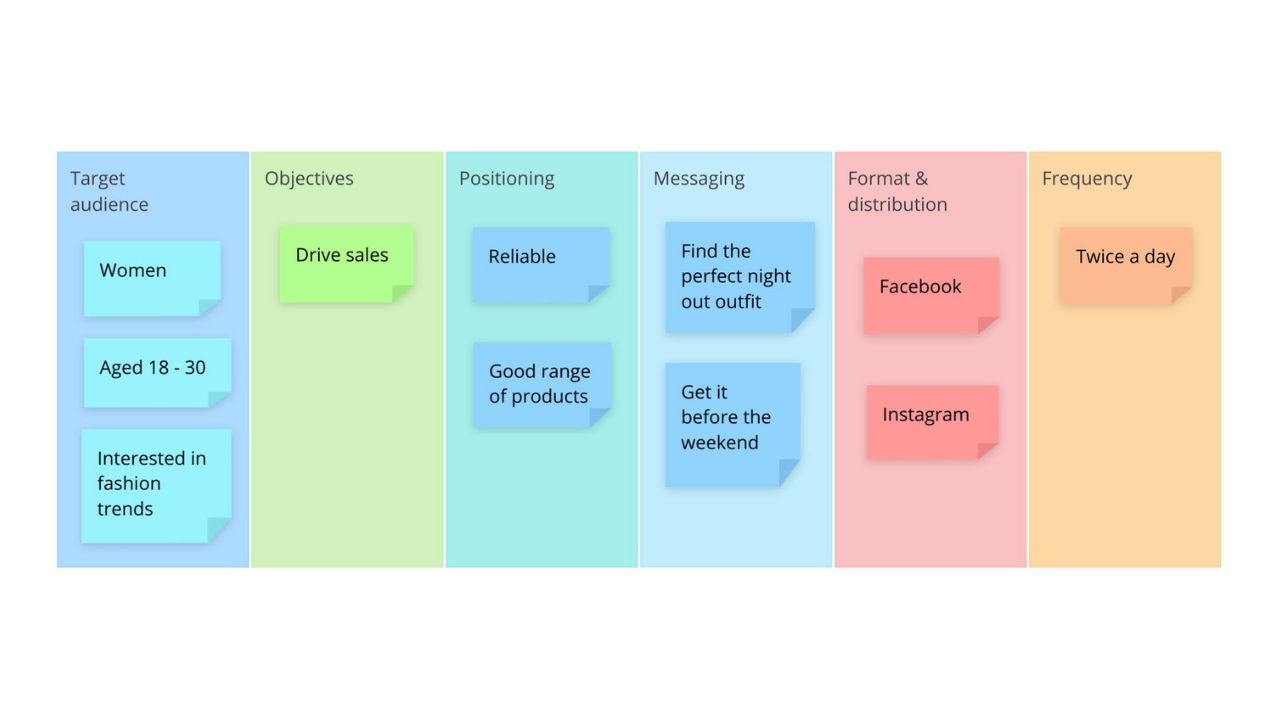
Ayoa’s Communications Plan template will help you ensure every message you deliver to your audience is the right one.
What is a Communications Plan?
A Communications Plan is essential for any organization that directly communicates with its customers and any other members of the public. Most commonly used by sales, marketing, PR, and customer service teams, having a Communications Plan in place will ensure that your business is delivering consistent messages to the right audience across every communication channel (from your marketing emails to your social media pages), which will help you to build an easily recognizable brand image.
Whether you’re announcing some exciting company news, advertising your product or services, or alerting your customers of an important issue (such as a data breach), using our template to create an effective Communications Plan will help you to ensure that the messages you deliver resonate with your audience and will generate the desired response.
Why use our Communications Plan template?
No matter the size of your business or the industry you operate within, every company should have a Communications Plan to keep their branding and messaging consistent across all channels. Having a predetermined Communications Plan is also essential for ensuring that employees and anyone else who is communicating with the public on behalf of the business are doing so in the right way. Our communications strategy template will enable you to be more strategic by tailoring your messages towards a specific target audience, so you can stand out from the crowd and deliver the most impactful communications. It will give you more control over your branding and messaging that’s being communicated and ensure it is the right one.
One example where having a Communications Plan is essential is in the case of a mistake being made, such your company being the victim of a data breach. By fine tuning your message in advance, you can reassure your customers of what you are doing to address the situation and express your regret for what happened. This will help to instill trust in your company and uphold a positive brand image.
Our Communications Plan template can also be used by marketing and PR agencies to ensure they understand each client’s branding and the objectives they want to achieve through various channels, such as social media, television, news outlets, and more. By using this template to collaborate on ideas and act as a record of what was decided, agencies can be sure that they’re providing what the client wants.
How to use our Communications Plan template
Unsure of how to create a communications plan? Don’t worry. Our template has everything you need to help you get started and is already populated with examples to guide you. Find out how to use this template effectively below.
To access the template, sign up to Ayoa. Once you've signed up, navigate to the homepage to create a new whiteboard, mind map or task board and choose this template from the library.
In the first column of the template, use boxes to start defining the target audience for the message you will be delivering. List the different characteristics of the audience you want to target in each box, considering factors such as their gender, age range, relationship status, education level, and interests. Remember, the more specific you can be at this stage, the better.
In the second column, outline what your objectives are in delivering this message. Do you want to drive visitors to your website or increase conversions (such as sales)? Is the aim to make people think positively about something your company has done?
Now it’s time to think of your company’s positioning that you want to enforce. How are you different from your competitors? What will truly resonate with your audience? You need to ensure this is reflected in the messaging you deliver.
Next up, think about the messaging you actually want to deliver. What do you want to say? What are the key points you want to get across? Think about the objectives you defined in the second column of the template and what type of messaging will help you to achieve them.
In the fifth column of the template, outline the format and distribution of your message. For example, do you plan to communicate your message via an advert or an article? Try to consider your target audience and the channels you will be most likely to reach them on.
Finally, define the frequency of this specific communication and how many times it should be delivered. If you’re releasing a statement about a new CEO joining your business, then you may only want to deliver this message once. However, if you’re advertising a sale or the release of a highly-anticipated product, you may want to schedule multiple communications to generate as much attention as possible.
Now that you have your finished Communications Plan, use it as a guide when it comes to drafting and delivering your message. Easily share it with the rest of your team or your client in Ayoa to ensure that everyone is on the same page.









