Buyer Persona template
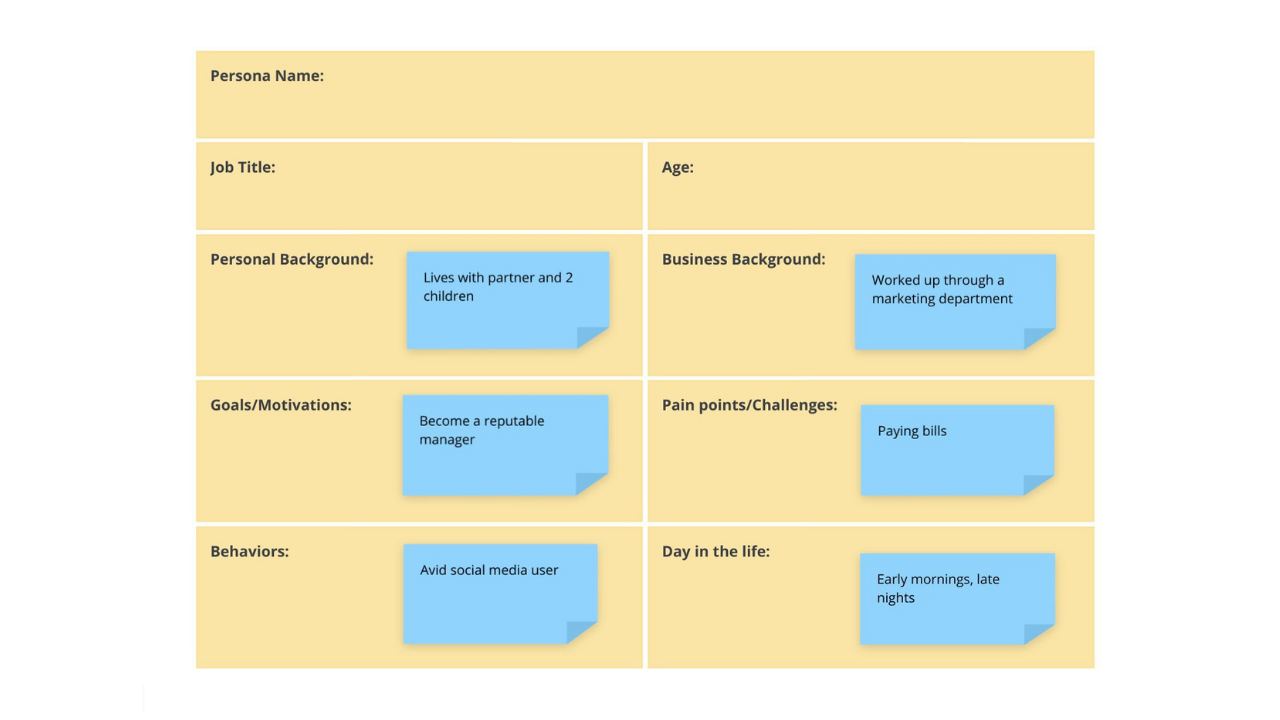
Ayoa’s Buyer Persona template will help you to identify key attributes of your ideal customer, which you can use to create more targeted and effective communications for your business.
What is a Buyer Persona?
A buyer persona is a fictionalized person who represents a company’s ideal customer. These personas help you to visualize your ideal customer as a real person, so you can ensure you’re driving your business endeavours towards the right people.
Buyer personas include various details that build up a picture of this person’s life, including basic demographic information, as well as their typical daily lifestyle, goals, aspirations and pain points. These personas can be flexible to include what’s important to you and you can create as many buyer personas as you need, especially if you find that your product or service can be catered towards various ‘types’ of people.
Why use a Buyer Persona?
Creating a buyer or customer persona will help you to keep your target audience in mind when putting together any content or growing your company’s product or service offering. This will make your communications more focused, which will ultimately drive higher conversion rates. Identifying the type of lifestyle your ideal customer leads, along with understanding the types of things that motivate them and hold them back, is key to helping you target this audience in the most effective way possible.
Buyer personas are a simple way to provide a clear vision of who your ideal customer is, which can be easily communicated across the entire business – so you can ensure that every department is aware of your target audience and are catering their activities to them. However, customer personas are particularly useful for sales and marketing teams whose responsibility is to generate conversions.
How to use our Buyer Persona template?
Our Buyer Persona template (or Customer Persona template) is broken down into useful sections so you can start building a picture of your perfect customer. The template provides a simple framework for you to jump straight in, but each section can be easily adapted to suit the unique needs of your business! To get started, simply follow the steps below.
To access the template, sign up to Ayoa. Once you've signed up, navigate to the homepage to create a new whiteboard, mind map or task board and choose this template from the library.
Begin by giving your buyer persona a name, age and job title. Perhaps they work in the marketing or finance industry or are even self-employed.
Next, fill in any details about their personal background using colorful sticky notes. This can include things such as their marital status and where they live.
Next, fill out details of their business background. How long have they worked in their role or sector? Are they a team player, or more of an entrepreneur?
The goals and motivations section is where you should detail your ideal customer’s aspirations. Are they looking to become a manager, find better opportunities for their team, or find revolutionary solutions for their department?
Next, consider your ideal customer’s pain points or challenges they face. Perhaps they struggle to maintain a work-life balance or find it difficult to pay bills on their current salary.
The ‘Behaviors’ section is for you to fill out any relevant behavioral factors of your ideal customer. For example, if they spend a lot of time online, perhaps they’re avid social media users. If so, is this on mobile or desktop? Feel free to put in as much detail as your wish.
The ‘Day in the life’ section will help you to imagine your ideal customer’s typical day. This is beneficial in helping you identify the best times and ways to reach out to your target audience. For example, if they’re active on social media at 7:00 pm, after they finish work, this could be opening for you to reach out to them online and have an impact.









