Bug Report template
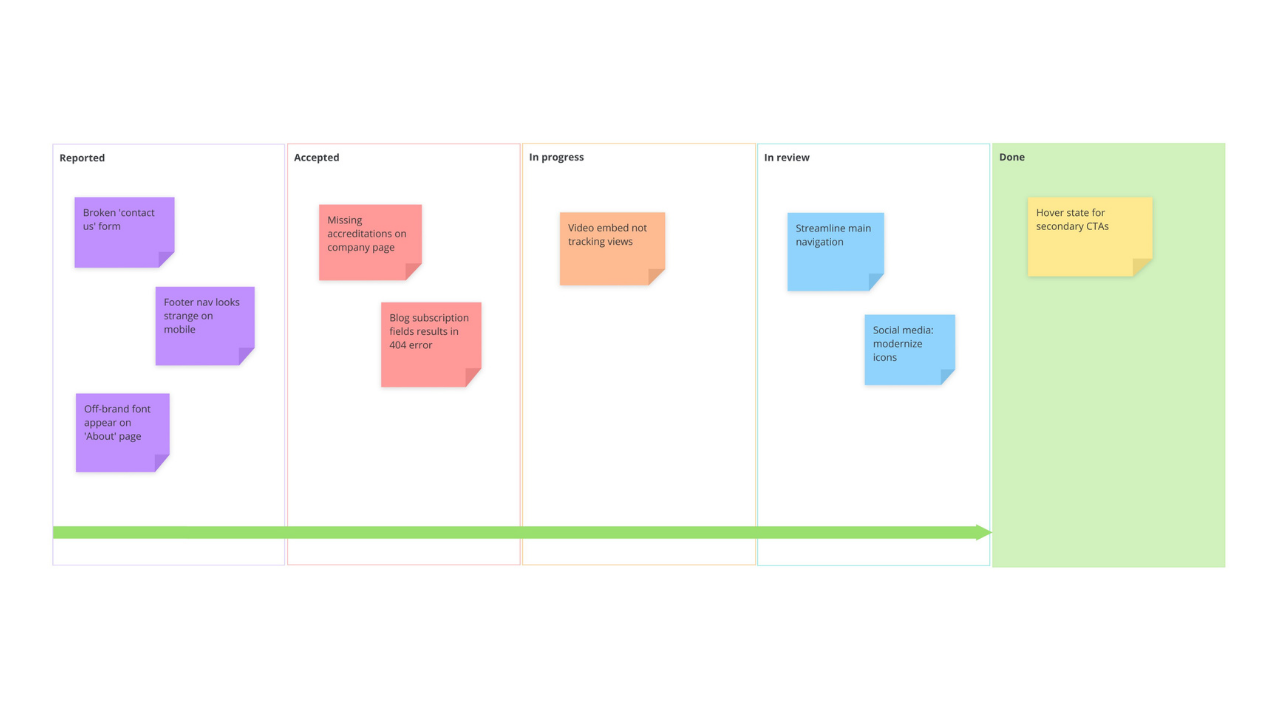
Ayoa’s Bug Report template is perfect for website, app and product development teams who need to keep a record of any issues they encounter and ensure that they’re addressed as quickly as possible.
What does the Bug Report template include?
Ayoa’s Bug Tracking and Reporting template is a useful tool for development teams that work on various websites, software, and other web products. By sharing this template with each member of the team and any other relevant departments in your business, it can act as a central hub to keep track of any feedback and usability issues that have been brought to your attention. This allows for continuous improvements to be made to your product.
With dedicated columns for each stage of the process, from a bug initially being reported to it being reviewed and fixed, this visual template makes it easy for developers to determine what issues need to be addressed next and check what has already been fixed by another member of their team.
Why should you use the Bug Report template?
In order to provide great customer experiences, you need to listen to their feedback and make continuous improvements to your products and services. If there are errors in your software that never get fixed, you shouldn’t be surprised when your customers eventually decide to jump ship!
Our Bug Tracking template is a great way for development teams to keep a record of any issues and ensure that they’re being fixed. This won’t just enable you to streamline your processes and make your customers happy; you can also use this record when reporting to your superiors.
As this template can be easily shared with others, it ensures that everyone is kept in the loop and that they know what they should be working on next – something which is particularly useful for distributed and remote teams. You’ll always know which bugs are currently being addressed, how far each issue is from being fixed, and whether it requires more development work. Sharing this template with other teams in your organization (such as customer service and marketing) will also provide them with instant updates on your progress which they can report back to those that matter most – your customers.
How to use our Bug Report template
Our Bug Tracking template is extremely easy to use. It already has columns added for each step of the process (as well as a few example sticky notes), so you can get started instantly using the steps below!
To access the template, sign up to Ayoa. Once you've signed up, navigate to the homepage to create a new whiteboard, mind map or task board and choose this template from the library.
Begin by adding any bugs you are currently working on (or are yet to work on) to the template as sticky notes. Easily change the text on the examples already in the template or add entirely new ones – the choice is up to you! Move the bugs into the correct column depending on which stage it is currently in.
Invite your team to the template so they can see what tasks are outstanding and which ones are currently in progress. This will enable them to start working on your key priorities as soon as possible.
As a bug leaves one stage of the process and moves into another, easily drag and drop the corresponding sticky note into the appropriate column until they reach the final stage – ‘Done’! Remember, you can keep recent fixes in this column to act as a record of what has been completed.









