Problem Statement Template
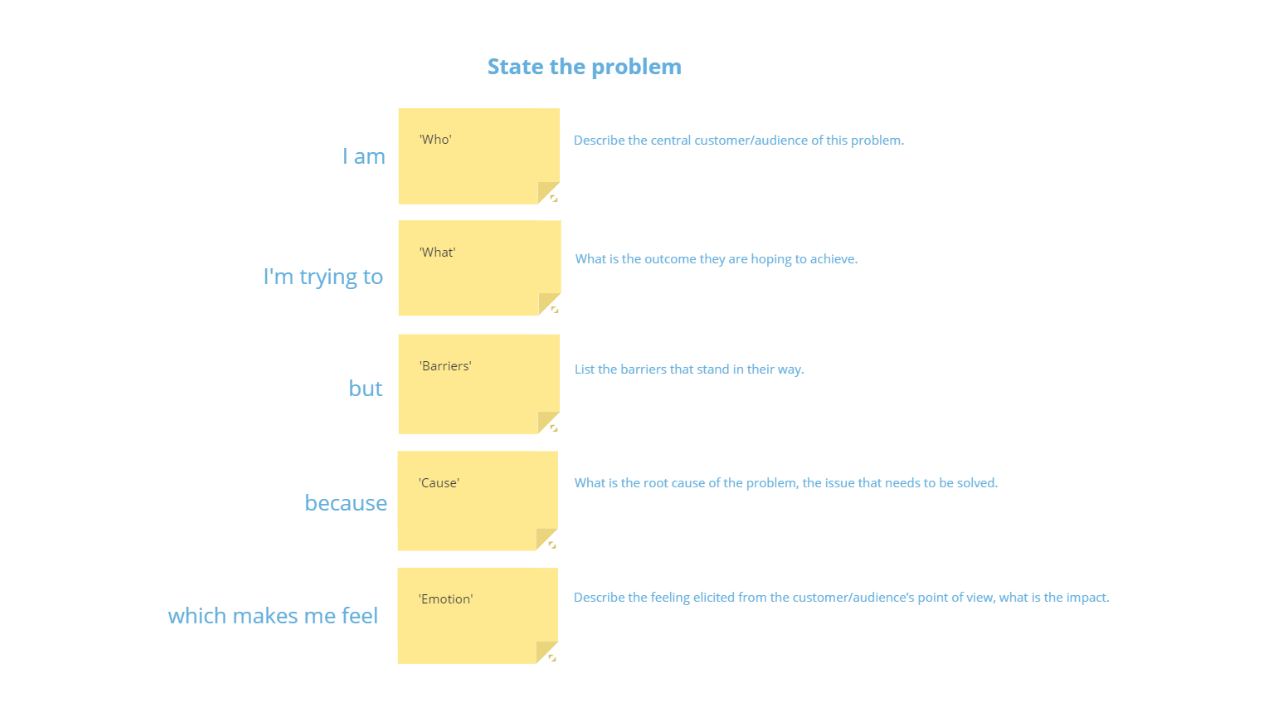
Ayoa’s Problem Statement template will help you to simplify and define your problems, so you can start devising effective solutions.
What is a Problem Statement?
A Problem Statement can be easily defined as a clear description of a problem you need to solve. This simple, yet effective problem-solving technique (which forms part of the design thinking process) requires you to break the problem down by asking yourself questions (such as “who does it affect?” and “how does the problem make the customer feel?”), so you can put it into a concise sentence that can be quickly and easily understood.
A Problem Statement is typically used during the second stage of the design thinking process. Design thinking is an iterative problem-solving technique that combines a variety of methods to help businesses gain a deeper understanding of their customers and create innovative solutions to their problems. Commonly used by designers and development teams, this five-step process helps them to make better decisions by putting the customers’ needs at the center of everything they do. With happy customers being integral to success, every team and organization can take advantage of design thinking to be more strategic in their planning.
Why should you use a Problem Statement?
Devising an effective Problem Statement is vital for ensuring that you’re providing your users or customers with the products and services they need, and not just the ones they simply think they want. By examining the different aspects of the problem, you can truly understand how the customer feels, which can help you to solve it more effectively. Turning a complex problem into a clear and concise sentence can also help to clarify the goal for everyone who is assigned to a particular project – making it an extremely useful technique for teams working together.
How to use our Problem Statement template
Still unsure of how to write a Problem Statement? Don’t worry – our template is already divided into relevant questions to guide you. Follow the steps below to help you get started with Ayoa’s Problem Statement template and ensure you’re using it correctly.
To access the template, sign up to Ayoa for free. Once you’ve signed up, navigate to the homepage to create a new whiteboard, mind map or task board and choose this template from the library. The Problem Statement template can be used in the second step of the decision thinking process – the ‘Define’ phase.
Starting with the box at the top of the template, write who your target audience or ideal customer is. Consider geographical factors (such as their interests, job role, or relationship status) as this will impact their needs and the problems they face.
In the second box, ask yourself what outcome the customer is hoping to achieve? This can be something as simple as ‘being more productive when working’ or a more specific example (such as ‘manage their deadlines more effectively’).
Now it’s time to focus on the barriers that stand in the way of them accomplishing their goal. It can also be useful to consider any frustrations or feelings they may have as a result of these obstacles.
In the next box, examine the cause or the root of the problem. Remember that the cause can be something that either you, the customer, or other outside forces are responsible for. For example, your product or service may not currently offer the functionality the customer needs to solve their problem.
In the final box, focus on the emotions of your ideal customer. How do they feel when they encounter the barriers you identified? What emotional impact do they have?
Now that you’ve filled out each section of the template, you should have a concise sentence that clearly outlines your customer’s problem which can be used to help you start brainstorming effective solutions. You can now also move onto the third stage of the design thinking process; the ‘Ideate’ phase.
