Work Breakdown Structure template
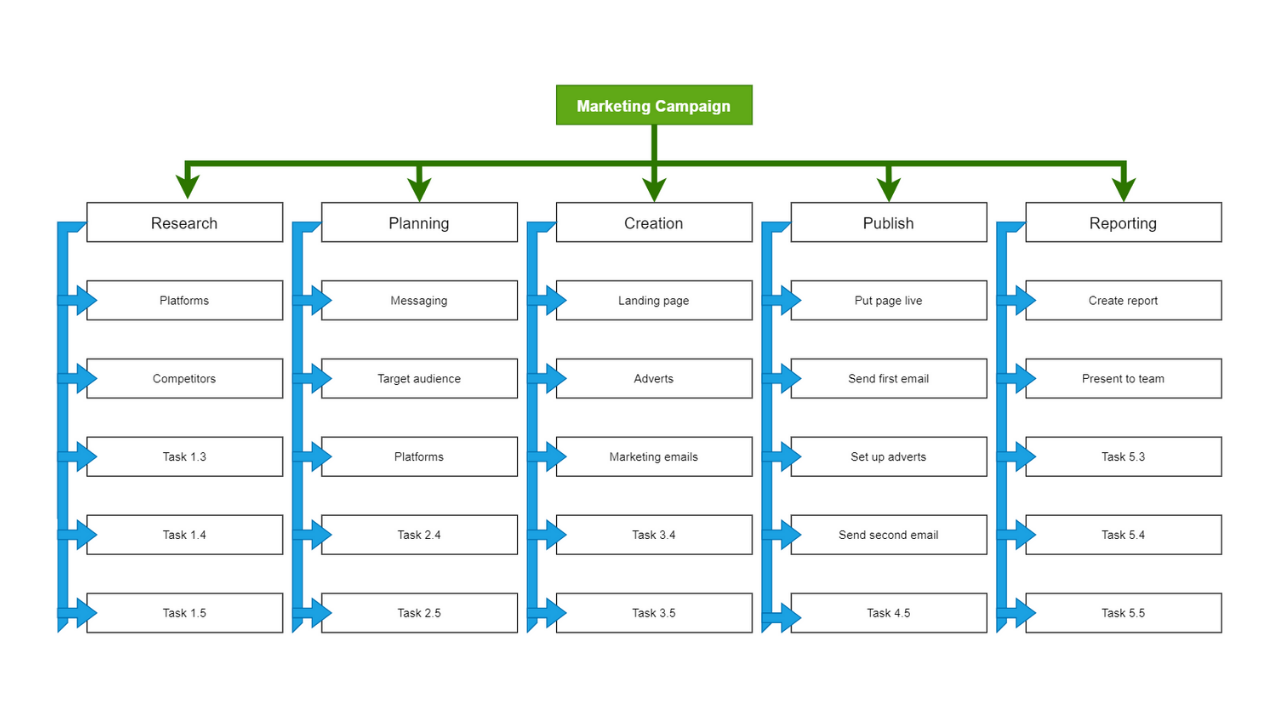
Ayoa’s Work Breakdown Structure template enables project managers to define the full scope of work needed to complete a project by putting it into a clear and visual format.
What is a Work Breakdown Structure?
Starting work on an extensive project and unsure of how to manage it effectively? Using a Work Breakdown Structure will enable you to quickly get your ducks in a row by letting you see the entire scope of work that needs to be completed at a glance. By using our template to break a project down into its key activities and deliverables and put these in a visual flowchart, project managers can define a schedule of when each task needs to be completed, and keep them and their team on track by being able to easily visualize their progress and see which activities are still outstanding at every stage of a project’s progress.
Why use a Work Breakdown Structure?
Teamwork makes the dream work (as they say) and the success of any shared project depends on how well it was managed and whether the team worked effectively together. Ayoa’s Work Breakdown Structure template is perfect for project managers who want to plan what needs to be delivered as part of the project and estimate the time, resources, and costs required to bring the project to completion.
Thanks to it being in the visual format of a flowchart, our Work Breakdown Structure template will make it quick and easy to determine in what order tasks need to be completed, so you can define a schedule for you and your team to stick to. Defining key deliverables will also help you to visualize your goals and ensure that everyone working on the project keeps these firmly in mind. Additionally, using the template to break big tasks down into smaller ones will keep your team motivated and productive.
In Ayoa, you can easily share the Work Breakdown Structure template with your project team, key stakeholders, or anyone else who needs to see it!
How to use our Work Breakdown Structure template
Our Work Breakdown Structure template can be used for every large project you’re working on and is already laid out in the format of a flowchart – all you need to do is define your project, start adding tasks and deliverables, and share the template with your team or anyone else you need! Discover how to use this template effectively below.
To access the template, sign up to Ayoa. Once you've signed up, navigate to the homepage to create a new whiteboard, mind map or task board and choose this template from the library.
Start by putting the name of your project in the box at the top of the template (in the first tier of the flowchart). This will keep you organized and enable you to identify a project at a glance if you’re using our Work Breakdown Structure template to plan and manage multiple projects in Ayoa. For each project, make sure you know what your goals and objectives are in advance as this will determine what your deliverables are.
In the second tier of the flowchart, outline the high-level deliverables of your project. What do you intend to deliver in each stage? Try to keep these as brief overviews (such as ‘research’ ’planning’, ‘creation’, and ‘reporting’) and remember, you can easily add and delete boxes from the flowchart if needed.
Now it’s time to use the remaining tiers to break your deliverables down into specific tasks to be completed, using the different tiers to define their order or priority. For example, in the case of a marketing campaign, the ‘Creation’ stage could be broken down into ‘designing a website landing page’, ‘writing copy for an email’, ‘designing the email’, then ‘sending the email’. Bear in mind that for your Work Breakdown Structure to be effective, each deliverable needs to be broken down into each and every task that needs to be completed in order for that deliverable to have been achieved.
Ready to put your plan into action? In Ayoa, you can create a dedicated task board for your project and turn the tasks in your flowchart into actionable tasks. You can then add start and due dates, set reminders, and assign these tasks to others to complete. You can also add comments, notes, checklists, and more to tasks.
