Understanding Checklist: DOs and DON’Ts template
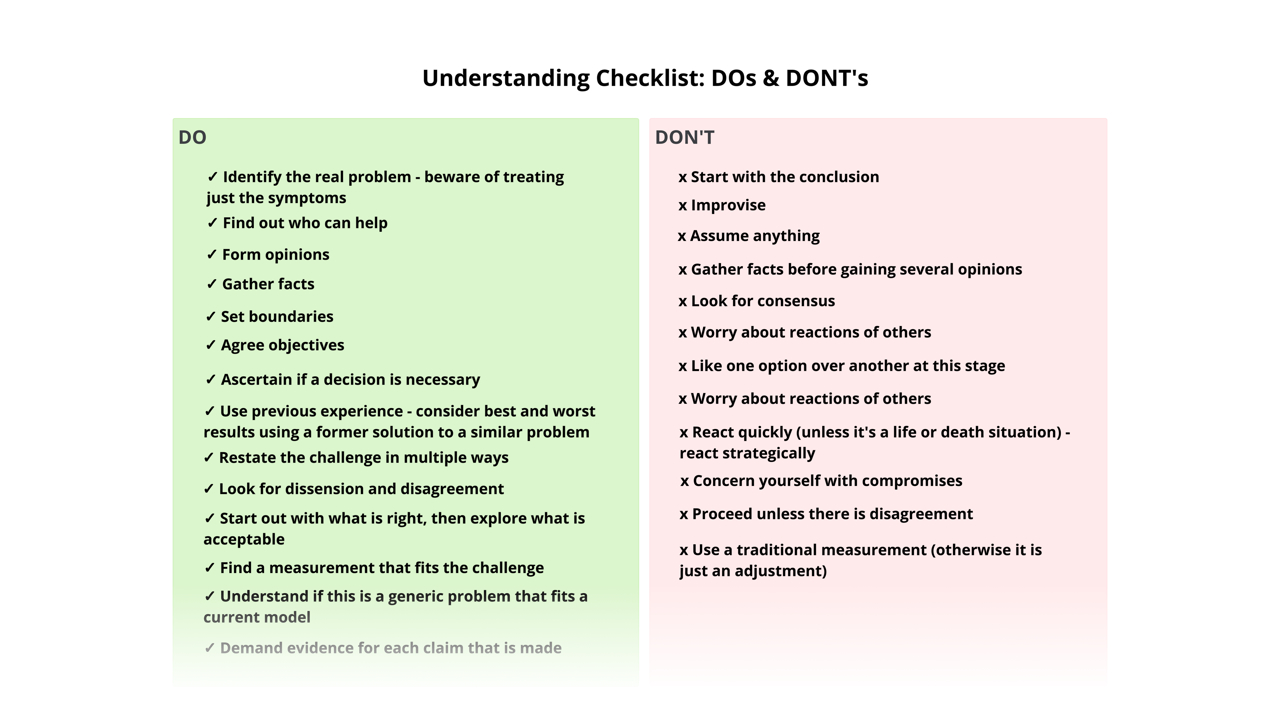
Chris Griffiths’ Understanding Checklist template will help you remain on track when tackling any problem-defining activity by clearly reminding you of what you need to consider.
What is an Understanding Checklist?
A checklist such as that of the Understanding Checklist is a visually simple yet forcefully effective source of information for you to repeatedly reference. It consists of a side-by-side format of both activities and thoughts to engage with, and those to remain clear of, when you are wishing to grasp the crux of a problem.
Why should you use Chris Griffiths’ Understanding Checklist?
When you have come to the decision that there is a problem that you wish to resolve, more often than not it is something which you have been mulling over for a long period of time. It might be that you believe yourself to be an expert upon it already. However, the fact that it is a problem suggests otherwise!
With Chris Griffiths’ Understanding Checklist, your assumptions are put to one side and you engage with your problem anew. Banishing your legacy thinking and working with proven prompts will allow you to reconsider the factors of your problem rather than obsessing solely upon the conclusion of it which you are seeking. Working incrementally like this will give you time to explore the finer points of your problem which you can then bring together to develop a clearer picture of why it is hindering you and how it can be resolved.
How to use Chris Griffiths’ Understanding Checklist
Ready to unpick the core of your problem with clarity and precision? Chris Griffiths’ Understanding Checklist is ready to assist you from within Ayoa, on any of your devices. Discover how to use it below.
To access the template, sign up to Ayoa. Once you've signed up, navigate to the homepage to create a new whiteboard, mind map or task board and choose this template from the library.
Before you ‘do’, cast your eyes over the ‘don’t’ section of the Understanding Checklist. This will quite literally check you from falling into any nasty traps, or maybe even make you dismiss previous thoughts which you have held as consequence of some of the actions you will find in the ‘don’t’ section.
Now it’s time to ‘do’ what you have set out to achieve with this template – understand the problem you’re facing. Whilst keeping in mind what you should avoid, turn your eyes to the ‘do’ section of the Understanding Checklist. Take onboard each of these actions and proactively employ them as you move towards a better understanding of your problem and its properties.
The Understanding Checklist contains numerous pieces of invaluable advice which can be tricky to keep at the front of your mind perpetually. In time they will no doubt become second nature to you but there’s no harm in keeping this template open in Ayoa to look over whenever you need it!
