Team Canvas template
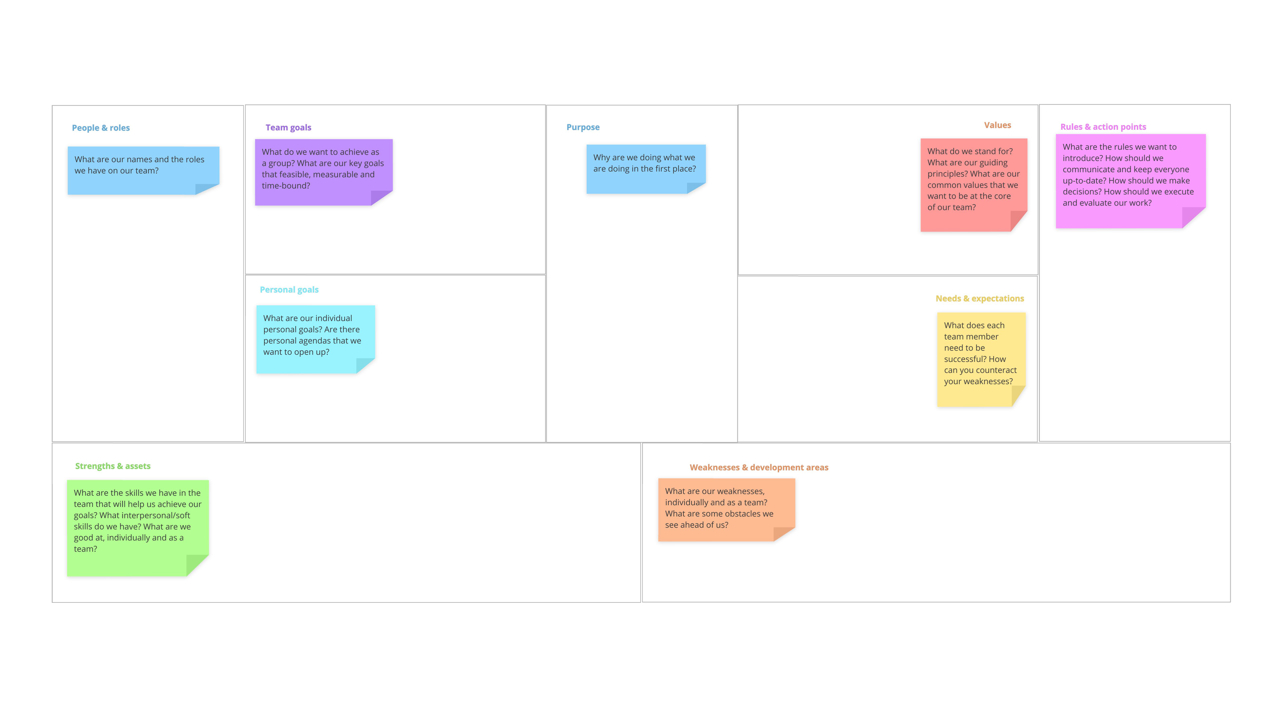
Ayoa’s Team Canvas template improves teamwork by ensuring that everyone is on the same page when it comes to their roles, responsibilities, values, strengths, weaknesses, and shared and individual goals, making it a great tool for managers and team leaders.
What is a Team Canvas?
Originally created by Alex Ivanov, a strategic designer and user experience professional, the Team Canvas is a helpful tool for ensuring team alignment. By creating this plan with your team, you can make sure that everyone in the group has a shared understanding of their basic roles and responsibilities, as well as the goals they should be working towards – both as an individual and as a member of their wider team.
Perfect for managers and team leaders who need to keep everyone singing from the same hymn sheet, our Team Canvas template contains dedicated sections for you to outline the people and roles within your team, as well as your goals, values, needs, expectations, rules, action points, and any strengths and weaknesses.
Why should you use a Team Canvas?
The Team Canvas template has a number of uses for teams of all shapes and sizes, including planning extensive projects, improving performance and morale, and getting a new member of your team up to speed during the onboarding process. However, a Team Canvas is particularly useful for teams that are distributed or working remotely.
One of the key benefits of using a Team Canvas is that it improves teamwork by ensuring that everyone on your team has a shared understanding. By using it to help plan an extensive project, team leaders can ensure that everyone is working as efficiently as possible and that everything they do as part of the project is contributing to its overarching goals. Members of your team can also refer back to the Team Canvas to check who is responsible for each area and determine who they need to be speaking to when they have specific questions. This will reduce confusion and any opportunities for conflict to arise.
Additionally, by providing clarity on everyone’s general roles and responsibilities within the team, as well as the values they should uphold and the goals they should be working towards, you can reinforce the fact that you’re a team, which can increase performance and morale.
How to use our Team Canvas template
Whether you’re planning a project or creating a useful resource for your existing team and new employees to refer back to, discover how to use our Team Canvas template below.
To access the template, sign up to Ayoa for free. Once you’ve signed up, navigate to the homepage to create a new whiteboard, mind map or task board and choose this template from the library. If you and your team are working remotely, invite them to the template in Ayoa to ensure that everyone is able to access it.
PEOPLE AND ROLES. Let’s start with an easy first step! Ask each member of your team to add their name, role, and general responsibilities to the template using sticky notes. You may also want to make a note of the name of your team (such as ‘marketing’).
TEAM GOALS. Together, brainstorm what your main goals as a team are and add them to the template. Ensure these are things you can all work together to achieve and that they are attainable, measurable, and time-bound. Everything you do as a team should be related to these overarching goals.
PERSONAL GOALS. Ask each member of your team to think of what they want to achieve as an individual and whether they have any personal agendas they’d like to open up. Again, ask them to add these to the template using sticky notes. Some things you may want to consider is how everyone can work together to help each individual achieve their goals.
PURPOSE. Expanding from their goals, ask each member of your team why they do what they do. What makes them excited about their job? As an example, maybe they want to develop their skills in a particular area or help others achieve their goals? Try to combine these answers to create a shared purpose that everyone on your team can relate to.
VALUES. What do you want your business to be known for? What are your guiding principles? What are the common values you want to be at the core of everything you do? This could be anything from being honest and open with your customers, to being environmentally conscious.
STRENGTHS AND ASSETS. Now it’s time to think about what you do best – both as individuals and as a collective team. What are everyone’s key skills? Are these ‘hard’ or ‘soft’ skills? What characteristics does your team have that can help you to achieve your goals?
WEAKNESSES AND DEVELOPMENT AREAS. As much as you appreciate your team, no one is perfect and improvements can always be made. At this stage, ask yourself: what are your weaknesses as a team? What obstacles do you face? What should be your key areas of improvement? By clearly defining these, you can start to devise actionable solutions.
NEEDS AND EXPECTATIONS. In this section, refer back to the strengths and weaknesses you identified earlier with your team. Ask yourself: what does each member need in order to be more successful and maximize their strengths? How can you counteract your weaknesses?
RULES AND ACTION POINTS. Finally, look back at the previous sections of the template to decide what actions you should take going forward. Don’t forget to clarify any rules you might want to introduce as a team, as well as decide how you’re going to make decisions, evaluate your progress and communicate this to everyone in your team going forward./p>
