Team Building Without Time Wasting Follow Up Survey template
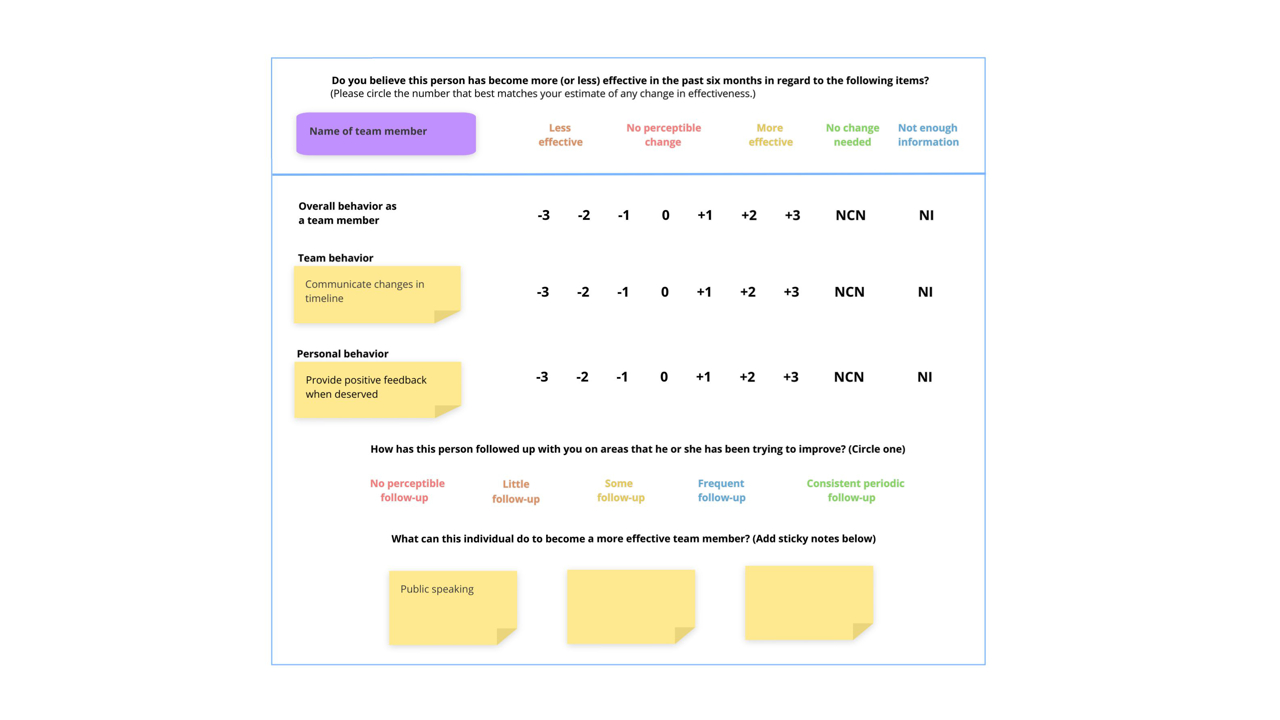
The Team Building Without Time Wasting Follow Up Survey template should be used to assess each team member’s perceived change in effectiveness after working together to identify areas of improvement and putting them into action. This template can be used in the eighth step of the 14 step Team Building Without Time Wasting process and was created by the world-renowned leadership expert and coach, Dr. Marshall Goldsmith.
What is the Team Building Without Time Wasting Follow Up Survey?
Team Building Without Time Wasting is an effective 14-step process that I created to help teams grow and improve together. By offering confidential feedback on shared and personal behaviors, it encourages each team member to focus on their own self-improvement as well as how they work together, so they can function more effectively as a wider team. This process provides team leaders and the other members of their team with a range of tasks to help them navigate a successful team-building process that involves giving and receiving feedback, then putting these suggestions into action.
This template can be used during the eighth step of the Team Building Without Time Wasting process. This survey should be conducted after you have used steps 1-7 to assess how you currently work together as a team, have identified any behaviors that should be changed (both individually and as a team), made suggestions for the future, and had time to action them.
The aim of this survey is to ensure that positive changes are being made. It will include one team-wide behavioral item, one personal behavioral item, and one overall team member item to be assessed (which will have all been defined in the earlier stages of the process).
Why should you use the Team Building Without Time Wasting Follow Up Survey?
A successful team is one that works well together no matter the situation. With more and more teams now working remotely and no longer being tied to one office 5 days a week, the need to build effective teams is increasing. However, the time to build the strong and connected teams needed in today’s climate is rapidly decreasing.
Completing the Team Building Without Time Wasting process with your entire team will help to ensure that you’re continuously working on improvement by identifying what needs to change in order for your team to become more effective. By focusing on behaviors that can be addressed both as individuals and as a wider team, it ensures that everyone holds themselves accountable for making these changes.
The Team Building Without Time Wasting Follow Up Survey will ensure that each team member is able to receive confidential feedback from the rest of their team on their perceived changes in effectiveness. This can boost their performance by helping to keep them focused on achieving their shared and individual goals.
How to use Team Building Without Time Wasting Follow Up Survey template
My template has everything you need to conduct an effective follow up with your team as part of my 14 step Team Building Without Time Wasting process. It can be easily accessed in Ayoa with other templates you need to conduct this process. Discover how to use this template below.
To access the template, sign up to Ayoa for free. Once you’ve signed up, navigate to the homepage to create a new whiteboard, mind map or task board and choose this template from the library.
Approximately six months after conducting steps 1-7 of my Team Building Without Time Wasting process, share this template with every member of your team, so you can collect their feedback. Encourage each individual to complete this survey on each member of your team and keep their answers confidential.
Before sharing this survey with the members of your team, ensure that each version has been tailored for each individual and includes their name. Using sticky notes, list the ‘team behavior’ and ‘personal behavior’ that you have defined for each individual in the earlier stages of the Team Building Without Time Wasting process. Once you have done this, share the different versions of the survey with your teammates for them to fill out on each other.
Starting at the top of the template, everyone should answer the following question about each team member: “Do you believe this person has become more (or less) effective in the past six months in regard to the following items?”. Ask them to circle their answer on the survey – this can be easily done using shapes or the annotate tool.
Next, they will need to assess the individual’s overall behavior as a team member, considering whether the changes they made were less effective, more effective, or if there has been no perceptible change. Alternatively, they may want to say that no change is needed at this point or that they haven’t received enough information to assess whether they have made effective changes. Again, ask them to circle their answer.
Each team member will need to do the same for the ‘team behavior’ and ‘personal behavior’ outlined for each individual.
Next, it’s time to consider the following: How has this person followed up with them on the areas that he or she has been trying to improve? Again, they will need to circle their answer.
Finally, they should answer the following question: ‘What can this individual do to become a more effective team member?’ Explain to each member of your team that they should add their suggestions to the survey using sticky notes.
Move onto step nine of the wider Team Building Without Time Wasting process to calculate the results you’ve collected.