Spaced Repetition Taskboard
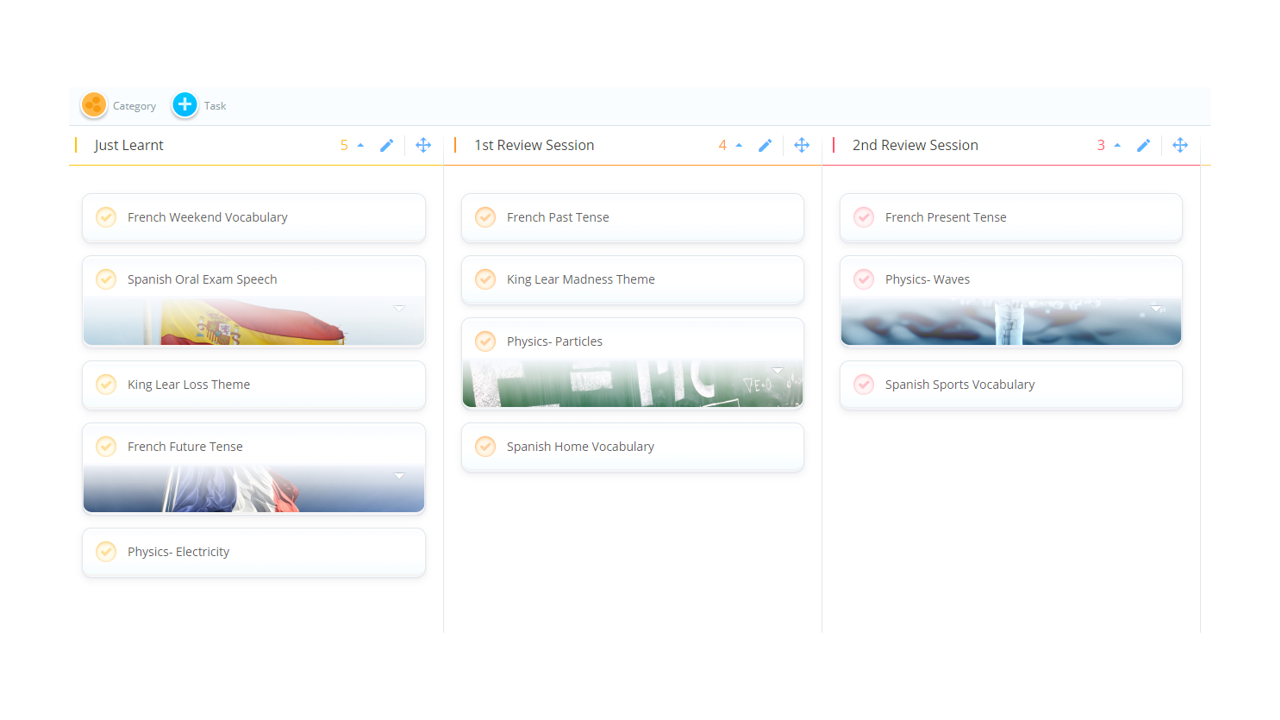
This template is a great tool no matter how long you have until your exams begin, and might be one of the most powerful techniques psychology has given up for improving recall and boosting your performance in the exam.
What is the Spaced Repetition Task Board?
This template is a task board which is using the methods described by Benedict Carey in How We Learn – Spaced Repetition. It spaces out your revision sessions for you, so that you can focus on what really matters.
Why should you use the Spaced Repetition Task Board?
This template is an important part of what will make your revision successful. One of the biggest mistakes students make is to waste hours reviewing what they know about a specific topic, only to forget it by the time their exams come around because they didn’t effectively review it.
This template helps you work with your brain, and to your schedule, to review all of the material you need to know for your exam. Remembering something isn’t just about how well you can store information, but is impacted by how well you can retrieve that information when you need it.
How to use the Spaced Repetition Task Board
The Spaced Repetition template is easy to use and you can get started straight away. Follow the steps below to begin:
To access the template, sign up to Ayoa or log into your account. Once you’re in the app, navigate to your ayoa homepage before selecting “Create New”. Choose the task board option, and select ‘Spaced Repetition Task Board’.
Once you have opened the template, you’ll see 5 categories in the task board, each with some example review sessions. The first category column is for you to input the things you have just learnt, and each category after that is for the review session. The time between each review session will depend on how long you have before your exam. See the image below for more information

You can move tasks across the categories by dragging and dropping them across. This is a great way to visually see how your knowledge is building, as more tasks move into your final review session column.
When you have completed a review session for a topic, input the next date you need to review that topic by clicking on the topic and using the task details bar. This will help you hold yourself accountable, and allow you to see all of your review sessions in the calendar function in Ayoa.
You’re on your way! If you need further assistance, you can always refer to our support page, or look at our guide on task details.
