Six Thinking Hats template
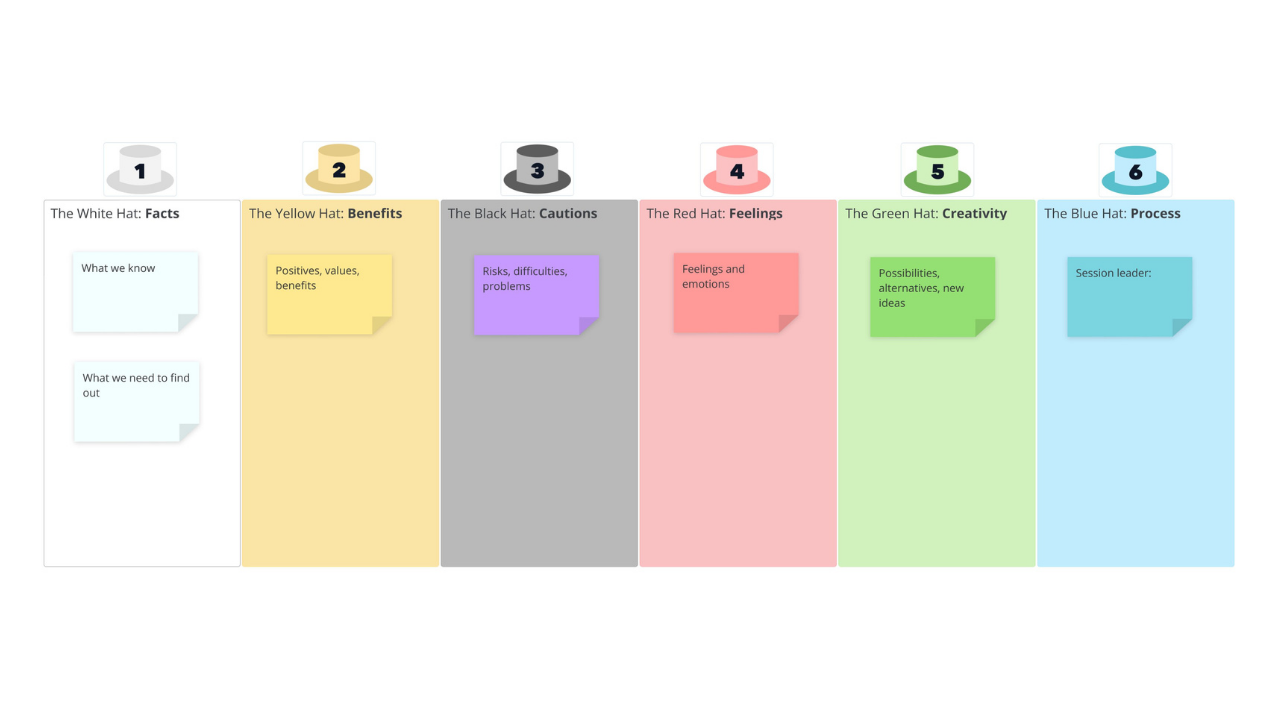
Our Six Thinking Hats template, inspired by Edward de Bono’s methodology, allows you to ensure your team’s thinking is focused and productive by learning how to separate thinking into clear functions and roles.
What is the Six Thinking Hats technique?
The Six Thinking Hats technique is a role-playing methodology created by Edward de Bono in 1985. This simple creative thinking process was designed to help teams think more effectively and productively by wearing six metaphorical hats in order to shift, reframe and redirect their thinking. Based on a principle of parallel thinking, the technique requires teams to think from the same perspective, from the same direction, at the same time.
The Six Thinking Hats are as follows:
The White Hat: Facts – What do you already know or need to find out?
The Yellow Hat: Benefits – What are the positives, values and benefits?
The Black Hat: Cautions – What might go wrong?
The Red Hat: Feelings – How does it make you feel? Consider fears, likes and dislikes.
The Green Hat: Creativity – What are the possibilities and alternatives?
The Blue Hat: Process – Usually the session leader wears this hat and is responsible for organizing the process and ensuring that the Six Thinking Hats guidelines are followed.
Why should you use our Six Thinking Hats template?
The Six Thinking Hats method is based on the premise that the human brain thinks in a number of distinct ways. By putting structure behind this, your team will be able to guide their thinking so that brainstorming sessions are more focused, more dynamic and more productive.
Based on de Bono’s technique, our Six Thinking Hats template allows you to transition between each of the hats (and thinking directions) and capture your thoughts at each stage. By the end of the session, you will have a well-rounded snapshot of your ideas, putting you in a much stronger position when it comes to decision making and planning.
How to use our Six Thinking Hats template
Though this methodology can be used by individuals, brainstorming as a team can be much more effective as you will be able to consider ideas from a number of different perspectives.
To access the template, sign up to Ayoa. Once you've signed up, navigate to the homepage to create a new whiteboard, mind map or task board and choose this template from the library.
Decide on who is facilitating or leading your brainstorming session. This person should mentally wear the blue hat and is responsible for guiding the discussion and ensuring that the team’s thinking follows the Six Thinking Hats guidelines.
To collaborate at the same time, add your team to the whiteboard template where each team member can add their own ideas to each of the different sections. Alternatively, the session leader may choose to add ideas to the board themselves as they are discussed by the team.
The White Hat. Here, you should note down what you already know, and what you need to find out. Add these to the relevant section using sticky notes available from the side panel in the template.
The Yellow Hat. Consider the positives, values and benefits of your ideas and add these to your whiteboard.
The Black Hat. Think about what might go wrong. What are the risks, difficulties and problems? You may also want to consider how you will overcome or avoid these.
The Red Hat. Express your emotions and feelings, as well as any hunches you have. What is your gut telling you?
The Green Hat. Finally, brainstorm the possibilities and alternatives. Use this as an opportunity to voice any new ideas, concepts or perceptions.
