Reasoning Checklist: DOs and DON’Ts template
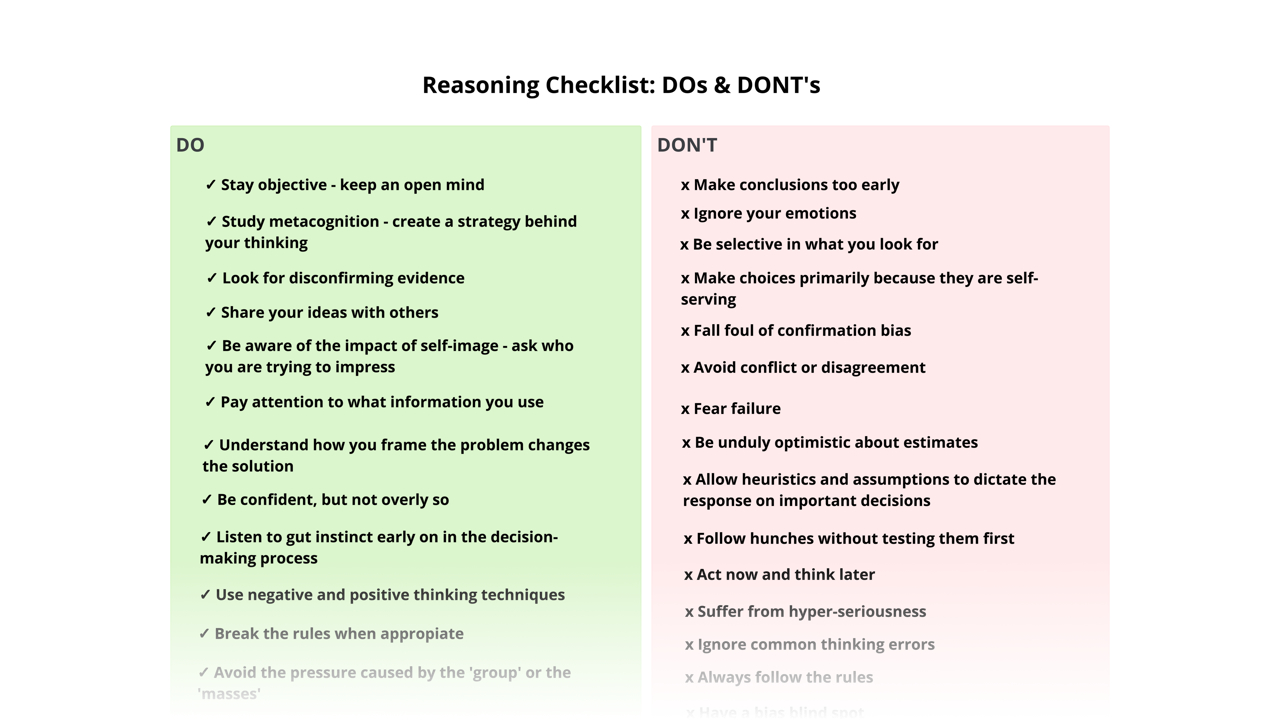
Chris Griffiths’ Reasoning Checklist template will help you break free from biases and replace them with balance which will allow you to build a reasoning based off of all considerations – the input of others’, your gut instinct, positive and negative mindsets, disconfirming evidence and more.
What is a Reasoning Checklist?
Designed as a point of reference, the Reasoning Checklist’s purpose is to guide your reasoning process with poignant prompts. It achieves this by explicitly contrasting what you should do, and what you shouldn’t do when working through the process of reasoning.
Why should you use Chris Griffiths’ Reasoning Checklist?
Both what decisions and what actions you make are based upon your reasoning. Even ignoring reasoning is reasoning in its own right. Given the significance which reasoning has on outcomes, it is therefore extremely important that it is formed from a variety of diverse sources.
Some might claim that reasoning is simply another word for logic or common sense; however, these are insular subjective factors. With Chris Griffiths’ Reasoning Checklist you will be encouraged to inform your reasoning with alternative sources of information and mindsets. When seeking to overcome a problem which you are facing or maybe have in fact formed yourself, this can be monumental. By embracing alternative reasoning methodology in contrast to that which you typically apply by default, you give yourself the opportunity to make different decisions, actions and end results than you normally would.
How to use Chris Griffiths’ Reasoning Checklist
Transform your reasoning process today to make new proactive decisions. Chris Griffiths’ Understanding Checklist is ready to assist you from within Ayoa, on any of your devices. Discover how to use it below.
To access the template, sign up to Ayoa. Once you've signed up, navigate to the homepage to create a new whiteboard, mind map or task board and choose this template from the library.
Catch yourself before you fall into your usual reasoning habits by casting an eye over the ‘don’t’ section of the Reasoning Checklist. The pointers found in this section will not only steer you clear of detrimental reasoning habits but also warm you up for positive ones which you will find in the ‘do’ section.
Having learnt what you shouldn’t do whilst reasoning over which decisions to take or what resolutions to commit to, move across to the ‘do’ section of the Reasoning Checklist. Here you will be prompted with ways to diversify your reasoning so that it can be more greatly informed.
Reasoning isn’t always easy with others, and the Reasoning Checklist effectively recreates this experience for you as an individual by encouraging you to consider varying perspectives. To make sure you don’t fall back into your default reasoning style, keep the Reasoning Checklist open with its do’s and don’ts reminding you why it is important to consider alternatives.
