Using a RAID Log Template
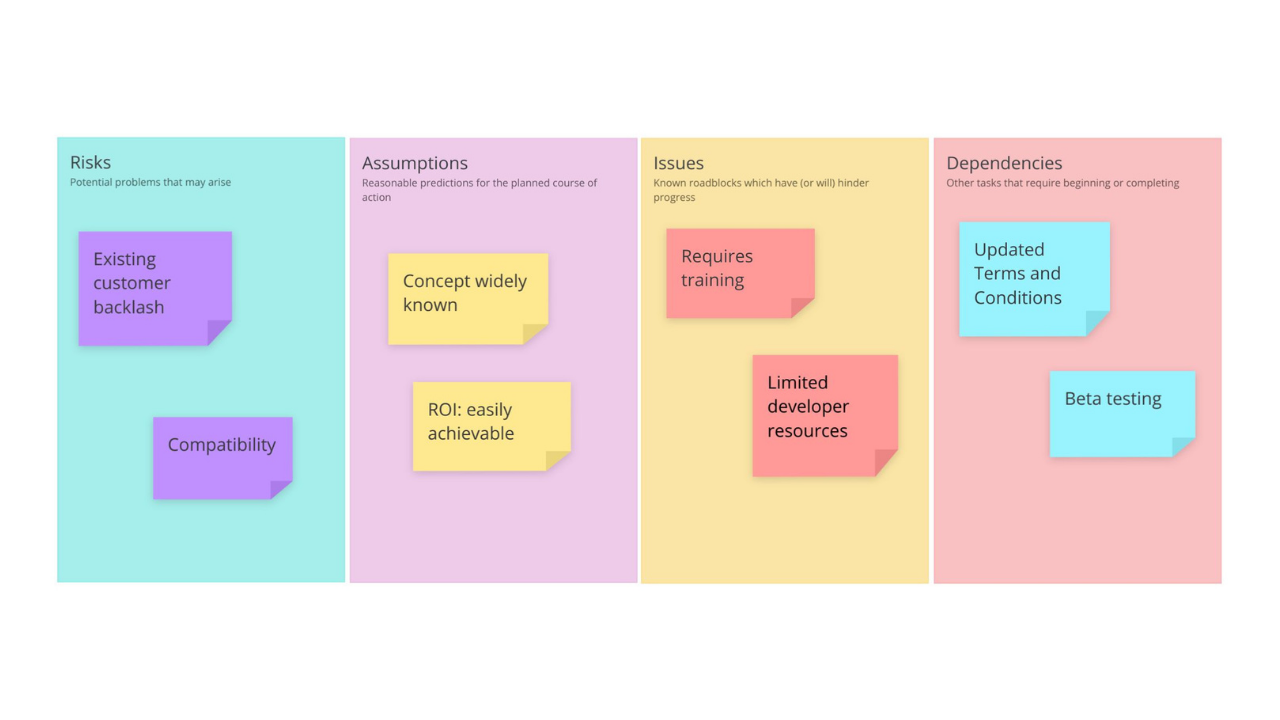
Starting a new project? Ayoa’s got the most effective tool for proper planning and implementation of your project- the RAID log template. It will help you to analyse all the factors affecting your project with much ease.
What is a RAID Log?
RAID stands for Risks, Assumptions, Issues and Dependencies, it is a highly useful tool for project managers. It aids you in analysing the factors that could push your project either towards success or failure. These factors are:
- Risks – Events that could have a negative effect if they were to occur.
- Assumptions – This includes the things you assume will have a positive impact on the project’s success, as well as anything that will have a negative impact if they don’t occur.
- Issues – These refer to any roadblocks you have already encountered that will have a negative impact on the project.
- Dependencies – These are things that must be started or completed in order for the project to progress.
Although widely used in the business sector, RAID Logs can be used by any team and virtually, in any industry. This makes them a versatile and easy-to-use method for scoping out project factors. However, because it is a simple tool that encompasses all aspects of the project management process, it is particularly popular for assessing business projects.
Why use this RAID Log template?
Being useful for project managers, a RAID Log is a great tool to use at the start of a new project. It is helpful for scoping out the bigger picture during the initial planning phase. It is also useful during an ongoing project to easily keep track of and organize information (such as effort exerted and use of resources), which can be presented to stakeholders and other key individuals in the organization. You can use the RAID log template to assess any changing conditions surrounding your project and identify any issues that could have a detrimental effect on the project’s completion and performance.
On squiring the internet, you might find a number of different RAID log templates, but they might not always be useful. Some of them might be too outdated or might even end up complicating the simple process . Ayoa’s RAID log template provides you with 4 columns to simply list down all the risks, assumptions, issues and dependencies relating to your project and analyse them easily. As a result, you have all the factors affecting your project in one place, in the form of a table. This is ideal as it makes the assessing and scoping of your project more straight forward and less time consuming.
Creativity acts like fuel to our brain, it energises the brain and ensures seamless progress. Older techniques of maintaining an excel sheet to create a RAID log might seems outdated now. Therefore, they might not seem as appealing to the modern and more creative brains of today. Using Ayoa’s RAID log template, enables pairing creativity with simplicity and creating the most efficient tool to manage any project.
How to use this RAID Log template
Our RAID Log template is split into four quadrants to represent Risks, Assumptions, Issues and Dependencies, ready for you to add your own ideas to each. Read along and simply follow the steps below to know what to include in your RAID log and get started.
To access the template, sign up to Ayoa. Once you've signed up, navigate to the homepage to create a new whiteboard, mind map or task board and choose this template from the library.
Firstly, begin by adding any potential risks that may arise during your project. Consider events that may cause an adverse impact on your success. For example, could you anticipate any backlash from existing customers, or experience any compatibility issues?
Assumptions are not exactly appreciated in any process as they push you towards the ideal outcomes rather than surfacing the reality. Therefore, next you list down any assumptions to the template. This should include anything you assume will happen to assist the project, but are not strictly guaranteed. Also think about, if these assumptions don’t happen, what will be the negative?
Moving on, consider any known issues or roadblocks you have previously faced that will hinder the progress of your project. Consider what events or factors you need to address in order to help the success of your project. Aa an example, this could include limited resources or staff who require specific training.
Finally, add in any tasks that either need to be started or completed in order for the project to go ahead into the Dependencies section. They can be internal, external, or sometimes, a mix of both. Consider the tasks which will have a direct impact on your project, or even people that may be relying on your project.
