Optimum Learning Environment template
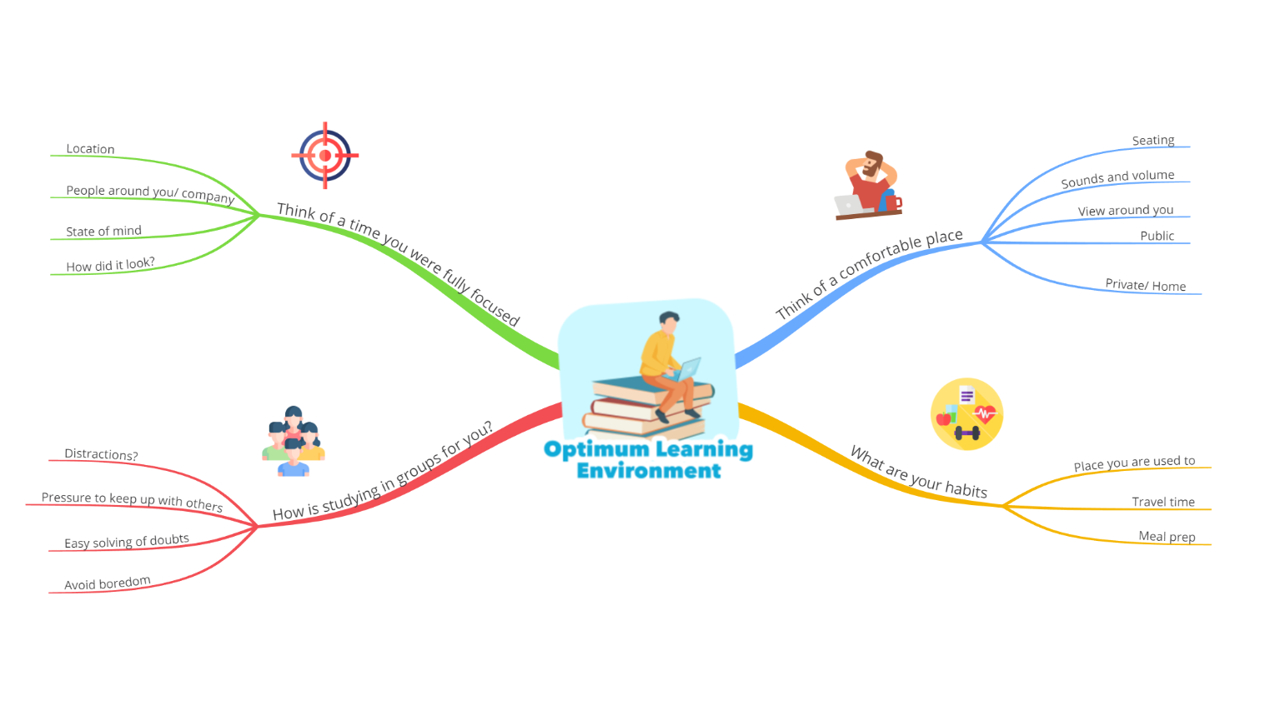
Ayoa’s Optimum Learning Environment template will help you decide on a place to study, which feels comfortable enough for you to concentrate, but not get lazy or distracted by anything around. Use this template to revise most effectively.
What is ‘Optimum Learning Environment’?
An Optimum Learning Environment is the location in which you feel most comfortable and can deploy your maximum effort in studying. It is the environment that expands your efficiency and helps you to learn more things in less time. It can involve the place you sit in, the way you set up your workspace, what music/ sounds you listen to among other considerations.
Why should you use the Optimum Learning Environment template?
Setting up an optimum learning environment before you start working is important for various reasons, but it’s not the easiest task to do. You might not spend enough time evaluating all available options and end up working at a lesser efficiency.
The Optimum Learning Environment template makes you think of tiny details that make you feel comfortable and simultaneously extract maximum efforts from you. It also helps you to recreate certain situations when you might have been able to concentrate on your work the most. Moreover, it also considers your habits before zeroing down on an optimum location/ environment. This kind of in-depth analysis can turn out to be of great help when studying or revising for exams.
How to use Ayoa’s Optimum Learning Environment template:
Ready to set up the perfect studying environment before your next exam? Ayoa’s Optimum Learning Environment template will assist you on any of your devices. Discover how to use it below.
To access the template, sign up to Ayoa. Once you've signed up, navigate to the homepage to create a new whiteboard, mind map or task board and choose this template from the library.
Imagine a place where you’d be most comfortable. Would that be at home or some public space? What kind of seating would it have, would you want some music playing, what would the view be like? Remember, don’t try to get too comfortable in your imagination!
Now think about your habits and think whether they fit in with your ideal place. If the place is not your home, you might have to think about the travel arrangements and time, it’s also crucial to think about your meals as… Well, you need food.
Do you think studying in groups works for you? While it is fun and motivating, studying in groups can lead to trivial conversations and wastage of time. So weigh the advantages and disadvantages up according to your convenience.
Now you have a plan ready to be implemented, but there’s one last step remaining. Finally, think about a time when you were fully focused on your work and came out happy and content with the study session. Break the session down into tiny details and check if they match with your plan.
The Optimum Learning Environment template helps you in setting a perfect study environment in no time. It introduces you to the factors affecting your work that you weren’t even aware of. Use this template for every exam and submission you might have. You can save the template in Ayoa and refer to it whenever needed!
