My Routines Template
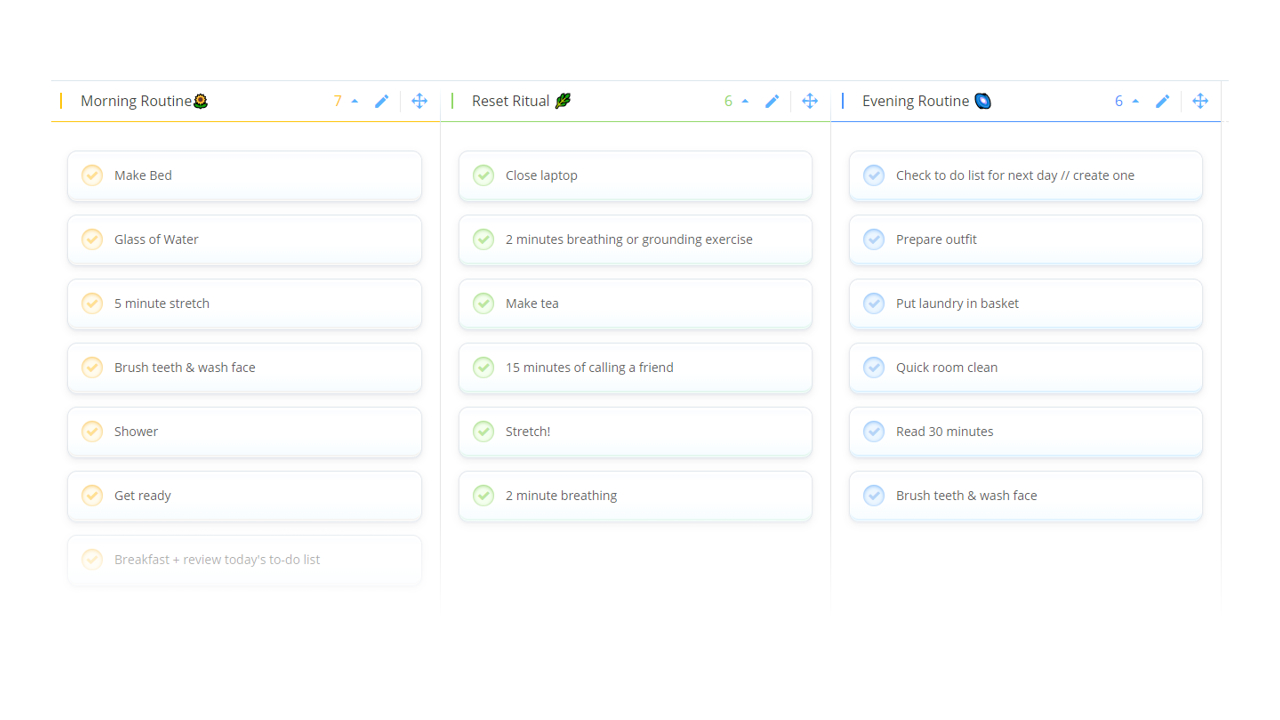
What do the most successful people across the world have in common? They have routines that they stick to. Ayoa’s Routine Template lets you create routines that make a difference to your day, with pre-made morning, evening, and reset routines to get you started.
What is the Routines Template?
This template is for individuals at any level who are looking to add routine to their work and level up their productivity. The three pre-made routines use the activities that highly successful individuals include in their own routines.
Looking to boost your grades? Get our FREE revision guide
Why should you use the Routines Template?
Routines are becoming increasingly popular as an antidote to a chaotic digital world, where things can feel a bit all over the place sometimes. A routine is vital for resetting your mind at the start or end of the day. And, when you’re feeling overwhelmed with everything you need to do, a set series of tasks can help you get back on track easily, feeling calm and refreshed.
This template makes it easy for you to get everything you need done, without forgetting anything important and while achieving vital self-care and personal development goals. It’s in these small moments in the morning, evening, and in the middle of the day that you will find yourself growing in ways you never thought possible. With Ayoa, the possibilities are endless.
How to use the Routines Template
The ‘My Routines’ template is easy to use and you can get started straight away. Follow the steps below to begin:
Learn how to use this template and many more with our FREE revision guide!
To access the template, sign up to Ayoa for free or log into your account. Once you’re in the app, navigate to your ayoa homepage before selecting “Create New”. Choose the task board option, and select ‘My Routines’.
Once the template is opened, look through each of the routines, and decide which tasks you want to keep, and which aren’t relevant to you. This will be different for everyone, so don’t be afraid to create a routine that works for you.
For each of your tasks, add a start time and end time in the task details section. Here, you can also make your tasks automatically repeat every day. This means that when you have completed a task, it automatically recreates itself at the bottom of the day, dated to the following day!
Add images, change the view, and make your routine look exactly how you want it to. Don’t be afraid to create a digital space that makes you happy – this should be fun, and not a chore.
You’re on your way! If you have another routine you want to add, simply select ‘add category’ to get started and take your productivity even further.
If you need any further assistance, you can always refer to our support page, or look at our guide on task details.
