Goal Setting template
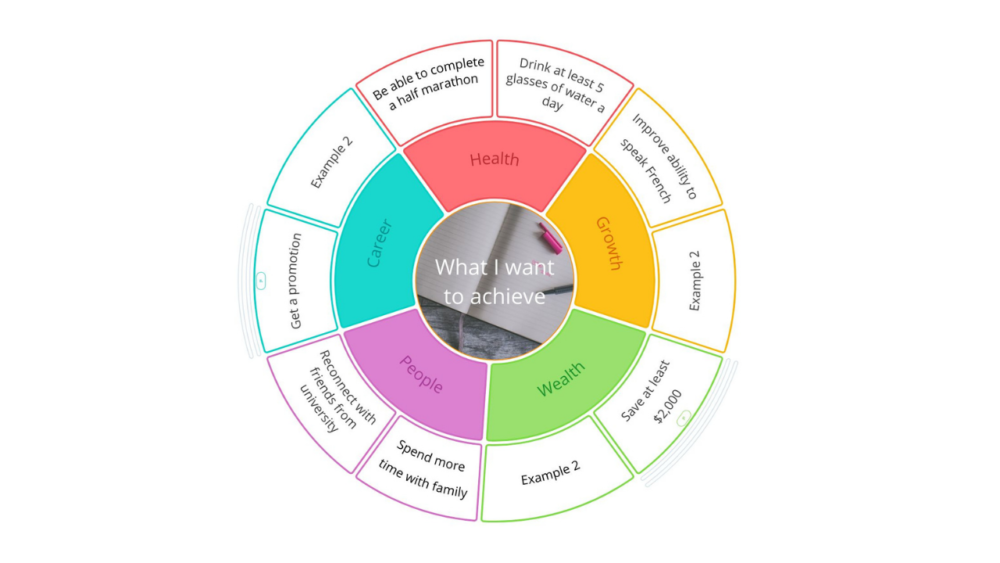
Ayoa’s Goal Setting template is in the format of a colorful and visually stimulating pie-chart that enables you to break your general goals down into more specific and attainable aims, which will help you stay motivated to achieve them.
What is the Goal Setting template and what does it include?
Whether you know exactly what you want to achieve and how you’re going to do it or your aims are more general ideas, everyone has goals they want to fulfill. However, without writing these down or defining a clear plan of action, it’s easy for these ideas to fall to the wayside.
Set out in the format of a visual and easily customizable pie-chart, Ayoa’s Goal Setting template has been perfectly designed to help you clearly define your goals (no matter what they may be) and keep them firmly at the forefront of your mind, so you can stay motivated to achieve them. It does this by encouraging you to organize your goals into categories (such as ‘family’, ‘health’ and career’), and outline the specific actions you will need to take in order to turn these dreams into reality, as well as determine when you plan to achieve them by.
This versatile template can also be used to turn bigger goals (such as ‘advance in my career’) into more specific and attainable aims (for example, ‘develop better leadership skills’ or ‘get a promotion’).
Our Goal Setting template has been created in the style of a radial map, which is one of three mind mapping styles available in Ayoa. Inspired by the classic pie-chart, putting your goals into a radial map will enable you to see everything you want to achieve at a glance in a highly visual format that’s quick to digest. You can also easily add structure to your aims and prioritize them by adjusting the size of your map’s segments to signify which goals are most important to you.
Why should you use the Goal Setting template?
Our Goal Setting template will enable you to stay focused on your goals, whether you’re using it to keep track of your personal goals or using it to set shared aims for you and your wider team to reach together. By putting everything you want to achieve into a bird’s-eye view and adjusting the size of your map’s segments based on their importance, you can see at a glance what your priorities should be.
Want to place your focus on a particular goal or review the plan of action for a specific area of your life at one time? You can easily zoom in on a particular section of your radial map and hide the rest with the click of a button. Another benefit of using our template is that it gives you a digital record of your aims and the actions you have planned to take, which will make you more likely to hold yourself accountable for making progress towards them. Additionally, by breaking more general goals down into the specific actions you’ll need to take to bring you one step closer to achieving them, you’ll be far more likely to do so.
How to use our Goal Setting template
Do you have a number of SMART (specific, measurable, attainable, relevant, and timely) goals that you want to start putting into action? Discover how to use our Goal Setting template below.
Tip: Not sure if your aims are actually SMART? You may want to use Ayoa’s dedicated SMART goals template before using this Goal Setting template to organize them into a radial map.
To access the template, sign up to Ayoa. Once you've signed up, navigate to the homepage to create a new whiteboard, mind map or task board and choose this template from the library.
In the center of the radial map, define the key theme or topic you will be exploring (we’ve used ‘what I want to achieve’ as our example, but this could also be one overarching goal). If you want to change this, just click on the segment, then on the blue pencil icon in the menu that appears. From here, you can also easily change the style, size and color of your text and add emojis.
In the first layer of segments that surrounds the center, break your overarching goal down into smaller, more achievable aims, or if you have multiple goals, define the different categories that they fall into (such as ‘family’ or ‘career’).
To edit an existing segment, simply click on it to bring up a menu of options. To discover what each option does, hover over it with your mouse. If you want to delete a segment, select the ‘more’ icon (this looks like three blue dots). The option to delete it will be in the side panel that appears.
To add more segments to this layer of the map, click the segment you want it to be next to, then on one of the green arrows that appear on either side of it.
Tip: When you click on a specific segment, your radial map will spin and bring that segment to the top of your screen!
Now it’s time to break these down further by adding a new layer to your map. Click on the segment that you want your new segment to sit under, then click on the green arrow that appears above it. In this segment, write a specific goal (such as ‘save X amount’).
Add more context by defining why you want to achieve each specific goal and when you hope to achieve it by. To do this, click on a specific segment to bring up the menu, then on that same icon with the three blue dots. From the side panel that appears, you can add this information in the format of notes or comments. If you’re sharing this map with others, you can use the comments section to tag other users, and they will receive a notification directly in Ayoa.
To help you achieve your goals, you need to define the actions you will take to help you do so. Click on a segment that contains a specific goal, then select the second icon in the menu that appears. This will allow you to focus in on the segment and hide the rest of the map from view. From here, you can easily add new segments using the green plus icons to further define and plan the actions required to complete your goals.
Tip: To help you get started, we’ve included example actions on two of the segments that have already been added to the map (‘save at least $2,000 dollars’ and ‘get a promotion’). Click on one of these segments to view them. When you zoom back out, you will be able to see that two lines appear above the segment, which signifies that you need to zoom in to view more details.
Again, use the notes and comments attached to these segments to add extra information if needed.
To zoom back out of the segment, click on the blue house icon or the arrow icon next to it.
Make sure you keep sight of your goals. Keep checking back on your radial map to review your progress and add any updates as notes.
