Force Field Evaluation Canvas template
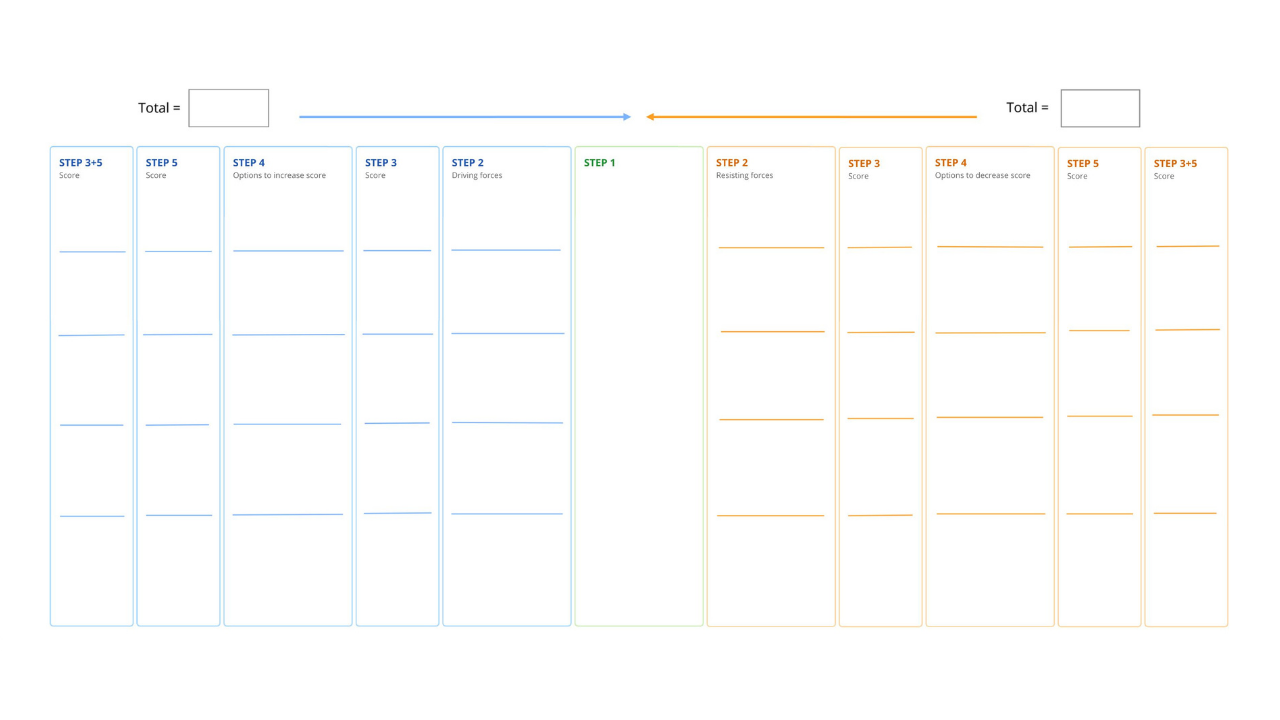
The Force Field Evaluation Canvas allows you to look at the opposing forces of a potential solution in order to help you make a better decision. This template was created by Ayoa CEO and creative thinking expert, Chris Griffiths, and is featured in his book, The Creative Thinking Handbook.
What is the Force Field Evaluation Canvas?
Originally developed by Kurt Lewin in the 1940s, Force Field Analysis is a change-management tool that works on the basis that in any decision, there are two opposing forces: driving forces (which support an idea’s execution) and resisting forces (barriers to completion). The Force Field Evaluation Canvas allows for the investigation into a potential solution’s feasibility.
Why use the Force Field Evaluation Canvas?
The Force Field Evaluation Canvas contains columns where you can determine the forces for and against your idea and assign scores to each one, giving you a big-picture view. A solution is deemed feasible if its driving forces outweigh its restraining forces. Before an idea is carried out, it’s important to consider all the possible reasons for and against it. It also allows team members who are likely to be affected by the solution to be involved early on, leading to better chances of success once the solution is put into motion.
How to use our Force Field Evaluation Canvas template
To access the template, sign up to Ayoa. Once you've signed up, navigate to the homepage to create a new whiteboard, mind map or task board and choose this template from the library.
In the centre column (STEP 1), briefly outline your goal. For instance, you might be proposing to sunset one of your products, or relocate your office.
List all the driving and resisting forces you can think of in the STEP 2 columns.
DRIVING – Consider existing or potential forces (internal or external) that will help the solution along. For example, perhaps implementing your idea will make you more competitive, profitable or more efficient. Perhaps it is relatively quick and easy to implement.
RESISTING – List anything that might make the solution difficult to implement, cause problems elsewhere, or increase the risk factor.
Evaluate these forces by scoring each one according to its strength (1 being weak, 5 being strong) in the STEP 3 columns. Add up the scores so you have a total score for driving and resisting.
Review each of your driving forces, and explore options to strengthen the score (or ways to make the solution easier to implement). Then, focus on decreasing the score of the resisting forces by discussing how to minimise or remove them completely.
Rescore your forces and calculate a new total for each. If your driving forces outweigh the barriers, you can move ahead with confidence. But if your resisting factors are more dominant, it might be time to go back to the drawing board and find a more suitable solution.
