Decision Tree template
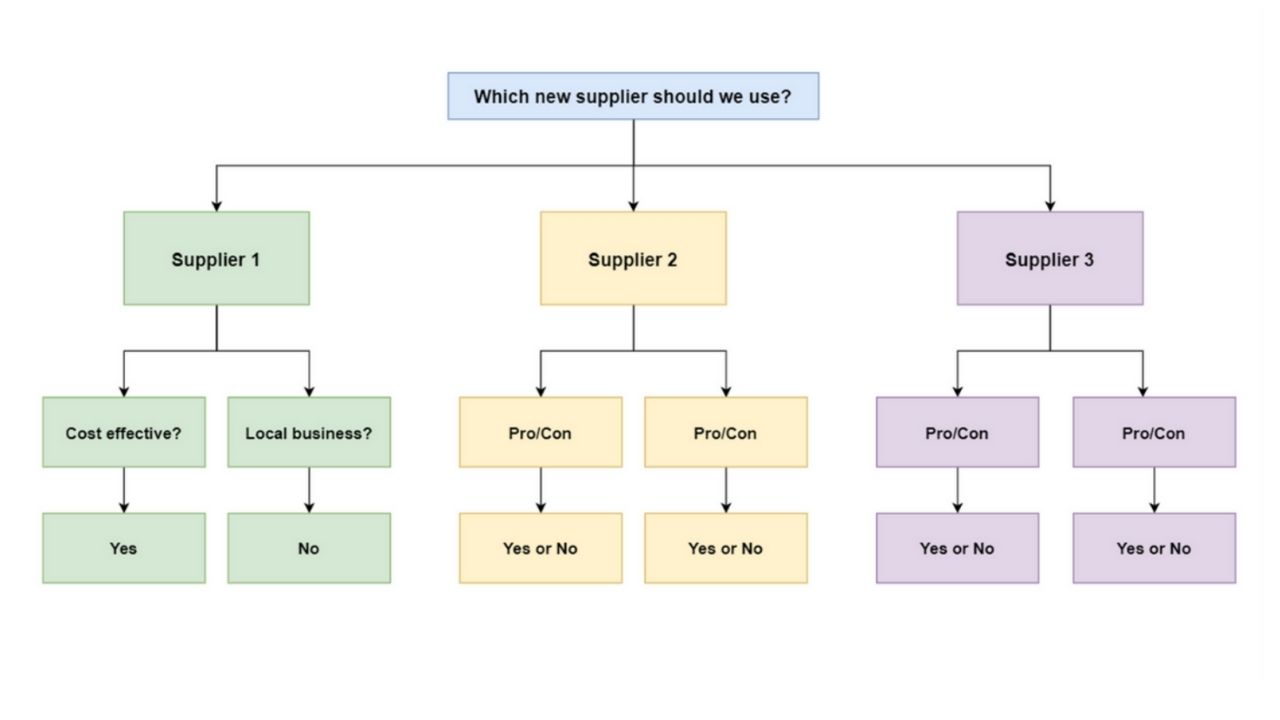
Ayoa’s Decision Tree template helps you to make quicker and more effective business decisions that will give you the best results.
What is a Decision Tree?
A Decision Tree (also sometimes referred to as a Decision Tree Diagram) is a visual flowchart that can help you to make faster and more considered business decisions. Decision Trees require you to begin with a specific question you want to answer (such as ‘which company should we use as a supplier?’) and branch out into different options you can take and the likely outcomes of each choice.
The Decision Tree gets its name from the fact that making certain decisions will lead to more questions needing to be asked – leaving you with a flowchart that looks much like the shape of a tree!
Why use a Decision Tree?
Ayoa’s Decision Tree template can help you to make important business decisions quickly, as well as ensure that you’re making them for the right reasons. It requires you to consider various options in more detail and to examine both the positive and negative outcomes of any potential decisions (such as all possible outcomes and potential risks). This will help to ensure that you’re investing your time and money wisely.
As a Decision Tree requires you to lay your options out side-by-side in a visual format, you can see the bigger picture at a glance – making it easier to come to the decision you feel is the best one for your business. Using a Decision Tree will also help you to justify your decisions to stakeholders and other people in your organization as they can see how and why you came to a specific decision.
How to use our Decision Tree template
Your Decision Tree Diagram can be as detailed as you like – it all depends on how many options you want to consider! We’ve created a simple template in Ayoa so you can get started as quickly as possible – simply follow the steps below.
To access the template, sign up to Ayoa. Once you've signed up, navigate to the homepage to create a new whiteboard, mind map or task board and choose this template from the library.
To edit the template, click ‘Open Flowchart’ which will open up the flowchart editor.
In the pre-populated box at the top of the Decision Tree template, start by writing the topic you need to make a decision on or a particular question you want to answer. Try to be as specific as possible!
Use the second row of pre-populated boxes (also known as ‘branches’) to list the potential options you have to consider. In the case of choosing a new supplier for your business, for example, you could list the ones you have to choose from.
Remember, you can easily add more options to your template by creating additional boxes.
Next, use the next layer of branches to weigh up each of the options. Consider the likely outcomes and risks of each to think of questions that could arise from each of these decisions being made (such as ‘are they cost-effective?’ or ‘what time frame are they able to deliver parts in?’).
Add these questions to your Decision Tree, then answer them on a new connecting branch.
Use the answers to each question to weigh up the pros and cons of each of your options in more detail and help you come to your final decision.
