Changing Perspectives Canvas template
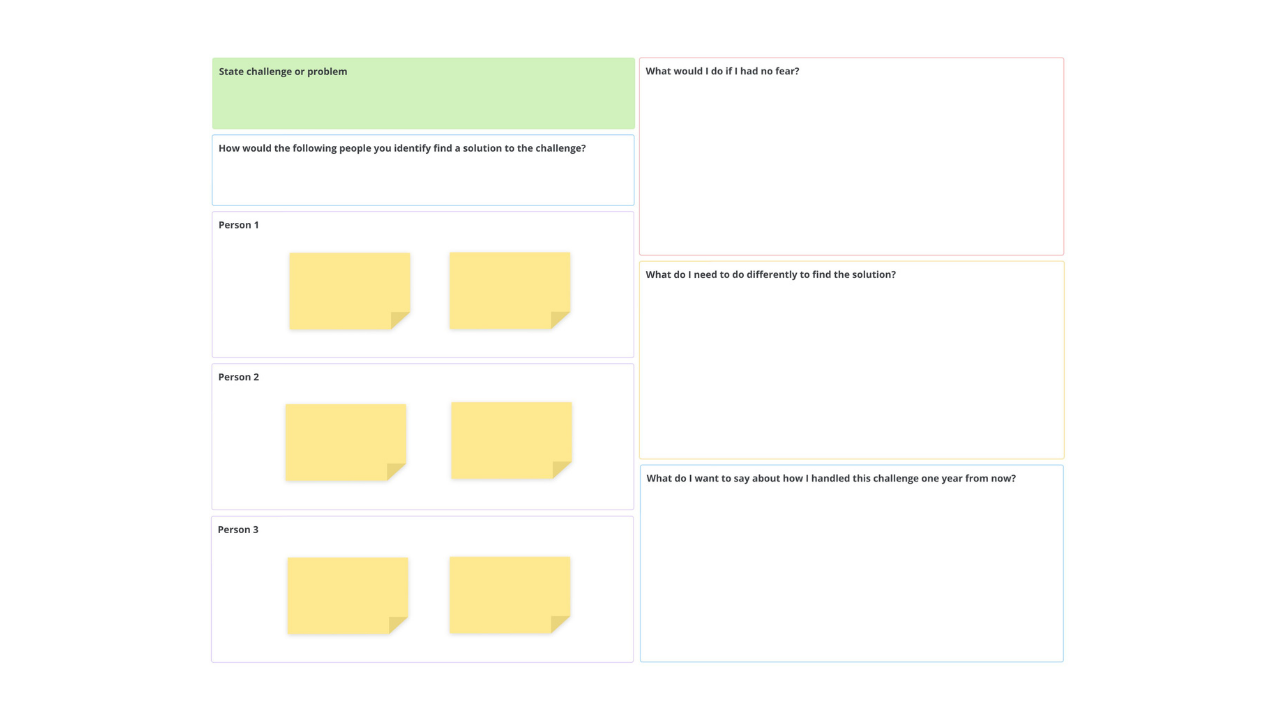
The Changing Perspectives Canvas allows you to identify creative solutions to any challenge by analyzing it from multiple new standpoints. This template was created by Ayoa CEO and creative thinking expert, Chris Griffiths, and is featured in his book, The Creative Thinking Handbook.
What is the Changing Perspectives Canvas?
The Changing Perspectives Canvas is a creative problem-solving technique that allows you to break free from any mental constraints by analyzing a situation from multiple standpoints. By using this canvas to look at a problem from the viewpoint of others by temporarily pretending to be someone else, you can be far more creative in your approach to solving problems.
Why use the Changing Perspectives Canvas?
This unique strategy encourages you to break the pattern of your usual approach and get creative by borrowing another person’s point of reference. Individuals with varying backgrounds, experiences, professions and interests will all look at a problem very differently, and in ways you wouldn’t necessarily consider yourself. The Changing Perspectives Canvas enables you to escape your narrow vision and view your problem (and its potential solutions) from multiple perspectives.
How to use our Changing Perspectives Canvas template
To access the template, sign up to Ayoa. Once you've signed up, navigate to the homepage to create a new whiteboard, mind map or task board and choose this template from the library.
Identify different points of reference by choosing a selection of people to pretend to be in various roles, circumstances or professions. You could include people directly affected by the problem, but it’s even better to choose people who are unrelated to the problem – such as Bill Gates, your Aunt, Homer Simpson, or a journalist, for instance.
Using sticky notes, consider how each of these people would view your challenge. Put yourself in their shoes, get into their mindset and imagine how they might answer the following questions:
- What would be the important factors to them?
- What aspect of the issue might they focus on?
- How would they describe the problem?
- How would their description differ from mine?
- Would they even see a problem at all?
Use the remaining sections of the canvas to ask yourself the following questions:
- What would I do if I had no fear?
- What do I need to do differently to find the solution?
- What do I want to say about how I handled this challenge one year from now?
Having collated your initial thoughts from these varying perspectives, reflect on these and use the annotate tool in Ayoa to circle any ideas that might help you to solve your problem. Though some perspectives may seem distant or unrelated to the challenge, these can often be the ones to give you the inspiration you’re looking for.
