Analysis Checklist: DOs and DON’Ts template
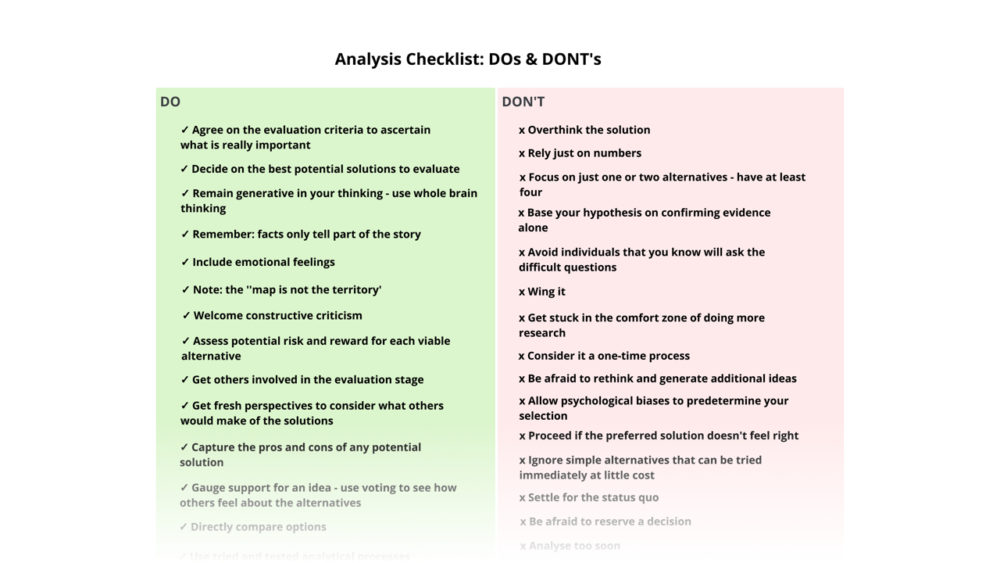
Chris Griffiths’ Analysis Checklist template will help you to focus on the important considerations of the analysing process. You can use the template to adopt the right approach in evaluating all the alternatives available to you, without being stuck in your comfort zone.
What is an Analysis Checklist?
The Analysis Checklist comprises all the considerations you need to take into account plus the activities or thoughts you need to avoid whilst using a creative problem solving approach. It collects this crucial information in a simple side-by-side format to make the contrast between ‘do’s’ and ‘don’ts’ clear.
Why should you use Chris Griffiths’ Analysis Checklist?
Analysing a particular problem involves evaluating various alternatives to find out the right course of action. However, your brain might assert your preconceptions by default to make the decision making process easier. Not considering all the factors affecting your situation will inevitably lead you to not finding the appropriate solution.
With Chris Griffiths’ Analysis Checklist, you will be reminded of each action you need to take which will make sure each alternative is evaluated without any preconceived notions. It is very easy to get stuck with only one option, but this template will urge you to come out of your comfort zone and consider other alternatives which may or may not consume excess time. Opening up to accept inputs and criticism from others might be difficult but this template works for your benefit in your quest of discovering the most effective solution.
How to use Chris Griffiths’ Analysis Checklist
Ready to perform informed analysis for creative problem solving? Chris Griffiths’ Analysis Checklist is ready to assist you from within Ayoa, on any of your devices. Discover how to use it below.
To access the template, sign up to Ayoa. Once you've signed up, navigate to the homepage to create a new whiteboard, mind map or task board and choose this template from the library.
Start with the second column, i.e. the ‘Don’ts’ column, to ensure you don’t begin the process from the wrong starting point. It will help you to get rid of any of your preconceptions and to start the evaluation process with a clean slate.
Jump on to the ‘do’ column of the Analysis Checklist and figure out what can be done to perform a well-informed analysis of your ideas. At this point, you’ll already know what shouldn’t be done, so it will be easy to focus all your attention to the thoughts and activities you need to perform to ensure effective and efficient analysis of your ideas.
The Analysis Checklist provides some priceless pointers which can be useful in your day-to-day life. While it’s important to keep it handy, it cannot be placed at the top of your mind all the time. Although, you can keep the template open in Ayoa perpetually, to refer to it whenever needed!
