AARRR Funnel template
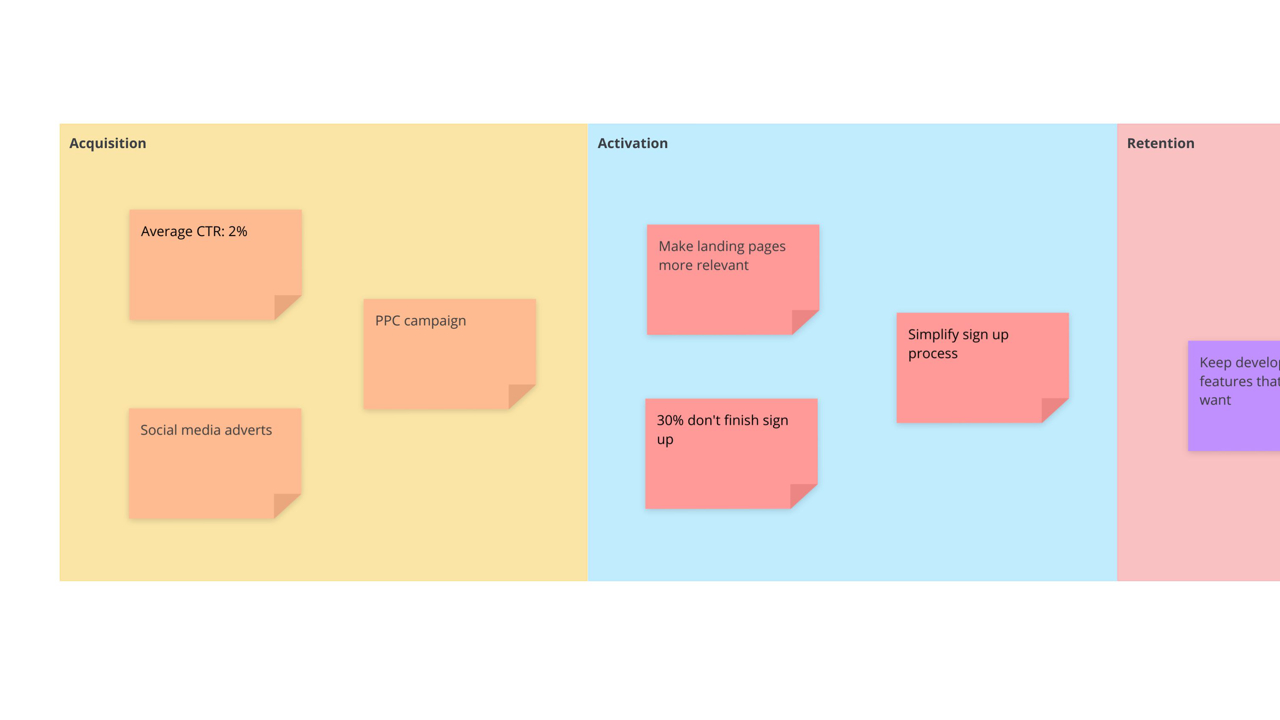
Ayoa’s AARRR Funnel template helps startups to focus on the measurement of five key types of customer behavior, so they can better understand their target audience and set realistic goals.
What is the AARRR model?
The AARRR funnel (also known as the ‘AARRR model’, ‘AARRR framework’ or ‘Pirate Metrics’ due to how the name sounds when it’s said aloud) is a popular business model that was created by Dave McClure during a meeting in 2007. As an investor and the founder of over 500 startups, McClure originally developed this model to be used by product managers and marketing teams within startup businesses to ensure they focus on the right customer behaviors, and use metrics related to these behaviors to set achievable goals.
Although the AARRR framework was originally created with startups in mind, businesses of all shapes and sizes can use our AARRR Funnel template to gain a deeper understanding of their customers.
This effective framework gets its name from the five phases that a customer goes through (and therefore, the metrics that startups should be focusing on) in order to achieve success. AARRR is an acronym that stands for:
- Acquisition: How do you gain customers? Where do they come from?
- Activation: How happy are your customers with your product or service from the offset? What percentage of them have a great first-time experience?
- Retention: Do your customers come back after their first experience?
- Referral: Do your customers want to recommend your product or service to others?
- Revenue: How can you monetize these behaviors to generate revenue?
Why should you use the AARRR model?
The AARRR framework requires you to focus your attention on those that matter most to your business – your customers. By analyzing their behaviors, you can ensure that you’re measuring the right metrics, then use these to set actionable, realistic goals that will encourage business growth.
For marketing teams, attracting new customers often isn’t the difficult part – the real challenge comes down to keeping them interested in your business and ensuring that they either want to keep coming back or recommend your product or service to other potential customers. Ayoa’s AARRR Funnel template will help you to determine where in the funnel you lose customers, so you can make improvements to the right aspects of your marketing strategy.
How to use our AARRR Funnel template
The AARRR Funnel template in Ayoa is already broken down into the sections you need to analyze your customer behaviors effectively and determine what your business’s competitive advantage will be. Discover how to use it below:
To access the template, sign up to Ayoa. Once you've signed up, navigate to the homepage to create a new whiteboard, mind map or task board and choose this template from the library.
First things first; it’s time to define your target market. Try to identify who your dream customers are and how you might reach them. For example, is this through social media channels like Facebook? Maybe it’s a highly targeted PPC campaign? In the ‘Acquisition’ section of the template, add this information using sticky notes or checklists.
In the ‘Activation’ section, brainstorm what you can do to ensure your customers have a great first experience with your product or service. What are they searching for? What do you need to deliver to turn a new visitor into a qualified lead? Again, add your thoughts to this section using sticky notes or checklists. You can also add file attachments if needed.
In the ‘Retention’ section, think about what you can do to keep your new customers coming back and loyal to your brand. Remember, whether you want them to keep using your product or make additional purchases will depend on the type of product or services you offer – so the ideas you generate at this stage should reflect that.
Referrals can be a great source of revenue for businesses. In this section, generate ideas for how you can get your customers to spread the word and recommend you to others. Could this be by running an affiliate or refer-a-friend scheme? Maybe you could offer them a discount for every new customer they bring to the business?
Finally, it’s time to think about how you can monetize this behavior and start making a profit. Is your business model sustainable? What can you do to encourage your visitors to make purchases? How should you price your products or services? Add your ideas to the ‘Revenue’ section of the template.
Use these ideas and the metrics you gather to create a marketing strategy with clear, achievable goals. When you’re ready, you can turn your sticky notes into tasks by creating a task board, opening it alongside the AARRR template, then dragging your sticky notes into a category of your task board! You can then use Ayoa’s task management capabilities to add start and due dates, set reminders, attach notes, plus add checklist items, attachments, and comments. You can also easily assign these actions to different members of your team to complete directly in the app!
