5W1H Canvas Template
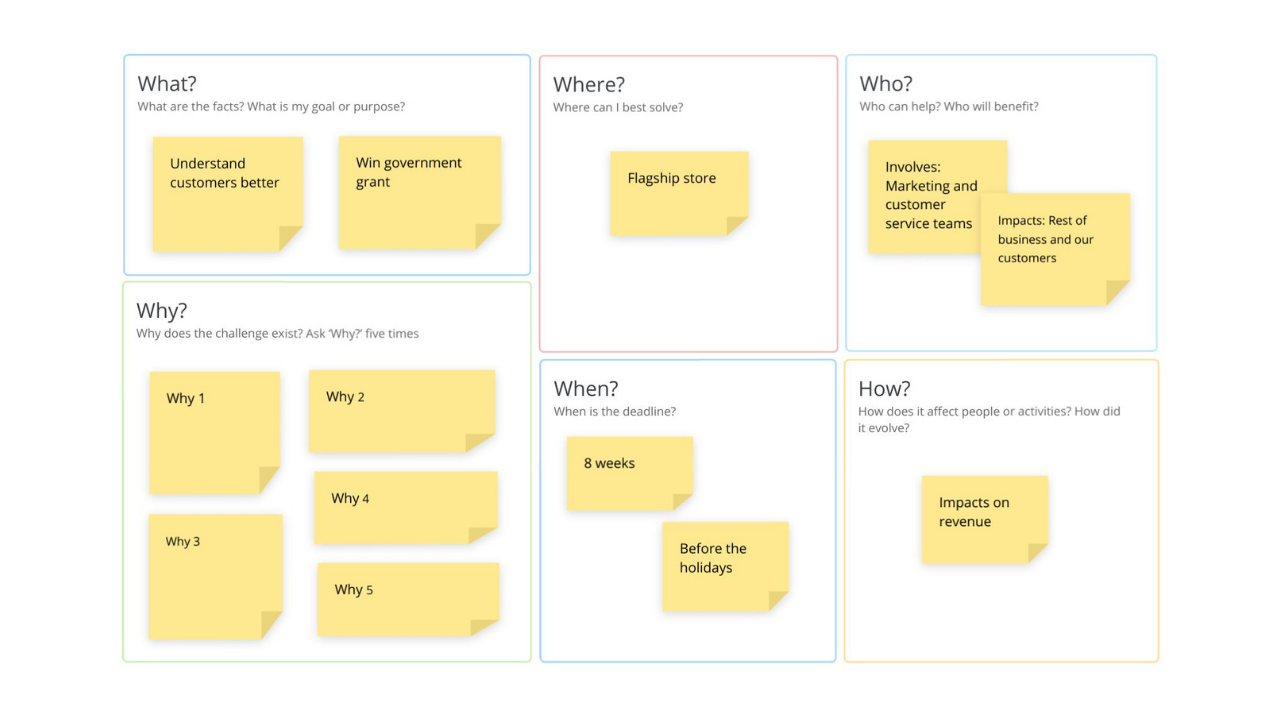
The 5W1H Canvas is a problem-solving tool that helps you to get a grasp on the real problem by asking ‘What, Why, Where, Who, When, and How’. This template was created by Ayoa CEO and creative thinking expert, Chris Griffiths, and is featured in his book,
The Creative Thinking Handbook.
What is the 5W1H Canvas and what are the 5 Ws?
The 5W1H Canvas (also known as the 5 Ws and How) is a problem-solving technique that allows you to understand your problem from a variety of standpoints. The technique is all about gathering data to help you to get a grasp on the ‘real’ problem, making it particularly useful if your challenge is abstract or ambiguous. This Canvas centers around the universal question prompts: What, Why, Where, Who, When, and How.
Why use the 5W1H Canvas?
By using the 5Ws to approach the problem from different angles, you’ll be able to discover alternative perspectives and insights that you may not have otherwise considered. This method is valuable for complex problems as it helps you to interrogate and extrapolate the most important information, allowing you to build up a more complete picture and really understand the problem at hand. Only then will you be able to come up with the most effective solution.
How to use our 5W1H Canvas template
To access the template, sign up to Ayoa. Once you've signed up, navigate to the homepage to create a new whiteboard, mind map or task board and choose this template from the library.
WHAT?: Consider the facts, looking at both hard data (statistics, history and time factors), and soft data (opinions, human factors, attitudes and behaviours). Ask yourself: What have you already tried to solve the problem? What worked? What didn’t? What are you aiming to achieve?
WHY?: Asking yourself this is a great way to gain a deeper understanding of an issue. In fact, you should ask ‘why?’ at least five times until you get to the bottom of a problem. This will ensure that you’re addressing the root cause and not just a symptom. The concept of ‘Five Whys’ was popularized by leading Japanese car manufacturer, Toyota, as a management tool.
WHERE?: Now it’s time to locate the best environment for putting your solution into action by asking, where can the problem be resolved? Where can help be offered? Your challenge might be something that can be resolved easily enough at the office or in a specific department. Alternatively, it could be better served at a specific branch, shop location or even at a client’s office.
WHO?: Who can help solve the problem? Who benefits from the problem being solved? Identify who can be involved in the solution, both directly and indirectly.
WHEN?: When is the deadline for solving this problem? Knowing this will help you to work out a timeframe for your action plan, so you will be able to build in time for various tasks and ensure you stay on track.
HOW?: How does the challenge influence people, activities or events? Consider how the problem may impact specific departments, resources, products or tools.
