November 7, 2019 (Updated March 9th, 2023)
Welcome to Gantt Timeline in Ayoa
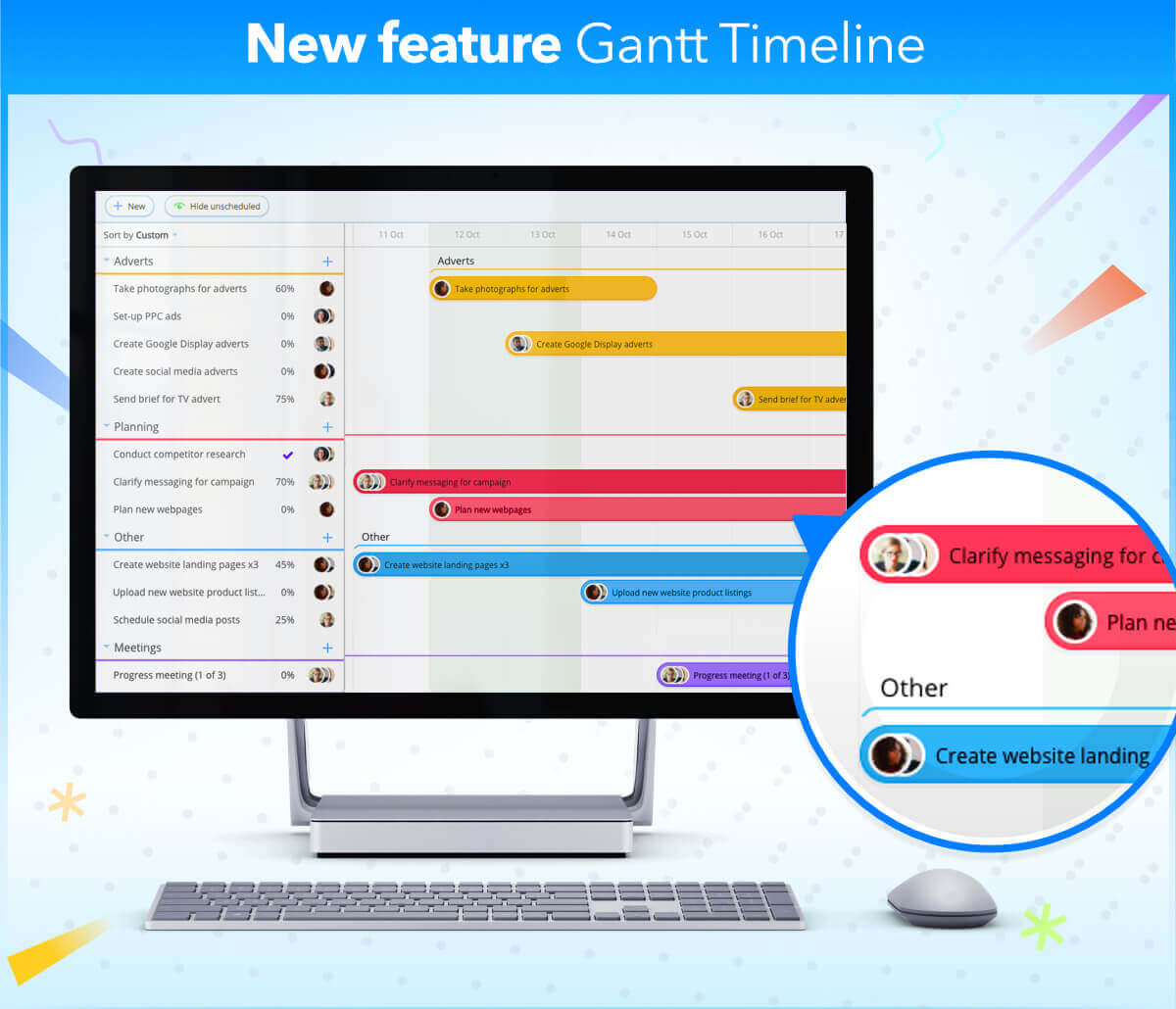
Ever feel like there just aren’t enough hours in the day? We’ve all been there. It can be far too easy to feel like time is slipping from your grasp as you work towards your important deadlines. However, being able to effectively manage your tasks and to-dos around the time you have available makes a huge difference to your productivity.
With only 2.5% of companies successfully completing 100% of their projects, it’s evident that effectively managing our workloads is something that many of us struggle with. However, failing to do so efficiently can have a significant impact on the overall success of our projects.
Being able to look at the bigger picture and understand how your priorities fit alongside each other is a vital step in project management. It helps you to understand where you should be focusing your energy and most importantly, when. Here at Ayoa, we recognize the importance of being able to seamlessly manage your upcoming deadlines. Whilst you can manage and track each of your individual tasks within Ayoa, we wanted to introduce an easier way for you to visualize this seamlessly across your whole workload.
Introducing brand new Gantt Timeline for uber-efficient project management – now available for users with a Pro or Ultimate Plan.
What can I do in Gantt Timeline View?
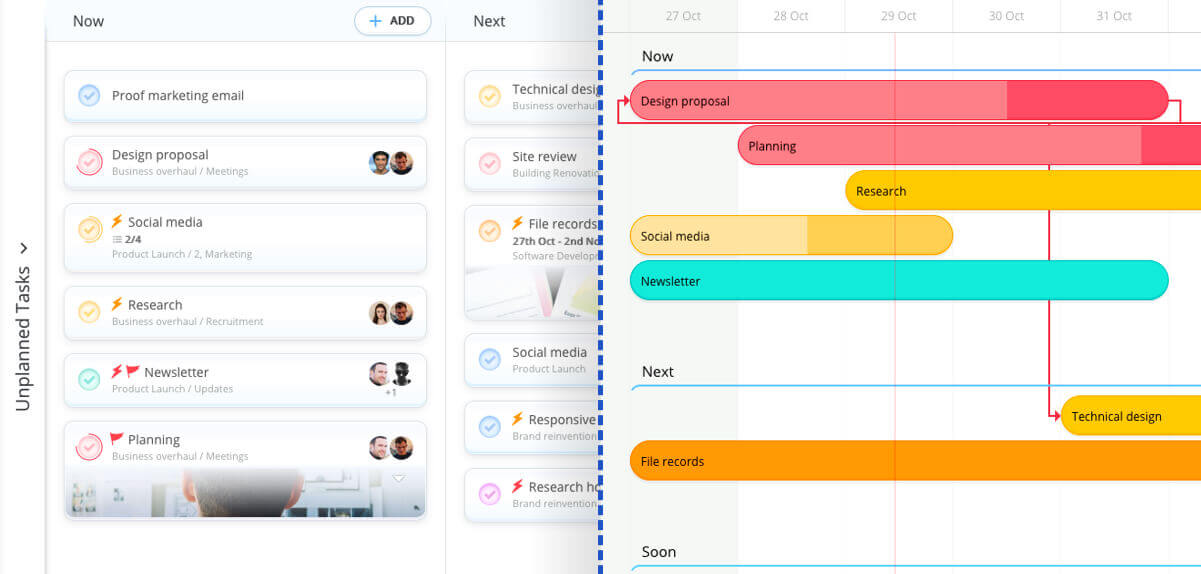
Turn any project into a timeline
Working on a specific project within a Task Board? Simply switch any of your Task Boards into a Gantt Timeline. Visualize your upcoming deadlines in an interactive and adaptable timeline, based on the popular and highly effective Gantt Chart. We also know that having tasks spread across different Task Boards can make it difficult to picture your overall deadlines. Therefore, you can now also switch your Planner into a Gantt Timeline, so you can effectively time manage your personal tasks across any Task Board or Mind Map.
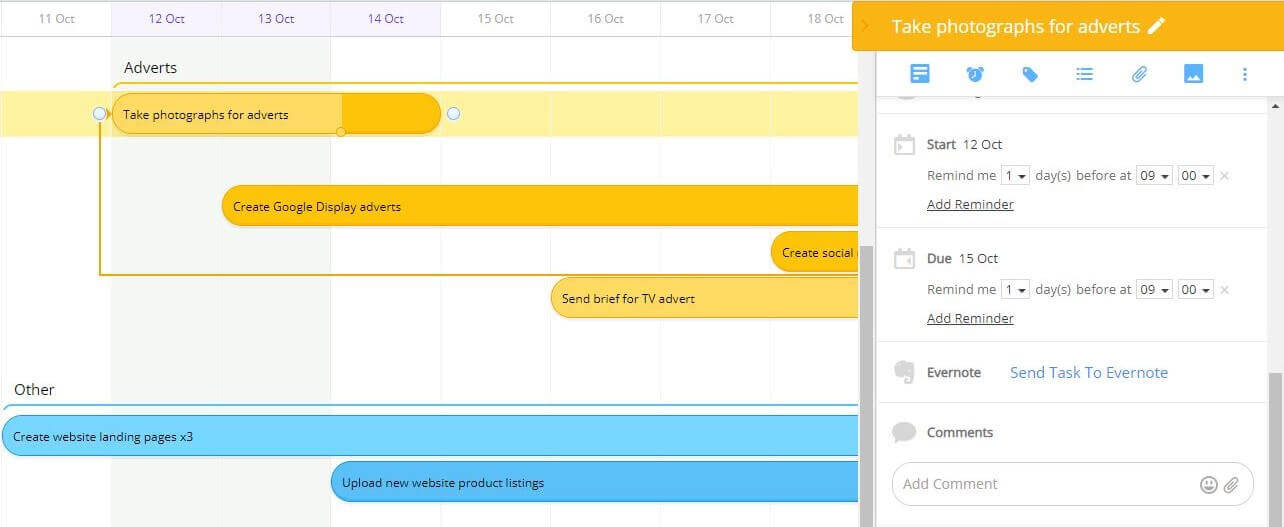
Set Start Dates and Due Dates with ease
Whilst you can set Start and Due Dates directly within a task, we’ve improved the way that you can do this in Gantt Timeline. Gantt Timeline gives you full flexibility to easily adjust your dates by dragging your tasks along your timeline with one simple move – making adjusting your priorities and deadlines seamlessly effortless. For the first time in Ayoa, visualize your Start and Due Dates at a glance on your timeline, alongside your other tasks – so you always know what needs to be done and when.
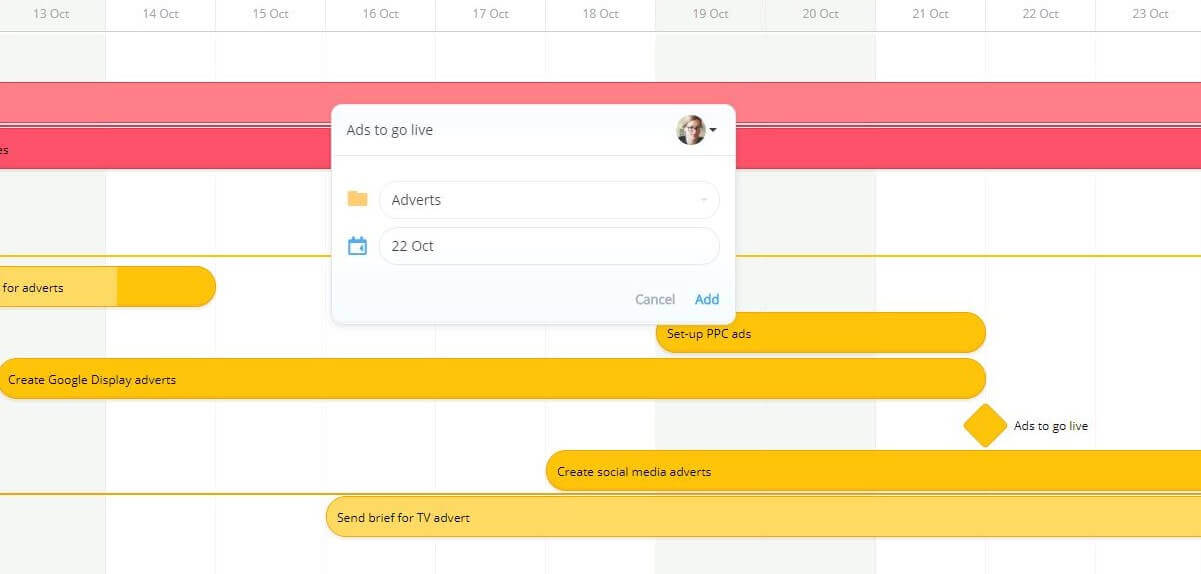
Add Milestones to highlight important dates or events
Working on a big project? Set your goals and give yourself a sense of achievement by adding Milestones to important dates. Ideal for project deadlines or campaign launch days, Milestones are your way to clearly visualize your deadlines alongside your end goal. Keep yourself motivated every time you reach a new one and ensure you stay on track to completion.
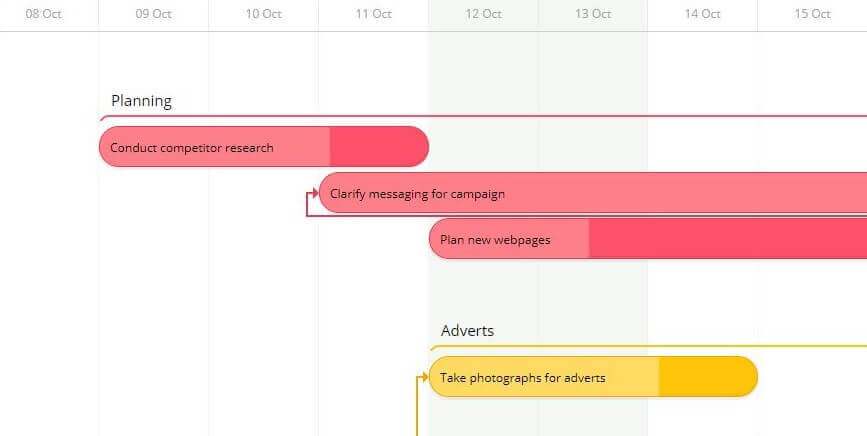
View and amend your task progress
Each of your tasks in Ayoa have their own Progress Percentage Bar to indicate the progress of each piece of work. In Gantt Timeline, these are instantly visible on your task, represented by the color fill of your taskbar. Want to update your progress? Simply adjust the progress indicators directly on your timeline, without the need to go directly into each individual task.
These are a great way to instantly inform others how far a task is from completion, whilst assessing how much progress is being made on your biggest priorities.
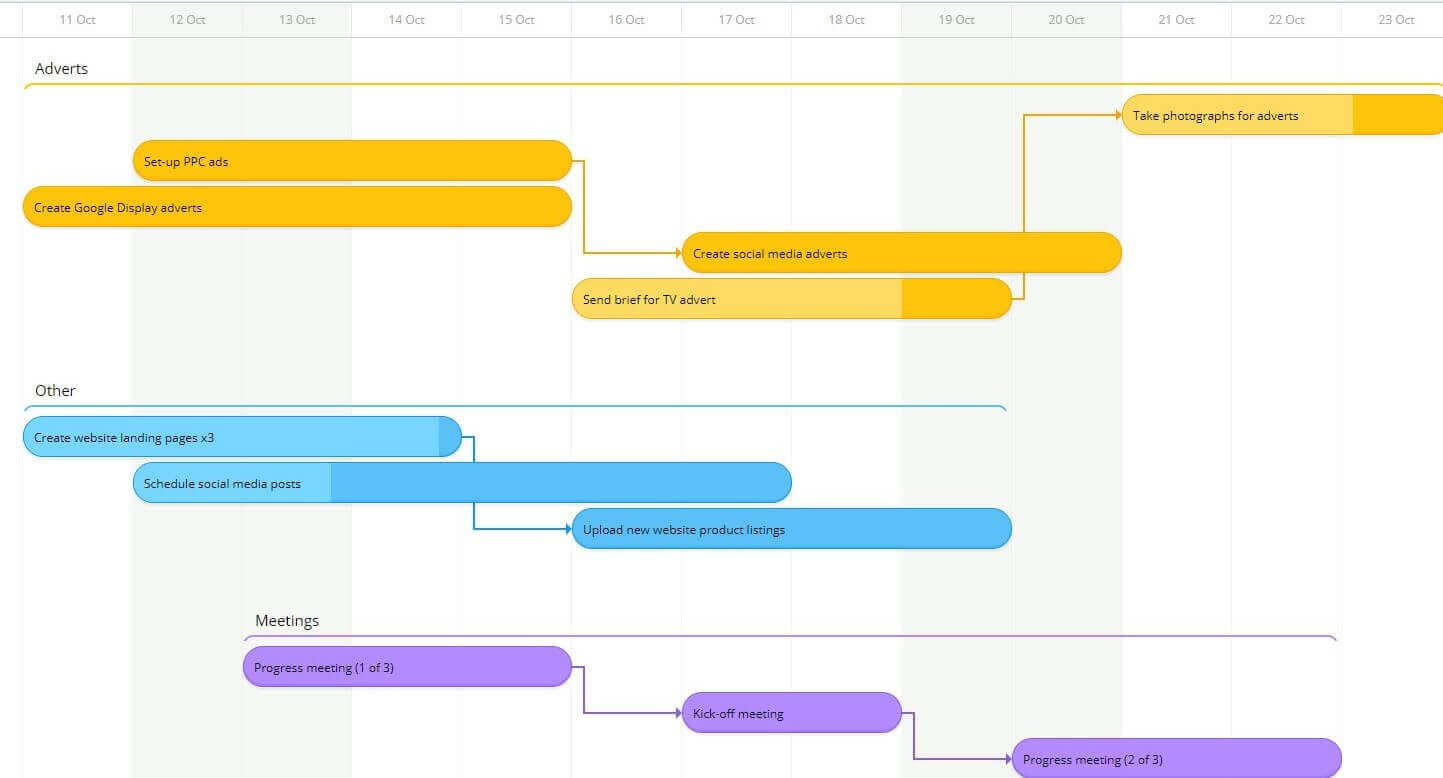
Add dependencies for related tasks
Need certain activities to be completed before you can move onto the next one? Keep everything in order by adding dependencies to tasks. These allow you to define the order in which a series of tasks much be actioned, so you can practically see your upcoming duties in relation to other deadlines on your timeline.
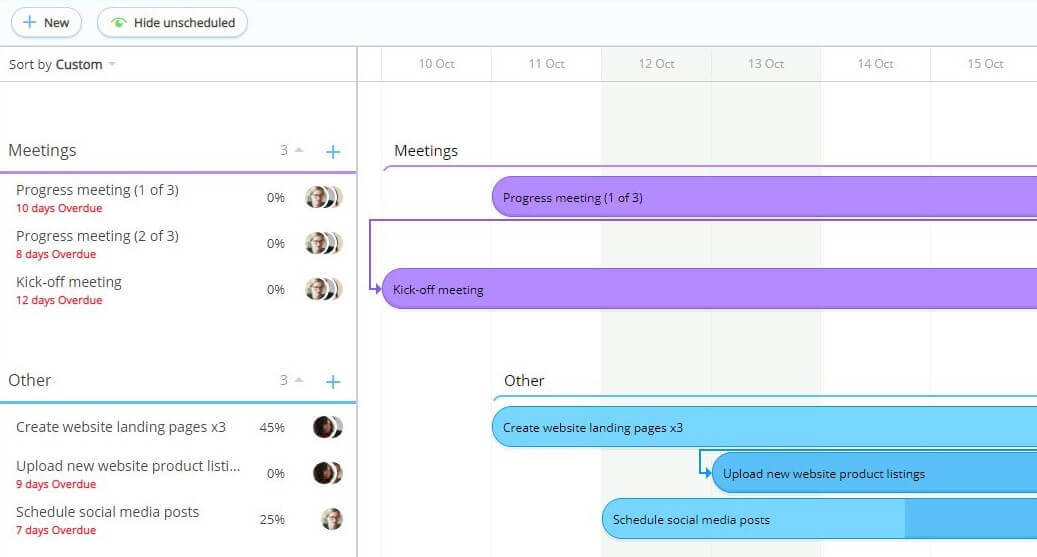
View and schedule your unplanned tasks
Don’t have a deadline for a task yet? Gantt Timeline makes it easy for you to view and schedule your unplanned tasks alongside tasks already in your timeline. So, you can see your full workload and not just your current priorities. You can also hide your unplanned tasks with the click of a button if you wish to hone in on your current priorities.
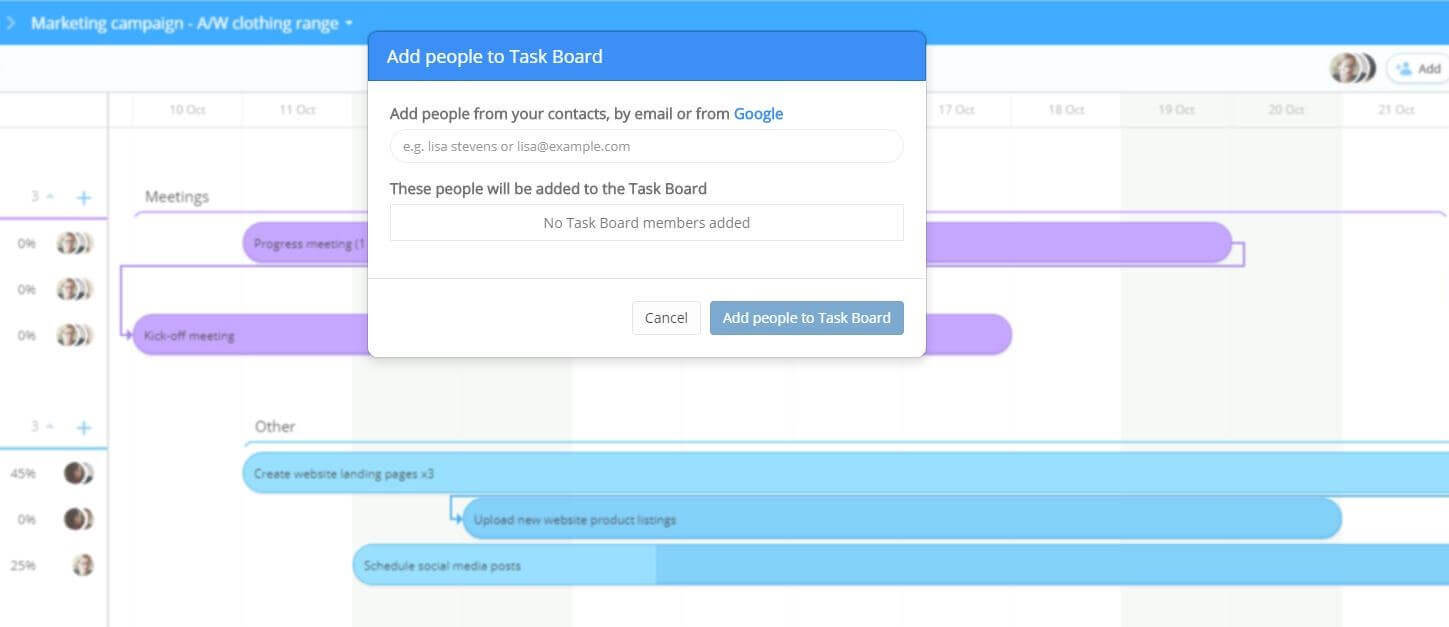
Invite your team to collaborate
Ideal for team projects and campaigns, invite your colleagues to your Gantt Timeline so you can easily delegate tasks to others, get feedback and keep everyone in the loop. Inviting your team to collaborate on your timeline means everyone is on the same page and aware of any upcoming deadlines and priorities. This helps to ensure that communication is clear and consistent, so there are no crossed-wires when working to reach your project deadlines.
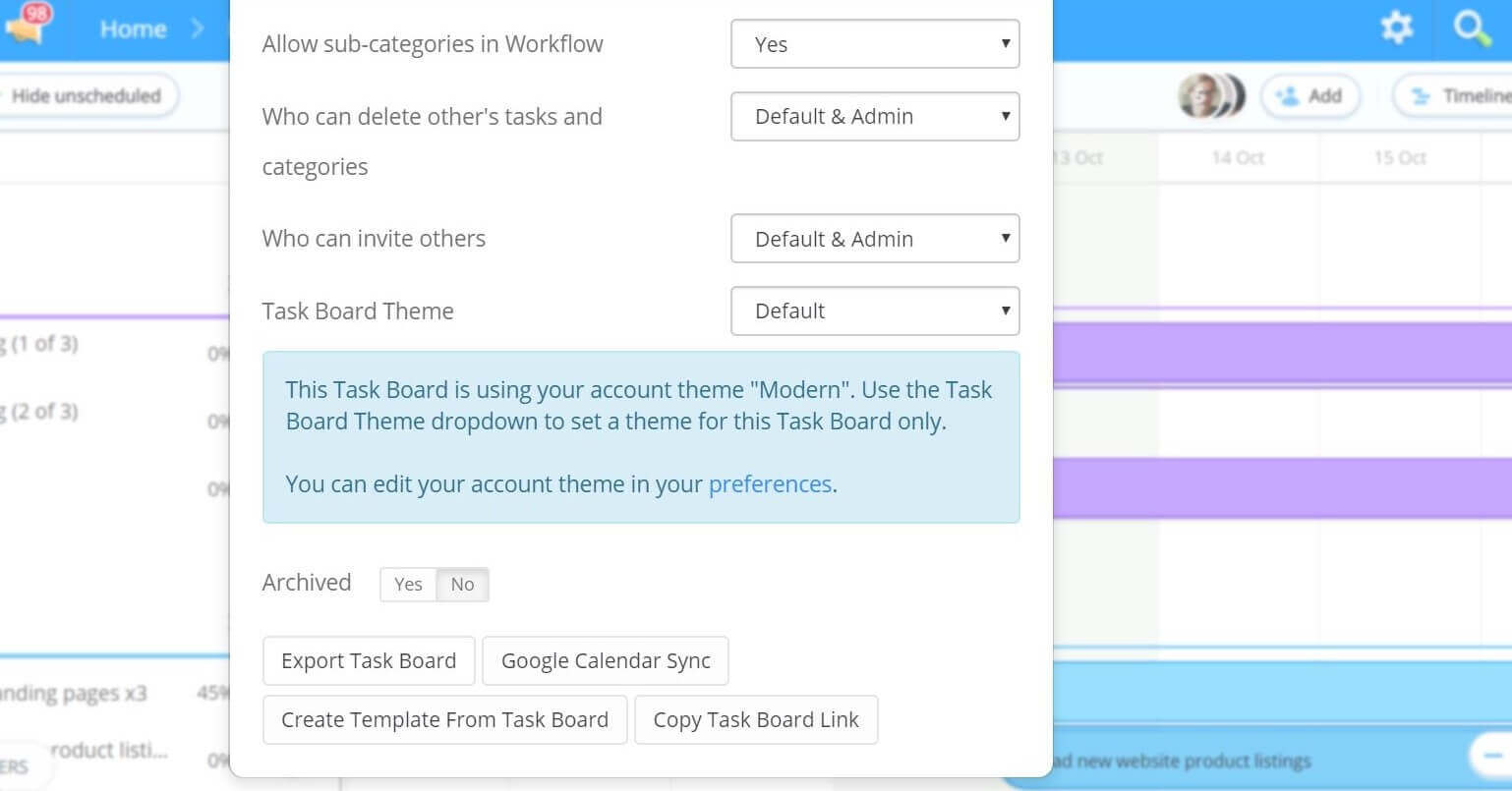
Export your Gantt Timelines
Share your ideas with others and keep everyone informed of project deadlines by exporting your Ayoa Gantt Timelines as PDF images and CSV spreadsheets. This allows you to share any project goals and timelines with your wider organization, or even use it as part of a campaign report.
Implementing effective time management processes into your working routine doesn’t have to be a headache. Successful time management allows you to accomplish more in a shorter space of time, and also helps to reduce stress as you can visualize a clear plan of action for each of your tasks.
Get ready to discover time management in Ayoa like never before. Upgrade to one of our paid plans and try Gantt Timeline View in Ayoa today – so you can manage priorities with ease, view your upcoming deadlines and work towards your goals – all the way to success.









