January 13, 2020
Tips for organizing a successful conference call
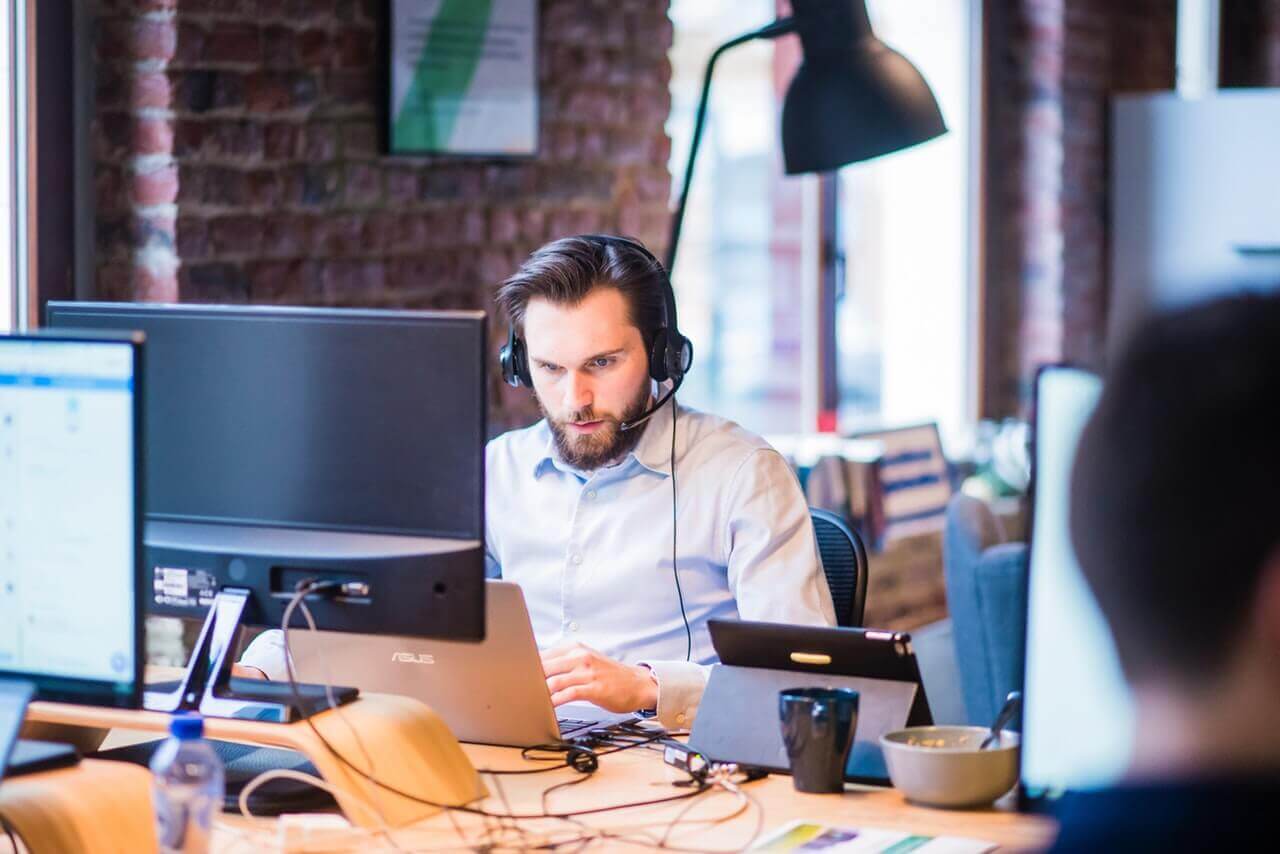
Conference calls. Whether you love them or would rather be doing pretty much anything else, there’s no denying that they have become an essential part of the modern workplace. With an increasing amount of people now working remotely at least once a week (4.3% globally, in fact) and more teams being spread across multiple cities, countries and even continents, they have become a great solution when face-to-face meetings are unneeded or are simply impossible to arrange.
Thanks to continuous improvements in technology, meetings no longer have to be face-to-face to be effective. With a webcam and a good quality microphone, it can be as though everyone is in the same room – even if this is very far from the truth.
However, as we are all very aware, technology has its hiccups from time to time, and things can easily go wrong. Additionally, as with any meeting, thorough planning is essential for ensuring that your conference calls actually result in productive outcomes. No one likes meetings for the sake of meetings, do they?
Whether you’ve been tasked with organizing your first conference call or this is the thousandth one you’ve hosted, they don’t need to be a tedious experience when you use our tips below to properly prepare for them…
Devise an agenda
It doesn’t matter if your meeting is in person or conducted via the phone; you need to have an agenda. Preparing an outline beforehand will make it easier to plan roughly how long the meeting will be, meaning that everyone involved knows what to expect and can ensure that they have a free space in their diary for it. Not only that, but the shorter and more efficient a conference call is, the less likely it will be to run over schedule and need to be wrapped up prematurely (with many vital details being left to the wayside).
Sharing the agenda with your participants in advance will also be greatly appreciated as it will allow them time to prepare themselves to contribute and ask questions. This doesn’t just speed up the process of running through the agenda, but gives everyone a chance to brainstorm great ideas and ‘incubate’ them – or in other words, take a break and revisit them later, where your subconscious mind will have had time to mull over the information discussed.
Put the date in your diary
How many times have you arranged a meeting, then forgotten about it until the last minute? This is a common problem facing busy workers with full to bursting to-do lists (especially if the participants are remote workers that are not able to physically remind each other), and it’s something you should really try to avoid. You don’t want to appear unprofessional or as though you don’t care about the conference call as much as you should by showing up late or being obviously unprepared.
Sometimes, just putting the date in your calendar won’t cut the mustard – especially if you have a busy schedule. Scheduling reminders to occur a week, day or half an hour in advance (for example) will help keep you on track, and this can easily be done using an online calendar or work management software, such as Ayoa.
Do a trial run
As we’ve already explained, technology might be great, but it’s very easy for things to go wrong if you don’t know how to use it properly or fail to test it in advance. If you spend half of the meeting speaking into a muffled microphone, vital information can be missed., If you have to join the call late due to unexpectedly having to download conference software to your computer, you’re also just going to waste time – and not everyone will be able to wait around for the issue to be fixed.
The best way to do this? It’s an obvious one, but make sure you put some time aside before the call to test the equipment you’ll be using, such as telephones, microphones, webcams and your internet connection. If you’re using dedicated call conferencing software, make sure you have everything downloaded beforehand, and that you and your participants all know how to use it.
Keep it engaging
In every meeting, in every boardroom, someone can be spotted scrolling through their emails, doodling in their notepad, tapping their pen absentmindedly, or not-so-subtly glancing at the clock every few minutes. It doesn’t matter how important the meeting is; if it’s too long, people are bound to switch off. This is especially easy to do if you’re not under the watchful eyes of everyone else in the room while you stare blankly into space and daydream about what you’re going to have for your dinner.
Disengaged employees during physical meetings and telephone calls is a common problem, with 65% of people admitting to Intercall that they do other work during a conference call. 63% also fessed up to sending emails during them. Reduce the likelihood of this happening during your call by keeping it engaging – ask plenty of questions or even run through a presentation.
Follow up after the call
According to a study from the University of Iowa, people’s auditory memories tend to be less effective than their tactile (sensory) and visual memories. This explains why so many of us forget the details of a spoken request if we don’t quickly write it down, or leave meetings or conference calls feeling more confused than we did before – especially if we were unable to take down notes during it.
So, always follow up with everyone after the call has taken place. If your team uses shared task management software (like Ayoa), it can be useful to appoint someone to take notes throughout the meeting directly in the app, as these can then be accessed by everyone who participated either during or after the call. You can also use such software to quickly action tasks, setting due dates and delegating owners while they’re still fresh in people’s minds.
Ready to start preparing your conference calls for success? Plan the perfect agenda with Mind Mapping in Ayoa, then invite your team so they can view it directly in the app. Then use Ayoa’s Task Management capabilities to add deadlines and delegates to the actions you determine during the call. Find out more about Ayoa’s features or try it for free today!

