December 13, 2013
Prioritizing workloads with Mind Mapping: case study from a NASA Risk Analyst
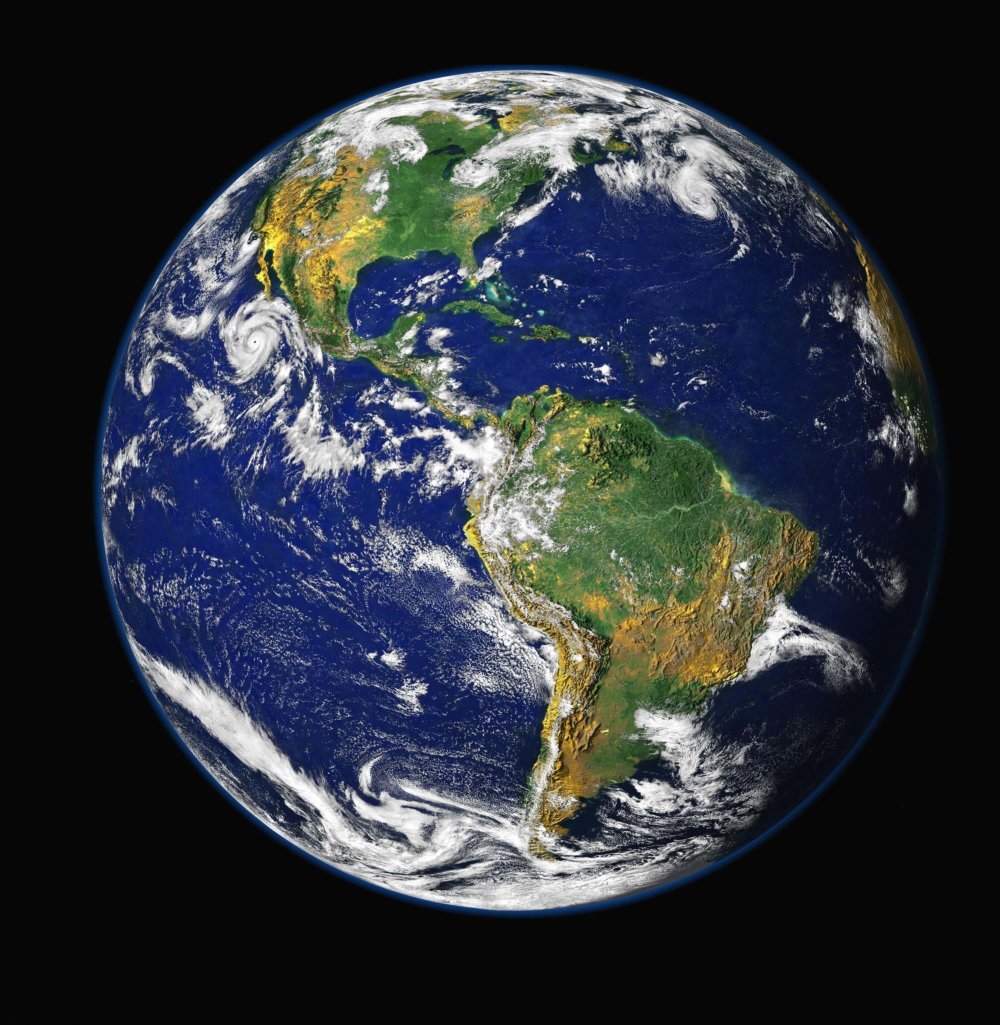
Ever allow meaningless tasks to drain your productivity and take over your time? You need to master the art of prioritizing. It’s the cornerstone of solid time management. You want to start by being strict with your time and tackling the highest priority tasks first, but is this easier said than done?
In this case study, Trent K., Risk Analyst at NASA, explains how he uses Mind Mapping in conjunction with Stephen Covey’s 4 Quadrants theory to manage his workload at NASA.
He says: “When I initially started looking into the use of Mind Maps within my department and my own teaching, I was unsure about how they could aid the curriculum planning process, and how they could be used to show that students were building on their existing knowledge. This led me to look at the use of Mind Maps in two different ways.”
Due to his demanding workload, Trent has found that it is easy to become buried under the endless tasks in the queue. It takes preparation, organization and analysis to ensure that his schedule is continually maintained and his time efficiency improved. Trent uses iMindMap [Ayoa]* to help him to do this.
“The software helps me to define and prioritize all of my work, both professional and personal.”
Step 1: Categorize the items on your to-do list into quadrants
Stephen Covey’s 4 Quadrants explained…
Quadrant 1 (Q1) is for Urgent and Important items. These items are colour coded red and must be completed that day.
Quadrant 2 (Q2) is for Non-urgent but Important items.
Quadrant 3 (Q3) is for Urgent but Not Important items.
Quadrant 4 (Q4) is reserved for items that are Not Urgent and Not Important. Once identified as fitting in this quadrant, activities are not scheduled on the Mind Map as they are considered time-wasting. This ensures that time is only spent on the most important tasks.
Key: blue branches = personal items, black branches = professional items
In Quadrants 2 and 3, Trent color codes his branches to differentiate between personal and professional tasks and this helps him to visually analyze how his time is spent.
Step 2: Record each item in a quadrant on your Mind Map
At the beginning of each day, Trent completes the Quadrant template in iMindMap [Ayoa] for the tasks for the coming day. Trent uses the MultiMaps feature in iMindMap [Ayoa] to create several smaller maps on each page with each map referring to one specific quadrant. Each daily Mind Map as shown below is the potent, distilled result of identifying the important tasks to do that day.
Step 3: Analyze progress against your Mind Map plan
Combining iMindMap [Ayoa] with Covey’s 4 Quadrants is an optimal way to maximize productivity and gain a clear picture of how your time is spent. Using iMindMap [Ayoa] , you can easily make changes to your schedule and update your quadrants accordingly.
We also asked Trent a few questions about his thoughts on iMindMap [Ayoa]…’
“iMindMap [Ayoa] is the ideal tool to help me maintain a work-life balance which is necessary in my line of work. The software has helped me become more productive and efficient and has ultimately helped me become more focused at work. With my Mind Maps, I can keep things in perspective and modify my maps as and when my workload changes. It has been an invaluable tool.”
Trent completes his Quadrant template daily so he can continue to analyze his productivity and make adjustments where necessary to boost his efficiency at NASA. Try prioritizing your workload using Mind Maps and see how much more productive you become in the office and at home.
If you have a case study that you would like to share with us, get in touch at contact@ayoa.com to learn more about getting featured.
*iMindMap has now become Ayoa. Ayoa combines the best of iMindMap’s Mind Mapping capabilities with Task Management and Instant Messaging to help you do your best work. Find out more about Ayoa’s full features and pricing plans.
More Ayoa case studies
Want to find out more about why so many people love using Ayoa? Read more case studies from our happy customers in various sectors.
