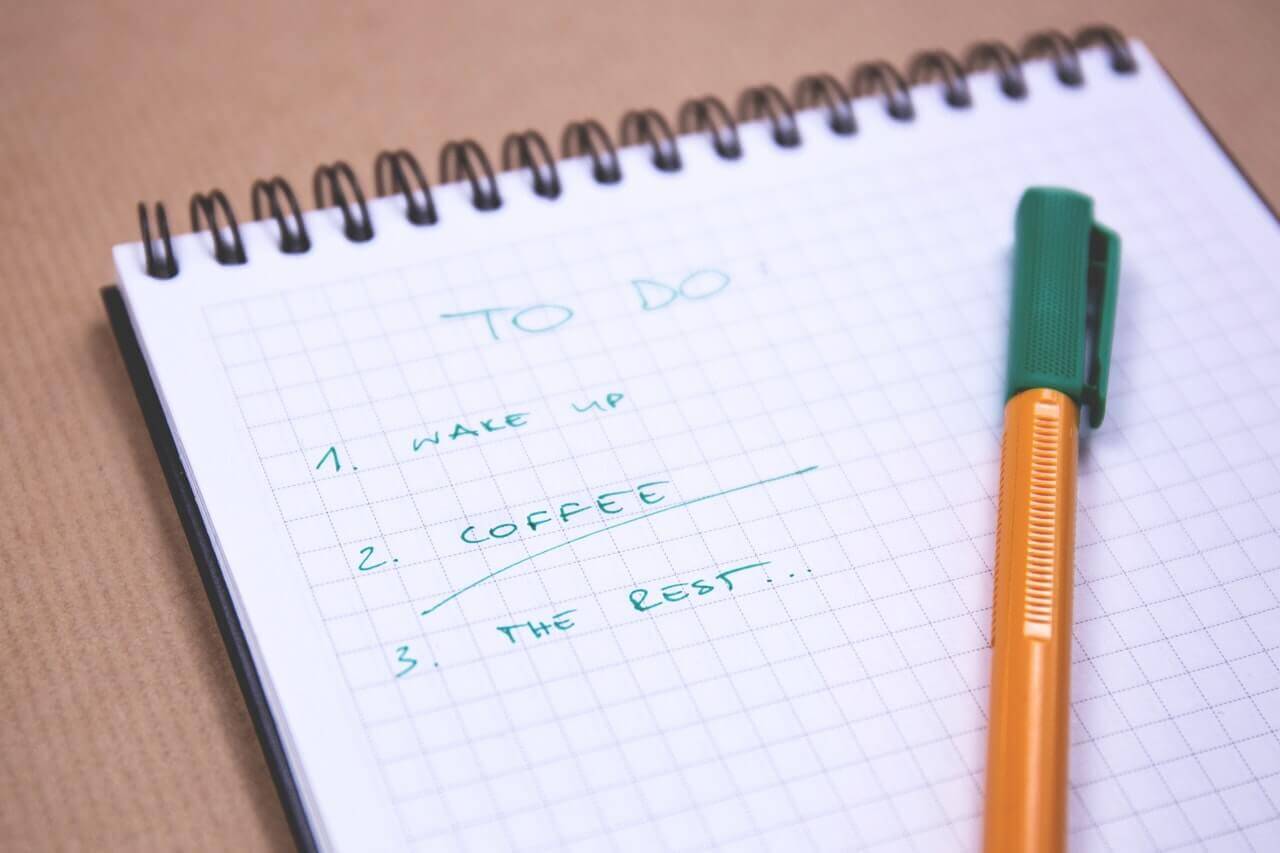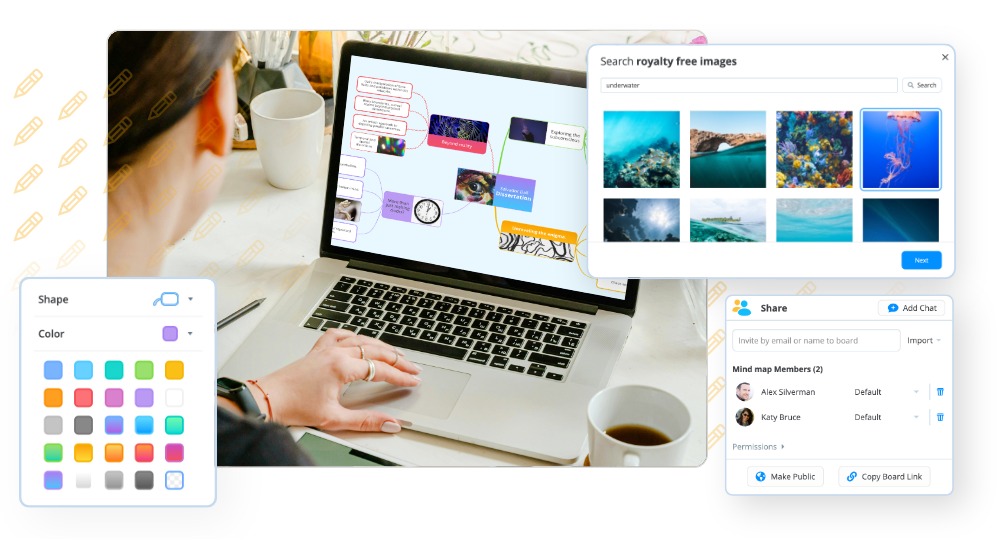Your to-do list can be a blessing or a curse. Though they can provide plenty of satisfaction when you get to finally cross a task off, if you don’t have an effective to-do list, then you won’t be doing this all that often – and the amount of pending tasks you have will just keep on building, and building, and building…
Creating a to-do list seems like a simple enough concept, and it will no doubt be something that you’ve done plenty of times before throughout your education and working life. It’s actually highly likely that you’re in the middle of working through the tasks on one right now.
However, do you often find that you get to the end of the day or week and you haven’t managed to get anything ticked off or that more has been added to the ‘pending’ pile? That’s because it’s very easy to end up with a list that only seems to grow if it’s not managed well.
If a neverending to-do list is the bane of your work and personal life, keep reading for our quick and easy tips on making a to-do list that actually gets done…
Prioritize your tasks then schedule them in
If you (like many of us) have countless things on your to-do list, it can be overwhelming to look at and difficult to know where to start when it comes to tackling them. Despite the fact that many people see multitasking as the key to getting things done, if we try to juggle too many things at once, it can reduce our concentration and slow us down.
To stop this from happening, look at everything you need to do and start prioritizing. This can be tricky if everything is given to you as an ‘urgent’ task, but you need to assess what will: (a) bring negative consequences if not completed by a strict deadline, and: (b) bring the most value by being done sooner rather than later. You also need to consider how long each task will take to complete (more on this later) and what external factors will make a task take longer to complete (such as waiting on information from someone else).
Once you know what needs to be done first, you can schedule tasks in a calendar to help you keep on top of your deadlines. One of the biggest bugbears with a traditional to-do list is that it can be difficult to prioritize work. Deadlines change all the time, and if you have to keep crossing them out and adding new ones, your do-list will just get messier and messier. If you’re an Ayoa user, prioritizing work is simple as you can set Due Dates and Reminders in the app and change these when necessary, as well as sort tasks in your personal Planner (which, just FYI, is a great digital to-do list) by Now, Next and Soon. This allows you to easily drop and drag tasks between these three columns as your priorities change.
Estimate how long each task will take
Most of us can relate to asking our parents a question as children and being puzzled to receive the response, “How long is a piece of string?”. Now that we’re adults, we can better understand their frustration in estimating how long something will take to be done (although in that specific case, it was usually dinner). This is particularly true if it’s a task you’ve never done before as you can’t use the time it took to complete a similar task as a frame of reference.
According to Parkinson’s Law, people will spend more time on a task if they’re given more time to complete it. Give yourself a week to do something and it will be done in a week. Give yourself a month and it will grow in complexity and you will take the whole month to do it. By that logic, we should be giving ourselves less time than we think we need for most things if we want to be more productive.
The only issue with this? On the other side of the coin, research has found that people actually have a bad habit of underestimating the time needed to complete a task because we forget to consider historical data or take into consideration any delays we may face. So, our advice would be to add a few extra hours to account for these – but when it actually comes down to doing the task, act as though you have less time to complete it and see how much you can get done in the shorter timeframe. After some trial and error, you’ll soon be able to use this knowledge as a framework for timing your future tasks.
Ditch the paper to-do list for a digital one
There are many benefits to letting go of the paper to-do list and trading it in for a shiny new digital one. With more and more of our processes being moved online, from doing our online shopping to chatting to a business’s customer service representative, why wouldn’t you do the same thing with your to-do list?
The first obvious benefit of going digital? Paper to-do lists easily get misplaced. Are you the type of person that writes important things they need to remember on random post-it notes or the first notebook they have to hand at the time? No judgment, but we’ll wager that this happens to you a lot. Fortunately, by switching to digital task managers and to-do lists, everything is stored safely on your computer desktop or online in the cloud – and you can easily move stuff around if your priorities change.
Be as specific and realistic as possible
Another buzzkill when it comes to creating an effective to-do list is being vague with the goals you set yourself. It’s all well and good adding ‘write new health and safety guide’ to your list, but although this tells you what you need to do, it doesn’t really tell you how. Instead, by breaking this down into smaller chunks (such as ‘research current health and safety at work legislation’, ‘write introduction’ and ‘send brief to designer’) it’s far easier to know where to start with this lengthy project.
At the end of the day, humans are simple beings. The more we break a task or project down into specific actions, the more we get to cross off our to-do lists – and the more accomplished and motivated we feel. According to science, this is all to do with the release of dopamine, creating feelings of pleasure and reward. Just be wary of breaking projects down into too many tasks that are too specific (for example, ‘write first page’, ‘write second page’…) or your to-do list will soon rival Mount Everest!
Gantt Charts are one of the best ways to do this, especially if you’re working on a large project with multiple parts. Gantt Charts collate everything you need to do into a clear timeline, with specific deadlines for each action. In Ayoa’s Gantt Timeline View, you’re also able to set Reminders and update your progress percentage as you go along, so it’s easy to stay on track.
Keep a record of what you’ve “ticked off”
Like ticking off smaller tasks as you go along, keeping a list of everything you’ve completed on your to-do list in a certain timeframe (like a week or month) can be a great productivity booster and motivator. In fact, isn’t one of the reasons that many people are still reluctant to let go of their paper to-dos because they give them the satisfaction of seeing what they’ve achieved?
Sadly, this is a feature that is missing from many work management software applications and to-do list apps, so you may have to create your own ‘completed’ list at the end of each week or month to review your progress. Fortunately, Ayoa will keep your finished tasks in a Completed View so you’ve always got a record of your achievements to hand when you need them.
Transform your to-do list from a source of stress to an effective tool that’s easy for you to manage in Ayoa. Find out more about using Ayoa for your to-do list or sign up for free and discover how it can help you boost your productivity.