April 20, 2016
Case study: How shared planning can save time and improve processes
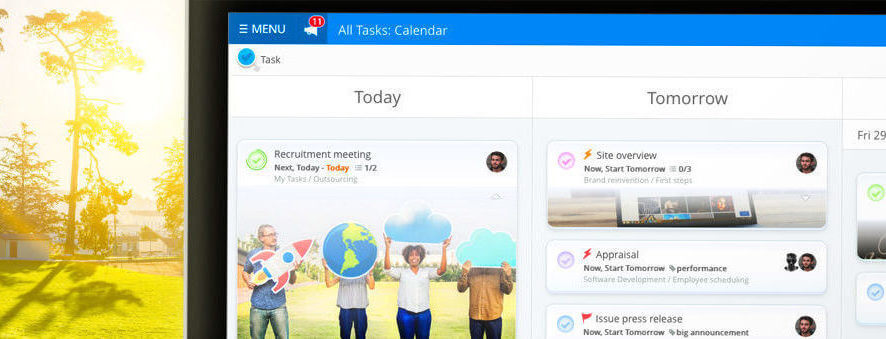
With team members each using different methods to manage their workloads, and with no easy way to view all activities, Hamish More, Director of People and Capability for the New Zealand Fire Service, was after a more streamlined and collaborative solution that the whole team could use. Enter DropTask [Ayoa]*.
“Before DropTask [Ayoa], there was no consistent approach for planning and managing tasks within my department, and team members were all using various methods. There was a common complaint from our people of “we’re doing too much”, but with no clear overview of all activities, no-one could easily explain – or ‘see’ what was causing all of the busyness. To overcome this problem, I wanted to adopt a shared planning approach and so needed a tool which would give a visible indication of the number of activities we had under way, and allow for the whole team to contribute.”
“DropTask [Ayoa] appealed to me most because of its unique visual interface and the ability to ‘see’ relationships between tasks.”
“While searching for apps and tools to help manage workloads, I looked at a few options, but DropTask [Ayoa] appealed to me most because of its unique visual interface and the ability to ‘see’ relationships between tasks. I signed up for the free version of DropTask [Ayoa] and within a matter of weeks a large number of the team were using DropTask [Ayoa]. DropTask [Ayoa] is used on a daily basis by the team in a variety of ways – all of which are hugely valuable to us.
I primarily use it to track reporting on projects, so I know which reports need approving. In one DropTask [Ayoa] project, Cameron Hawke (Project Manager for our Service Resilience & Development Team), has set-up a sequence of groups – one for “drafting”, one for “ready to approve”, and one for “approved”, others also include “closed” and “rejected”. Applying a Kanban-like method of working, we manage the process by moving tasks between these groups. When a task hits the “ready to approve” stage, I’m assigned to that task and I instantly receive a notification (both within the app and via email) of my new task – I then have 5-days to either approve or reject the attached report for that task.
…they had an “aha” moment when they saw the large visualization of our work. I also use DropTask [Ayoa] to manage the team’s activities; the visual nature of the app allows me to get a good idea of the amount of work just by glancing at a project and seeing who is assigned to what. I’m then able to present and share this information with other colleagues to illustrate our workloads. If I need to delegate new tasks, or re-assign existing ones, then the drag and drop functionality of the app – which I love – makes it quick and easy to do so.
DropTask [Ayoa] has surprised many people in the team; they had an “aha” moment when they saw the large visualization of our work, and started seeing where most of their time was being spent and why they were so busy. Now, by prioritizing our work in DropTask [Ayoa], we’re able to better utilize our time by focusing on what’s important, and spending less time on – or even putting on hold, low priority tasks.
I would say that DropTask [Ayoa] has helped introduce efficiencies and effectiveness around our reporting and has also given me a far better oversight of workloads and status. It has saved me a lot of time by helping to make our work processes much easier and faster.”
With the ability to share your work and delegate tasks to others, Ayoa is built for collaborative teams. See what it can do for you – sign up for free today!
Already an Ayoa user? Share your story with us by emailing contact@ayoa.com for your chance to be featured in a future post! *DropTask has now become Ayoa. Ayoa has the same great task management capabilities that DropTask provided, with the added benefits of innovative and creative Mind Mapping tools to aid your brainstorming. Find out more about Ayoa’s full features and pricing plans. Want to find out more about why so many people love using Ayoa? Read more case studies from our happy customers in various sectors.
More Ayoa case studies
