August 5, 2021 (Updated April 3rd, 2024)
5 best apps for working from home in 2021

Following the COVID-19 pandemic, homeworking is now more popular than ever before. Working remotely not only offers flexibility, it also provides more scope for recruiting global talent and – for many people – improves overall work-life balance. Of course, what actually makes working from home possible is our abundance of modern technology. Prior to the internet, creating a functioning work-from-home setup was much more challenging as it was borderline impossible to replicate an office environment at home.
Luckily, these days, it’s easier than ever to do good work, connect with remote colleagues, and perform daily tasks from the comfort of your own home without a drop in productivity. Still, to achieve your best work at home you want to be using the best tools. With so many apps to choose from making that choice can be pretty overwhelming. That’s why we’ve picked out the five best apps for working from home in 2021 – so your home nine-to-five can be productive and seamless. Keep reading to find out more.
1. Ayoa
To-do lists, sticky notes, brainstorming and team collaboration have long been pillars of daily working life. But when you’re not in the office, finding ways to replicate these processes can be a challenge. Luckily for you, Ayoa not only makes all this and more possible from home – it also streamlines and improves upon each area, so you can wave goodbye to a sea of sticky notes and lost to-do lists. Ayoa is a remote work tool that can be used for everything from managing projects and daily tasks to team brainstorming sessions and super-powered ideation.
With multiple views – from the visual canvas board, kanban-like workflow view, uber-collaborative whiteboard option and, of course, customizable digital mind maps – it’s a tool that can adapt to every team member’s style and preferred way of working. Accessible 24/7 over the internet, and with Ayoa chat built in as well, this is your all-in-one work management and idea generation tool that can take you from the first spark of an idea to the end of a successful project with ease.
2. Headspace
At first glance, a meditation app might not seem the most obvious choice for a must-have work-from-home app. Yet, the quality of our work doesn’t just stem from our work hours, but also our general state of mind which can impact both the quality of our creativity and our overall productivity. One common problem homeworkers experience is the blurring of boundaries – without a commute to mark the end of the day, it’s easy to overwork and ultimately burn yourself out. An app like Headspace provides targeted guided meditations which can help you find peace of mind and improve your overall wellbeing, too. Doing one meditation before starting work and another after clocking off might just be the perfect way to bookend your day, and keep your mental health in tip-top condition to boot.
3. Zoom
Sometimes there’s just no replacement for a face-to-face conversation, and that doesn’t change just because you’re working from home. Luckily, there are a plethora of video call apps in abundance these days, which means you can recreate both one-on-one calls and team meetings with ease at home. Perhaps the most ubiquitous of all these apps is Zoom – so much so, “shall we have a Zoom?”, has become part of daily lingo – and when you consider Zoom’s features, it’s not hard to see why. From supporting very large numbers of people on a single video call to HD video and audio capabilities, plus some of the most accessible screen-sharing and co-annotation functions around, Zoom ensures virtual meetings go off without a hitch. With an Ayoa integration available as well, this is the perfect pairing for out-of-this-world home work which takes you seamlessly from conversation to action.
4. Google Drive
Is there anything worse than an email chain with endless attachments? Not only do you have to spend time downloading them all, often – when things go through multiple revisions – you end up with four or five versions of the same document clogging up your hard drive. Working from home means that, for security reasons, a lot of people have lost access to the shared drives they’d typically use in the office. Luckily, Google Drive is here to save the day – with space for both your personal folders and a shared drive, you can seamlessly work both alone and in collaboration with others without the need for constant emailing back and forth. Keep all your files safe and backed up, plus the ability to keep track of changes in a live document removes the need for multiple versions sent back and forth. It’s win-win!
5. Doodle Poll
Even when working from home, days often still end up packed with meeting after meeting. And without the option to chat with your colleagues in the office, arranging the right time can get even more complicated. When trying to arrange a company-wide Zoom call, or even set up a video chat with clients, finding a date and time that suits everyone can seem impossible. Luckily for you, Doodle Poll can help scrap the endless emails back and forth, and streamline the whole process thanks to its easy, free, online service. To use this app, create a poll with a list of pre-determined dates and time slots and ask participants to select every one which suits them. Then, when the results are in, you can clearly see the best time that works for everyone. With this simple but effective tool, arranging multiple-person meetings really is a doodle!
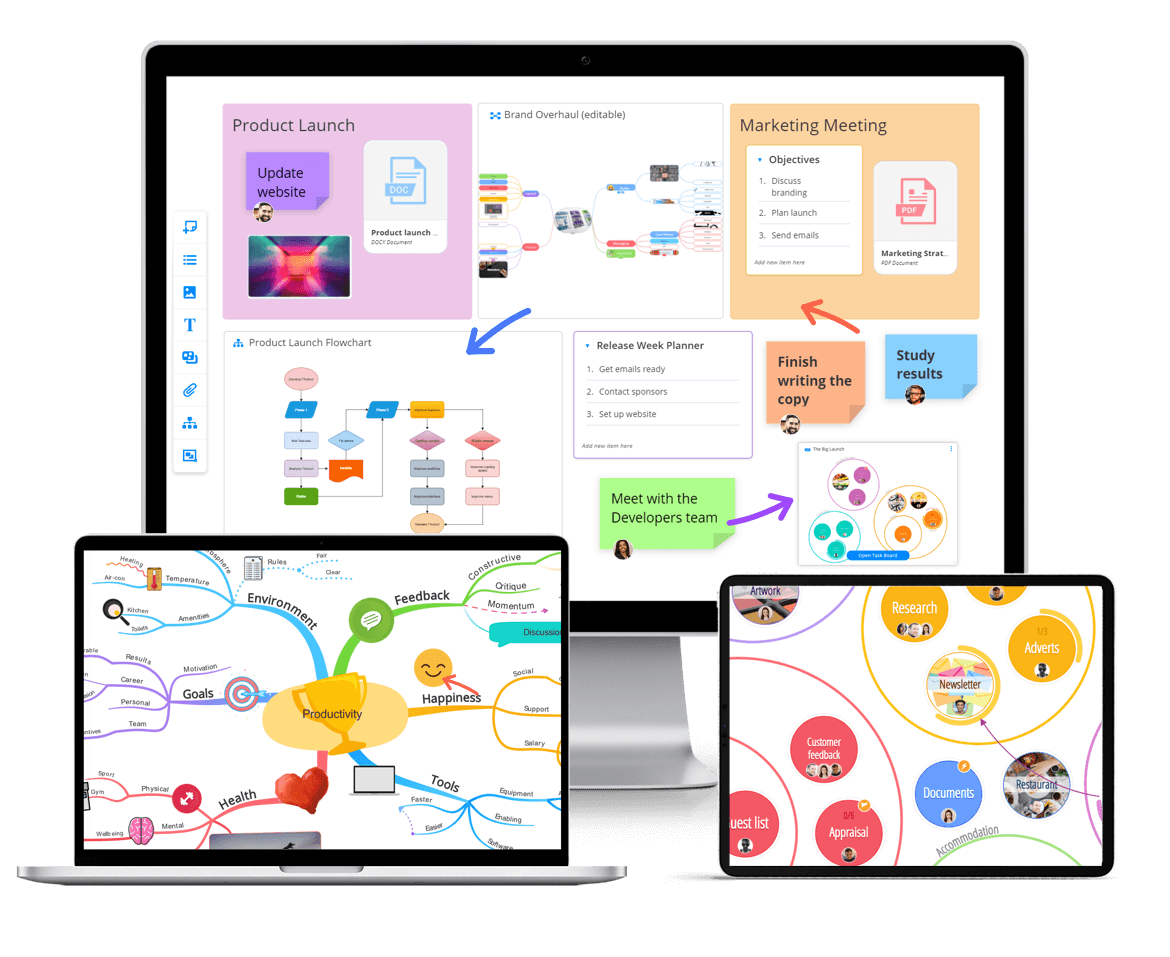
The all-in-one remote work toolkit
Ayoa is an all-in-one platform that allows teams to collaborate seamlessly while working from home. Integrations with Dropbox and Google Drive allow you to stay productive and avoid switching between apps.
Try it for free