September 22, 2020
What is design thinking and how can I use it?
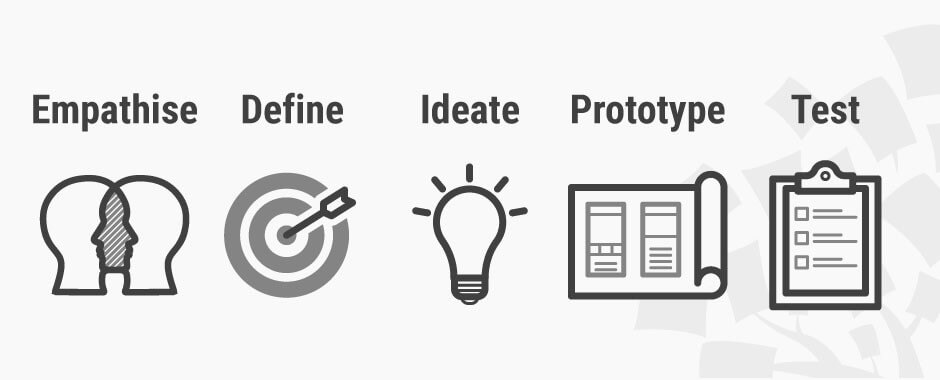
Image sourced from Interactive Design Foundation.
Design thinking is an iterative problem-solving process that can be used to identify and understand your users’ needs. Focusing heavily on the customer experience, this process is broken down into five stages that can be used to help you redefine problems, challenge assumptions, and generate innovative solutions that you can prototype and test.
Contrary to its name, design thinking isn’t something exclusively used by designers; in fact, it’s a process that can be practised in a variety of different industries and sectors. However, its name comes from the way design teams think to reframe ill-defined problems to focus on what’s most important for users. This means that teams are able to conduct much more beneficial user testing and user experience (UX) research, so they can better suit their customers’ needs.
Why should I use design thinking?
Design thinking is a way of working that provides a solution-based approach to solving problems. With technology constantly evolving, it’s vital for companies to continuously review and develop their product or service offerings to provide their customers with the best possible experience. Design thinking is a great way to encourage you to ‘think outside the box’ and use a hands-on method to put action behind your ideas – which will set you apart from your competitors.
How can I use design thinking?
Below, we break down each phase of the design thinking process and explain how Ayoa’s range of flexible features will help you to work your way seamlessly through each stage.
The fives phases of design thinking
The first thing to know is that design thinking follows a five-stage process: Empathize, Define, Ideate, Prototype and Test. These phases are not always sequential; often, teams will run them in parallel to each other as part of a project, in a completely different order. You may even want to repeat certain phases, depending on what works best for you.
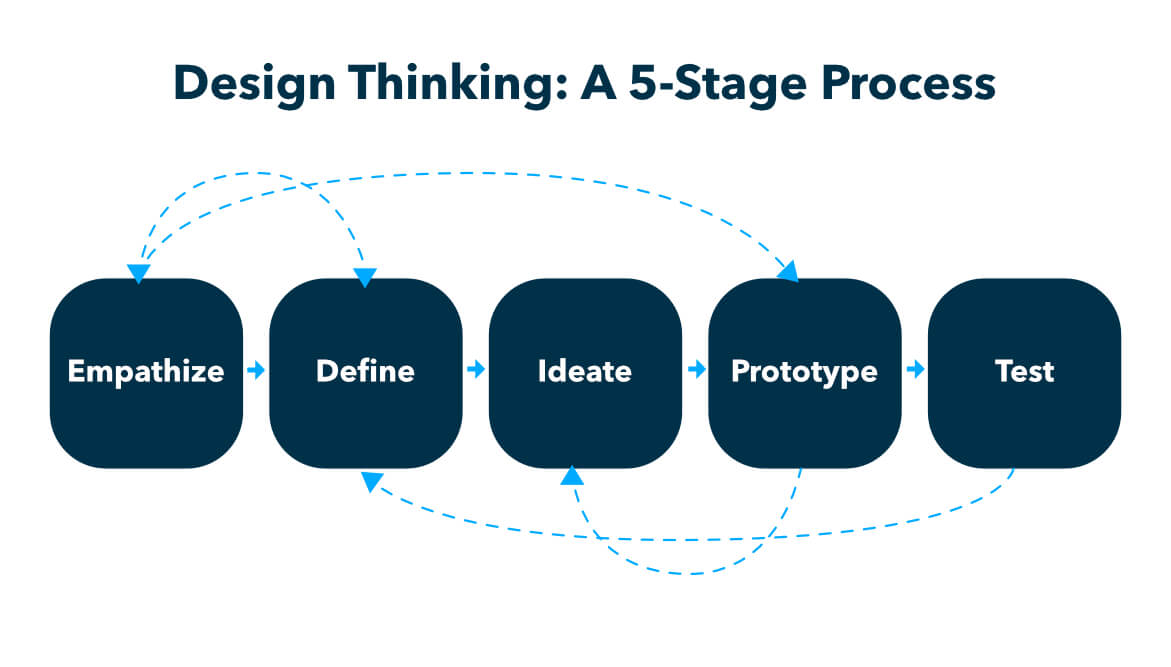
1 | Empathize – Research your users’ needs
In the Empathize stage, you should gain a deeper understanding of your users’ needs and the problem you are trying to solve. As the name suggests, you need to use empathy to delve into the problem at hand, which will help you to set aside your own assumptions and see the issue from your users’ perspective. Taking this approach will allow you to explore different solutions, so you can develop a real insight into your users’ needs.
2 | Define – State your users’ needs and problems
The Define stage is where you accumulate all the information you gathered during the Empathize stage and begin to analyze it in more depth. This will enable you to define the core problems you have identified.
3 | Ideate – Challenge assumptions and create ideas
The Ideate stage is where your imagination comes into play. By using the knowledge generated during the Empathize and Define stages, you can now begin to come up with ideas and look at your problem from alternative perspectives in order to discover innovative solutions. Typically conducted as a brainstorming exercise, try to think ‘outside the box’ when pulling your ideas together.
4 | Prototype – Start to create solutions
The aim of the Prototype stage is to experiment with your product or idea in order to identify the best possible solution to each problem found. This stage will involve you and your team producing scaled-down versions of your product (or features within your product) so you can practically investigate the ideas you have generated.
5 | Test – Try your solutions out
The final stage is where you put your prototypes to the test. However, as stated above, design thinking is a non-linear process. Although testing is the final stage, many teams find that the results they generate from the Test stage allow them to redefine one or more further problems. Therefore, you may find yourself returning to previous stages to make further alterations and refinements as you go along.
Remember that your goal with design thinking is to gain a deeper understanding of your users’ needs and their ideal product or service – so feel free to return to different stages as and when needed in order to gain this understanding.
How can Ayoa help with design thinking?
The first three stages of design thinking will involve a lot of research and information gathering, followed by creative brainstorming sessions. Once you’re ready to start brainstorming (most notably during the Ideate stage), Ayoa’s mind mapping features are the ideal space to capture and develop your ideas. By putting the problem or challenge you’re looking to explore as your central idea, you can instantly add ideas as branches that radiate out from your central idea. Adding simple keywords or phrases to each branch will allow your mind to make stronger associations between ideas, allowing you to find more creative solutions.
Mind maps are designed to replicate your natural thinking processes, encouraging you to explore various avenues of an idea in greater depth and detail. Take the information that you generated during the Empathize and Define stages, and build on these in a mind map by adding multiple interconnecting branches onto our infinite mind map canvas – so there’s no limit to the number of innovative ideas you can generate!
Top tip: Once you’ve conducted your research, try taking a ‘brain break’ to allow your subconscious mind to mull over the information you have absorbed. Doing this means that when it comes to brainstorming ideas, you’ll find it easier to approach the challenge from a fresh perspective.
When it comes to the Prototype and Test stages, putting these ideas into action is key. Alongside its mind mapping capabilities, Ayoa offers a flexible range of intuitive task management features, so you can easily track and manage tasks and projects from start to completion collaboratively with your team. Our Kanban-style workflow view and more creative, canvas view boards provide a clear and easy-to-use space for you to add and assign tasks to team members and keep communication centralised with task comments, as well as our instant messaging functionality.
Each task within Ayoa contains a bunch of handy and useful task details, from progress indicators and urgency tags to due dates, checklists, notes and more – so you can keep all the information you need stored safely in one place while keeping your team in the loop.
Ready to use design thinking to generate more innovative solutions for your users? Ayoa is an online collaborative whiteboard that contains all the features you need to not only generate great ideas, but turn these into tasks you can manage with your team – allowing you to move seamlessly between each stage of the design thinking process.
Discover more about design thinking and sign up to Ayoa for FREE today!
