January 12, 2023 (Updated April 3rd, 2024)
Miro vs Mural vs Ayoa: Definitive Comparison (2023)

Two of the most popular collaboration tools on the market right now are Miro and Mural. Even though they look the same, they are different below the hood. I’ve also included Ayoa in the mix because it fits exactly where Miro and Mural fall short: specifically serving individuals like students, teachers, executives and consultants, who would otherwise overpay for business-oriented features of Miro and Mural.
And then focused on supporting features, like templates, collaboration, and integrations.
So here’s how they measure up: Mural vs. Miro vs. Ayoa.
Comparison Summary: Miro vs Mural vs Ayoa
Miro is designed for companies that need a online whiteboarding tool for creating visual systems and SOPs. Mural is best for teams that need to brainstorm and communicate visually in real time. And Ayoa is ideal for individuals, students, teachers, business consultants and executives looking for a dedicated mind mapping tool to help them find creative solutions to difficult problems.

|
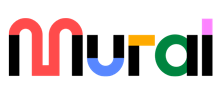
|

|
||
|---|---|---|---|---|
| Price | ||||
| Price |
Offers a free plan. Starter plan is $10/user/mo, while the business plan is $20/user/mo. |
Offers a free plan. Starter plan costs $12/user/mo, while business plan is $18/user/mo. |
7-day trial. Mind mapping and task boarding tools are $10/user/mo each. $13/user/mo if bought together. |
|
| Whiteboarding | ||||
| Whiteboarding |
Clear and snappy, with well-placed icons and a grid background for easy navigation. |
User experience is a bit jittery but has a helpful viewfinder for easy orientation and navigation. |
Extremely smooth experience with all essential features an individual would need. |
|
| Mind mapping | ||||
| Mind mapping |
No dedicated mind mapping workspace, but offers text-only mind map templates. |
Offers mind mapping templates that are very difficult to use. No dedicated workspace. |
Dedicated mind mapping workspace with: organic, radial, speed, capture, and AI mind map. |
|
| Tasks | ||||
| Tasks |
No dedicated task boards. But provides a feature-rich task boarding template. |
No dedicated task boards. Offers a very simple task board template that’s lacking essential features. |
Dedicated workspaces for fully functional To-do boards, Kanban workflows, and Gantt timelines. |
|
| Templates | ||||
| Templates |
Has hundreds of high-quality templates in the Miroverse — both stock and community-made. |
Offers a fairly large number of templates that are mediocre in quality. |
Templates created by world leading mind-mapping experts to mirror how the brain works. |
|
| Collaboration & presentation | ||||
| Collaboration & presentation |
Built-in video calling, basic collaboration features, user permission structure & tagging. |
Only voice calls, guests don’t need to sign up, advanced facilitation features. |
Chat, notes, comments, and auto-create presentations. |
|
| Integrations | ||||
| Integrations |
Allows for more than 100 integrations, all well-organized according to the use case. |
Offers 38 integrations, including all major ones like Microsoft, Trello, Asana, Google Drive, Github. |
Has 7 basic integrations with Dropbox, Google Drive, and Calendar. |
|
| Best for | ||||
| Best for | Creating company SOPs and systems for the long run. | Real-time visual collaboration with the team and clients. | Enhancing creativity and productivity during work or study. | |
| Try free forever (no card required) |
Try free forever (no card required) |
Try free forever (no card required) |
||
What is Miro?
“Surgically clean” 👩⚕️👨⚕️
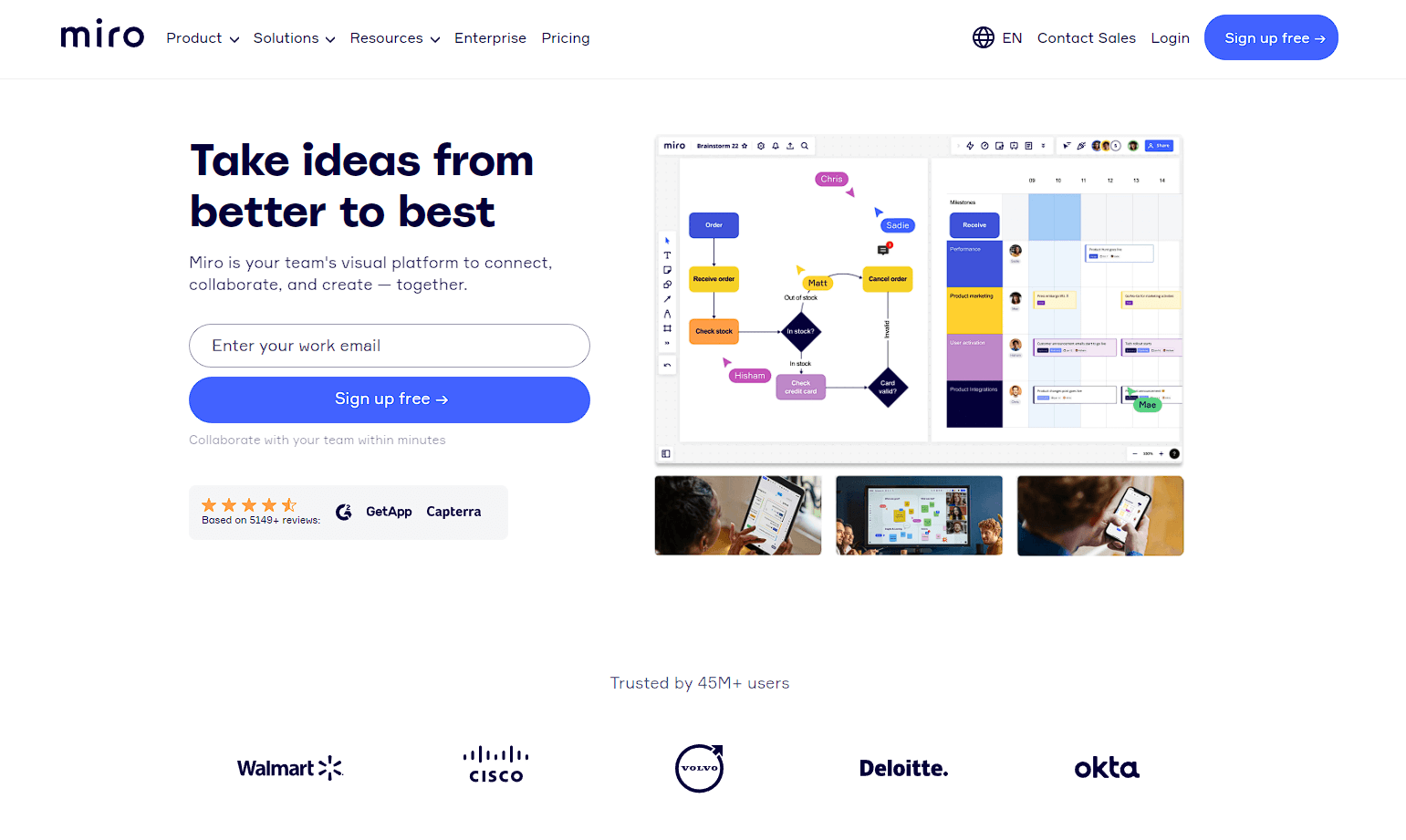
Miro is a digital whiteboard created by Andrey Khushid in 2011 when he needed a way for his design agency to pitch ideas to clients, who weren’t in the room.
Miro’s strength lies in its focus on user experience and accessibility. Out of the three tools compared in this article, Miro offers the snappiest whiteboarding experience. It’s also a beast when it comes to integrating your whiteboard with other tools, offering more than 100 integrations. Miro also offers an absolute treat in the form of Miroverse, which contains hundreds of templates and frameworks from Miro, its users, and industry-leading companies like Zendesk. Combine all of this with Miro’s built-in video conferencing feature and you get a pretty solid whiteboard.
Miro is great for teams of all sizes that value async communication and building business systems, knowledge bases, and visual SOPs for the long term.
What is Mural?
“Chaos contained” 🌌
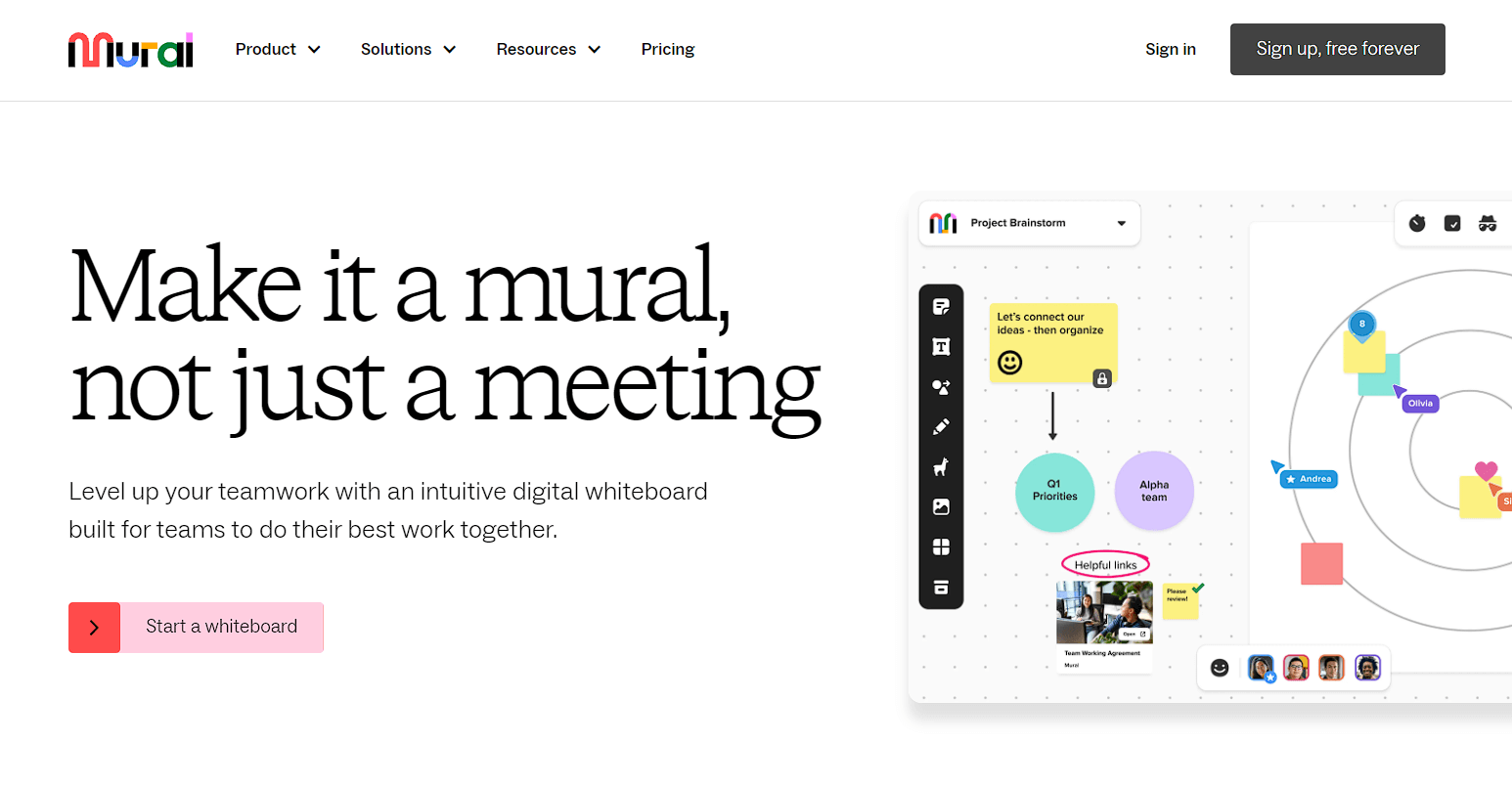
Mural began in 2011 with a simple question: how can we make visual collaboration easy?
Mural stuck to it. Out of the three tools, it offers the most frictionless collaboration experience. It might not have the best features, but it’s perfect for throwing ideas down on the board and creating “organized chaos” from which many new ideas can emerge. The tool’s handy viewfinder keeps you oriented when working on sprawling whiteboards, and its feature for displaying collaborator’s cursors lets you know where everyone’s attention is at all times. These are subtle but significant features that distinguish Mural from competitors.
If you’re looking to add a visual component to your team or client communication for increased clarity and fun, then Mural is the right tool for you.
What is Ayoa?
“Make your brain happy” 🧠” 🌌
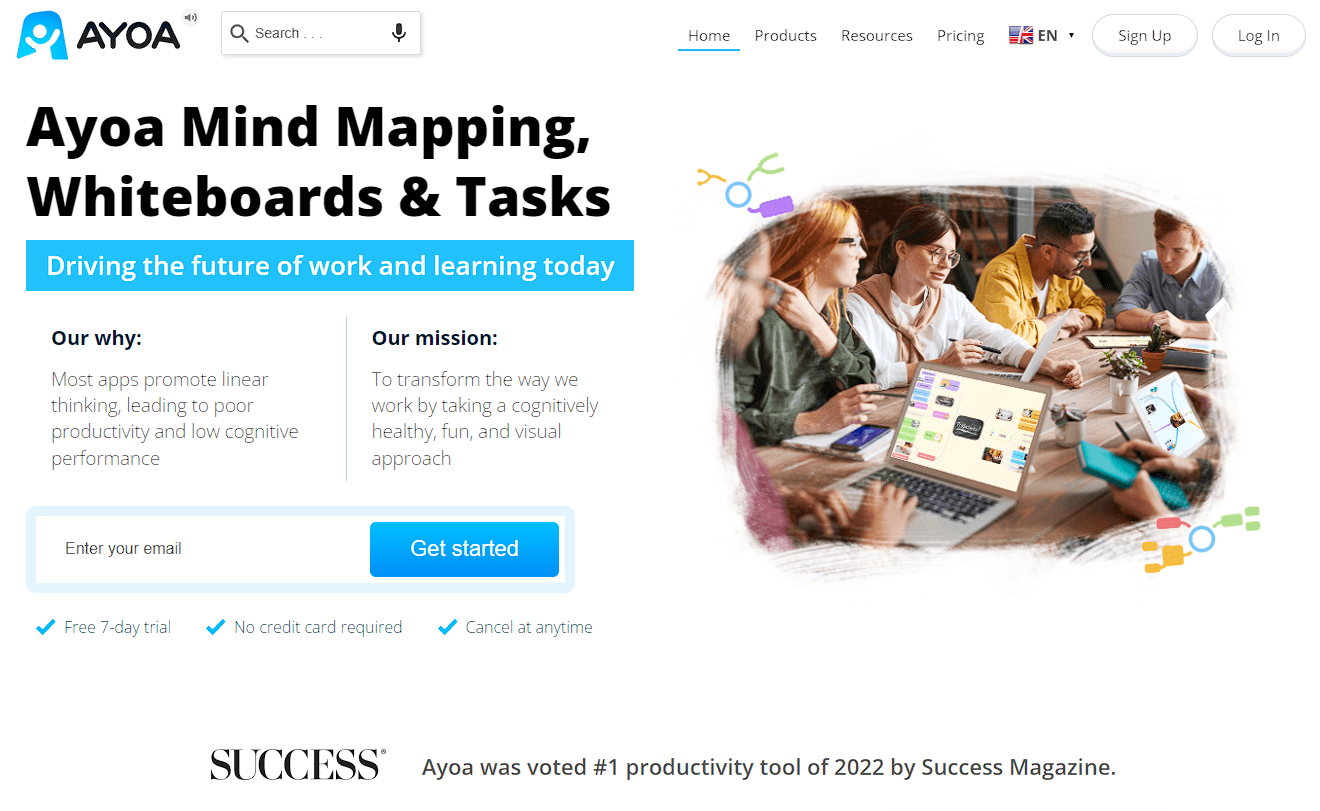
Ayoa was created by Chris Griffiths, the world’s leading expert in mind mapping. With deep insights into how the brain works, Chris has been coaching Nobel Laureates and CEOs in creative thinking since 2010.
In essence, Ayoa is a thinking tool that allows individuals to collect and organise their thoughts and promote big picture thinking. It’s the only mind mapping tool that uses AI to help thinking and the only app that allows freehand mind mapping: aiding hand-eye coordination, divergent thinking, and cognitive performance.
Many people with ADHD or dyslexia love Ayoa, but to truly “get it”, you have to use it.
For that, Ayoa offers a 7-day free trial (no card needed). You’ll notice that Ayoa also comes with a comprehensive whiteboard, taskboard, Kanban workflow, and Gantt timeline workspaces… making Ayoa more of an all-in-one productivity suite than a single tool.
Here’s our 2-minute presentation video about those features 🙂
As far as collaboration & presentation goes, Ayoa is great for smaller teams of up to 5 people. And busy students and executives will enjoy its auto-presentation feature for making presentations on the fly.
Miro vs Mural vs Ayoa: Whiteboard
Miro is easiest to use, Mural is great for navigation, Ayoa has the best workflow
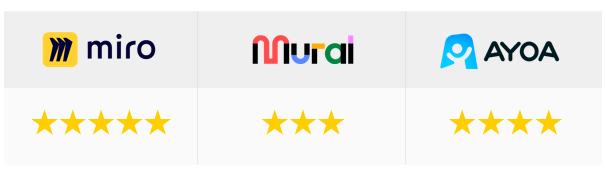
Miro whiteboard has a more surgical user experience.
Miro has a cleaner interface, with fewer but well-placed elements. It uses bolder and larger icons, which makes using the tool a bit easier. This is especially true when you’re using it for the first time.
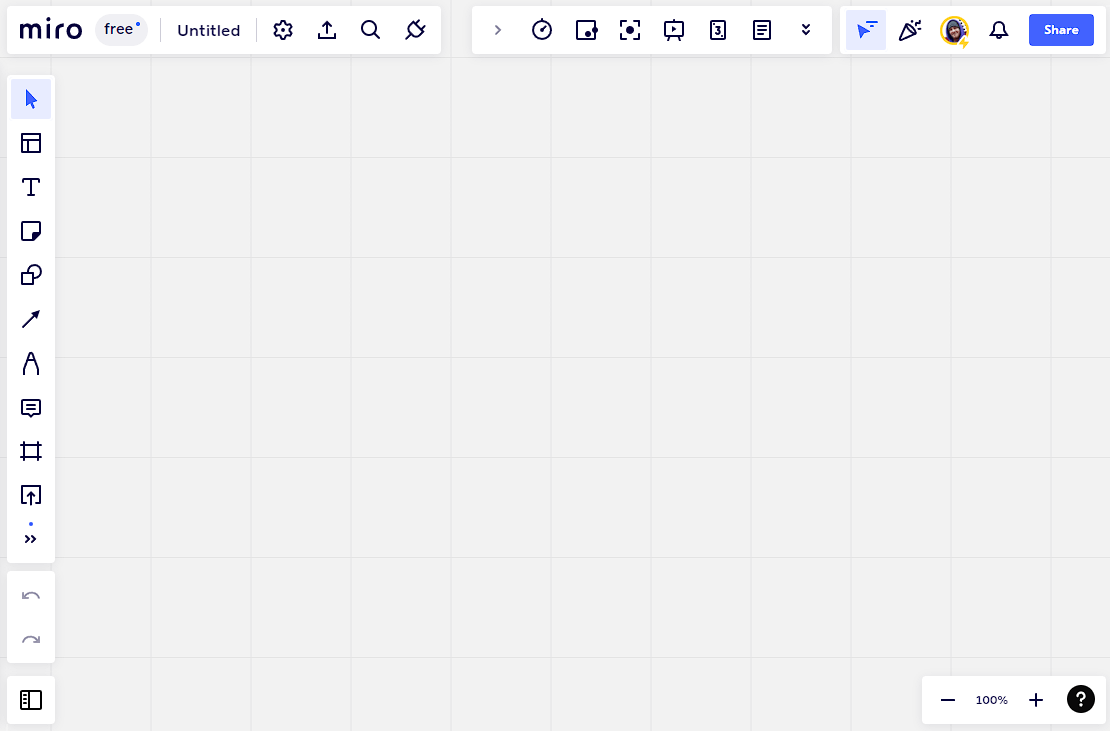
Miro also has a gridded background, which helps with orientation and allows elements to snap into place.
If you want your team to adopt a whiteboard tool, Miro will be the fastest to learn for beginners due to its simple design and built-in onboarding.
Mural viewfinder is super useful for orientation.
It’s easy to lose yourself in infinite canvases.
Mural solves this problem by offering a small viewfinder at the bottom right.
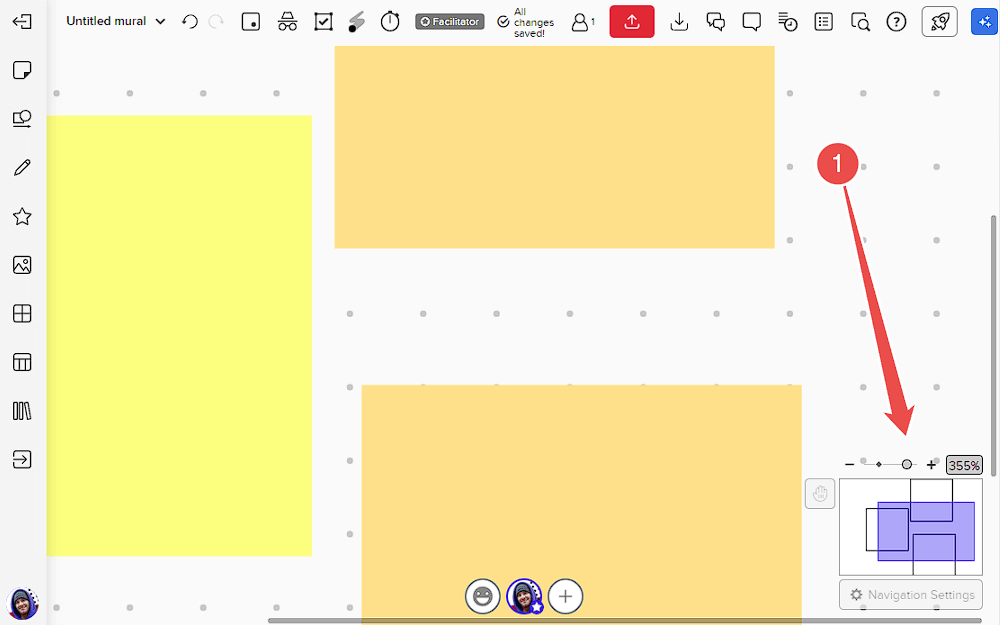
It’s essentially a tiny version of your entire whiteboard, which helps you orient and navigate to different areas quickly.
If you and your team get together and create sprawling, chaotic whiteboards, Mural will be the best option.
Ayoa’s workflow is the smoothest.
In Ayoa, creating workflows, drawing, leaving sticky notes, and adding images all feel extremely intuitive.
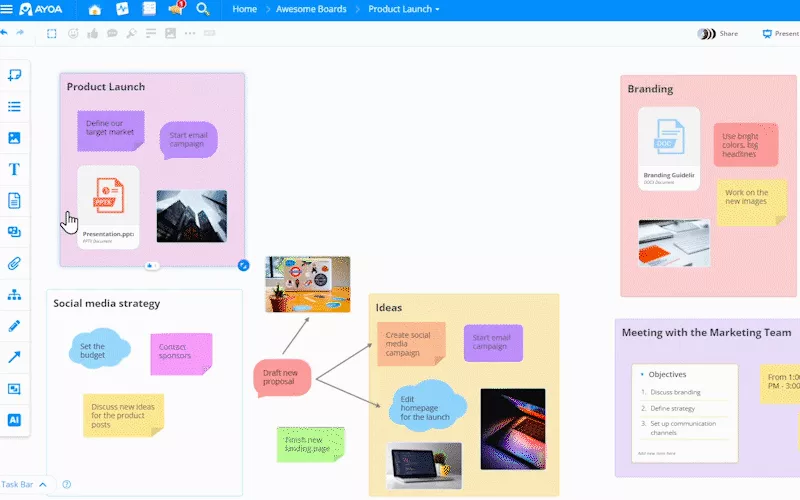
You can even embed other boards right inside your whiteboard.
Ayoa vs Miro vs Mural: Mind Mapping
Ayoa is the only real mind mapping tool, Miro experience is smooth but unnatural, and Mural is simply painful
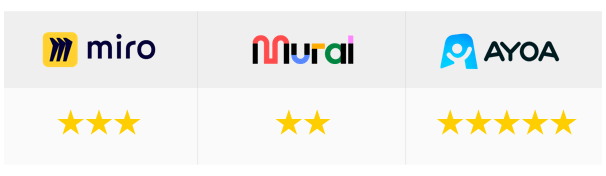
You can, technically, create mind maps with all three tools.
However, the three tools vastly differ in how difficult it is to create a mind map.
Ayoa helps you create advanced mind maps quickly, flexibly, and intuitively.
Ayoa offers offers four different types of mind maps, each with its own use case:
- Organic maps, super customizable with freehand-drawn branches.
- Speed maps, have a rigid structure for when speed is a priority.
- Capture maps, with flow designed to quickly build up a cloud of ideas.
- Radial maps, for goal setting and prioritizing.
Check out the four mind maps here:

Mind mapping is a skill, that benefits greatly with some guidance. Luckily, Ayoa has a ton of resources on mind mapping, including blog posts, a huge YouTube channel, and Chris’ books.
Here’s Chris explaining what mind maps are and how to create them (the right way) in his own words.
Finally, Ayoa is the only tool that offers AI mind mapping.
Click on a piece of text in your mind map, and Ayoa will automatically add AI-generated branches. It can generate ideas, questions, and explanations, depending on what you want. Perfect for getting over a mental block and supercharging your brainstorming & ideation.
Miro mind maps are text-heavy.
As Chris explained in the video above, colors, images, shapes, and curved lines of different widths are SUPER important in mind maps. They create memory hooks, making it easy to recall and navigate a mind map in, well, your mind.
But Miro’s mind maps are text-heavy, with snappy animations making the experience feel inorganic.
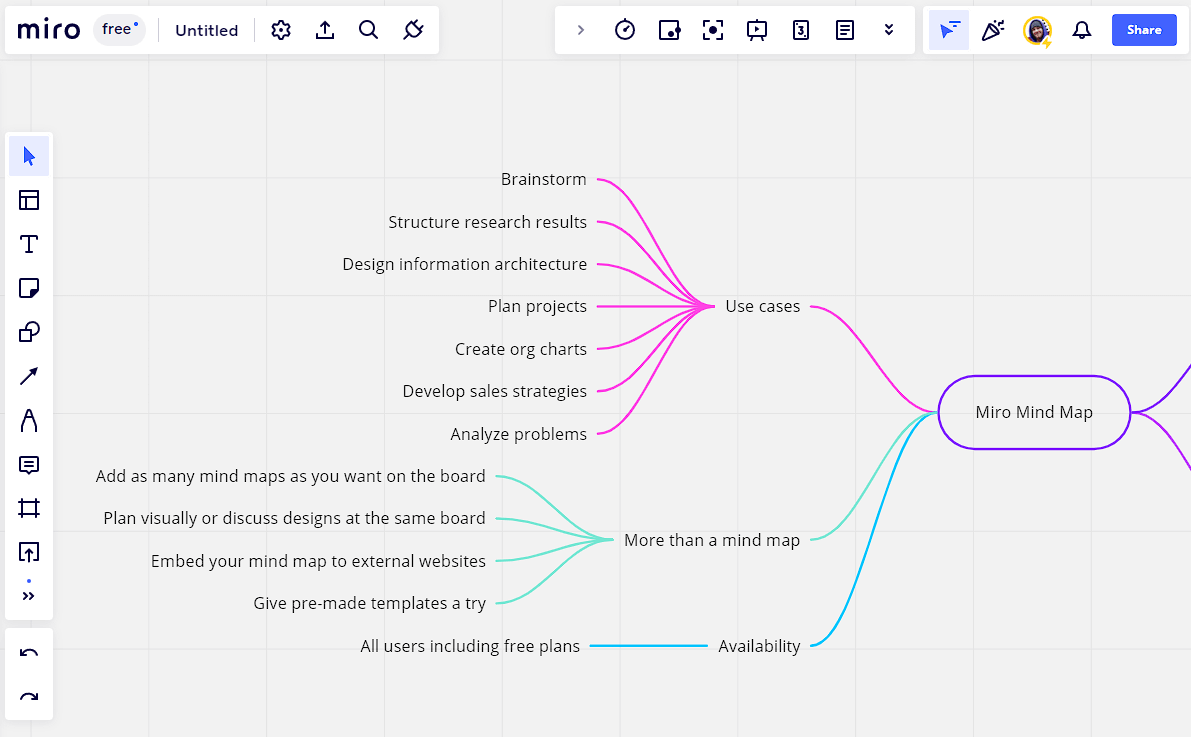
Mural’s mind mapping experience is downright frustrating.
In Mural, you’re technically creating mind maps in a flowchart.
You have to build arrows from Mural’s shape library and connect them with shapes.
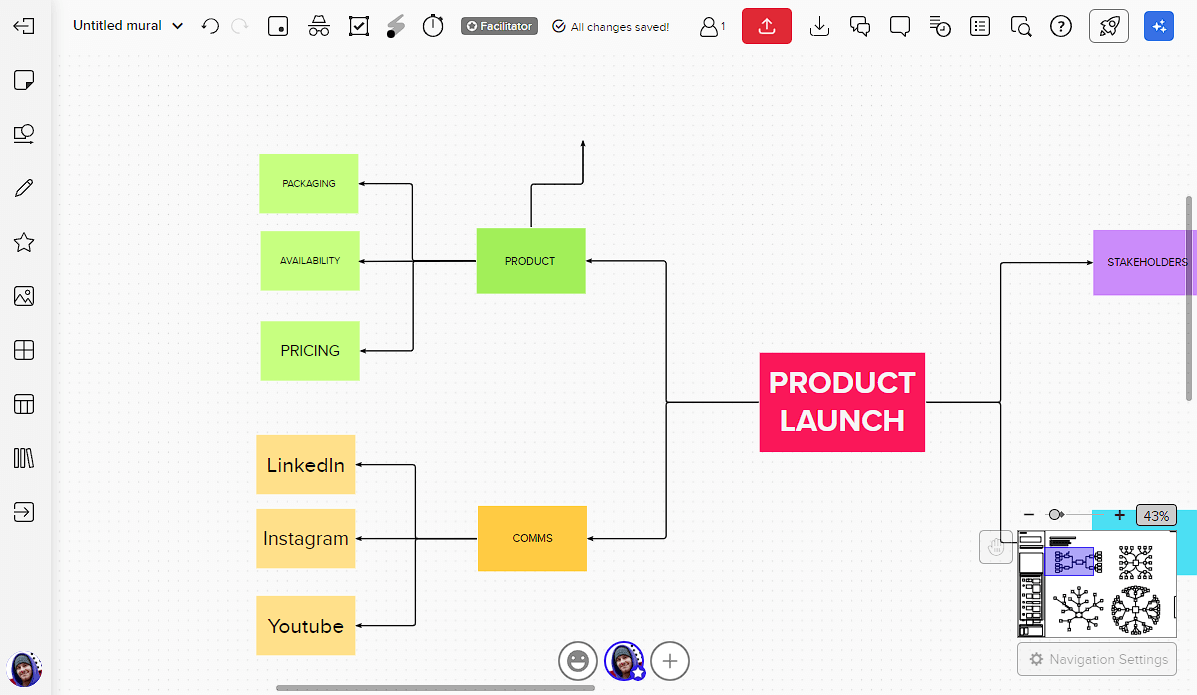
It’s slow, and the entire thing ends up feeling more like an engineering project than a mind map.
Ayoa vs Mural vs Miro: Task Board
Task boarding in Mural and Miro is done in whiteboards, while Ayoa has dedicated task-boarding workstations.
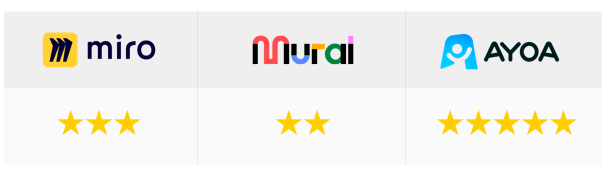
You can create To-Do lists and Gantt and Kanban boards in Mural and Miro; but they’re essentially shapes on a whiteboard — zero functionality. You have to create shapes and lines and move them around to simulate the functionality you want.
Ayoa has Task boards, Kanban workflows, and Gantt timelines.
In Ayoa, you can create task boards, Kanban workflows, and Gantt timelines… And seamlessly turn one into another:
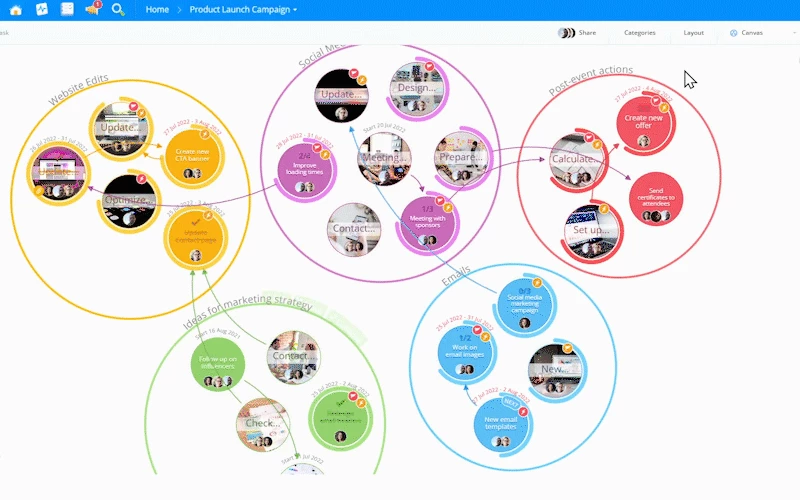
Again, these are not shapes on a whiteboard.
These are literally applets inside Ayoa. You can add comments, notes, and additional information to your tasks. Assignees, due dates, links, colors, priority, and statues. In Ayoa, everything is programmed to fit the use case. While, in Miro and Mural, you have to build up the functionalities from templates and blocks and shapes.
Miro vs Ayoa vs Mural: Templates
Mural templates are decent, Miro has the most of them, and Ayoa templates are made by an expert
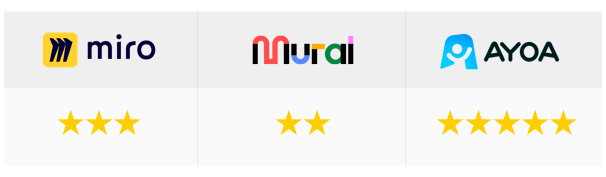
All three tools have a ton of templates.
But there are differences in the value and type of templates you get.
Miro has community-made templates.
Miro has a thing called “Miroverse” where users can submit their templates. Some templates are even from industry-leading companies like Zendesk, so they’re bound to be high quality.
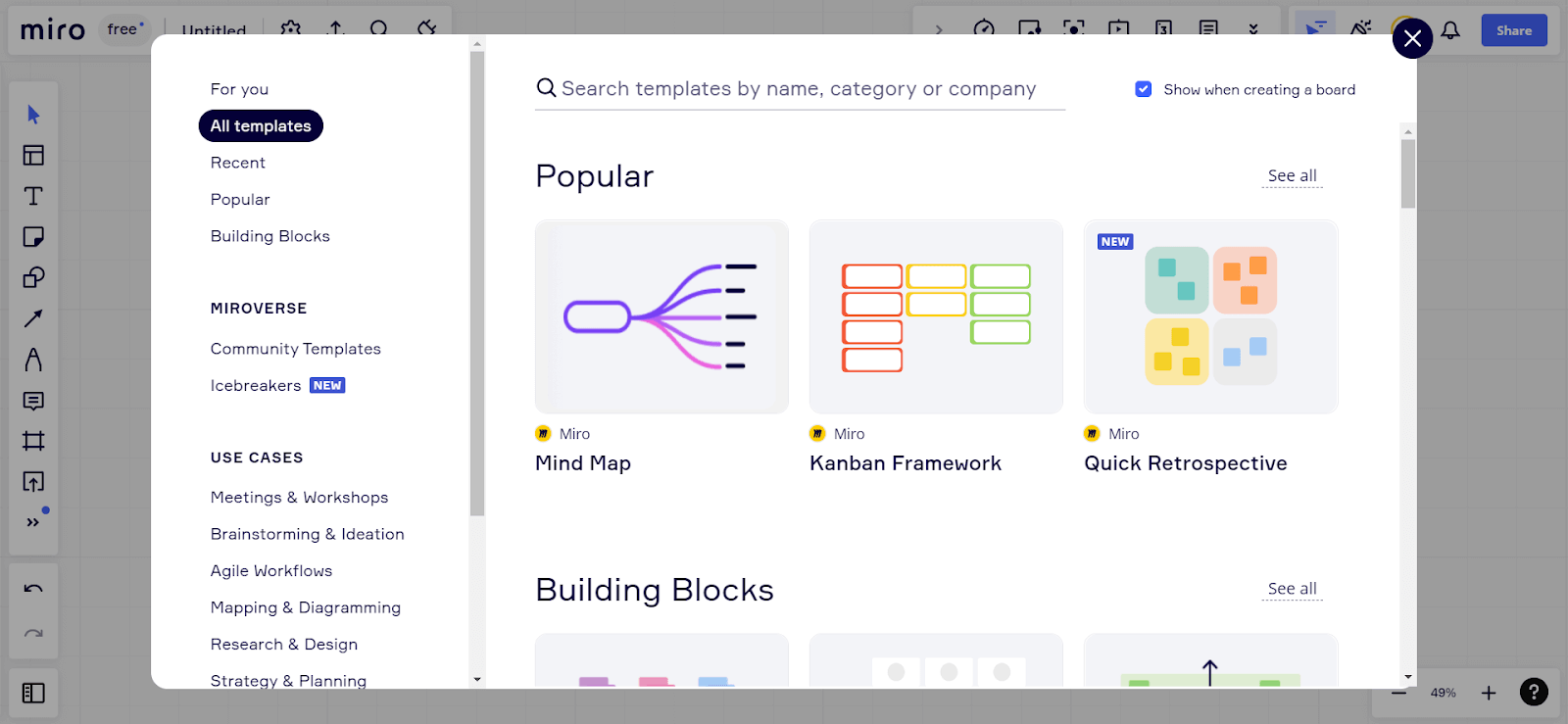
Ayoa templates were made by the world’s leading mind mapping expert
Unlike Mural and Miro, Ayoa offers “expert templates”.
These were made by Ayoa founder, Chris Griffiths, you know, the world’s leading expert on mind mapping. Of course, templates coming from an expert are going to be better designed and will have scientific thought behind them.
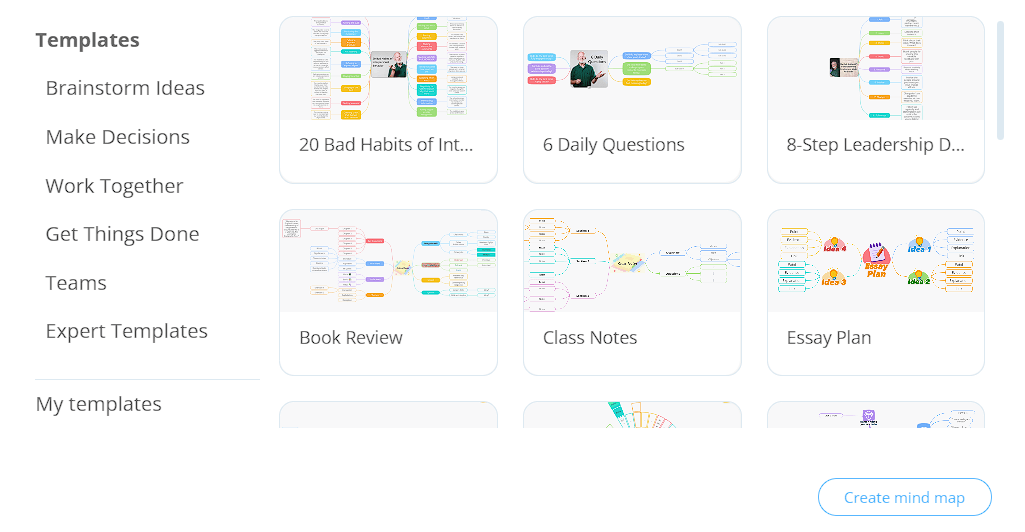
For you, this means Ayoa’s mind mapping templates will definitely make the process more efficient and easier.
Mural vs Miro vs Ayoa: Collaboration & Presentation
Miro is the best for async and Mural for real-time collaboration, and Ayoa is better for individuals and groups of up to 5 people
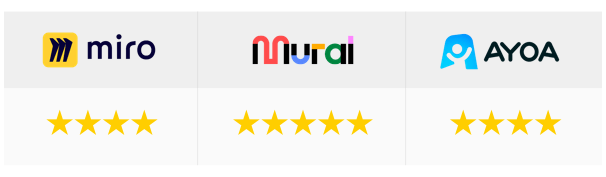
All tools offer basic collaboration features like:
- Leaving comments
- Tagging colleagues
- Setting permissions
But each of the three tools has its own bells & whistles.
Mural doesn’t require guests to sign up, Ayoa and Miro do.
In Miro and Ayoa, guests will have to sign up on the platform to get added to the whiteboard.
However, Mural doesn’t force this, and people without a Mural account can easily join and collaborate as guests. The collaborators and their cursors are also clearly visible on the screen, helping you see where is their attention.
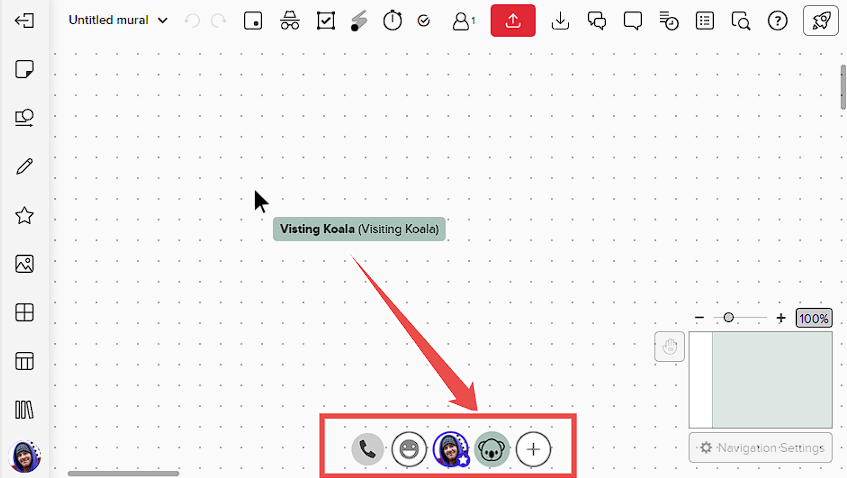
Mural has the best facilitation tools, Miro is close second, Ayoa has the essentials but can automatically create presentations.
Both Mural and Miro offer a bunch of facilitation tools in the presentation mode: voting, timers, and guiding your audience through different parts of the board. But Mural also provides a handy laser tool and a private mode allowing you to hide elements that your audience doesn’t need to see.
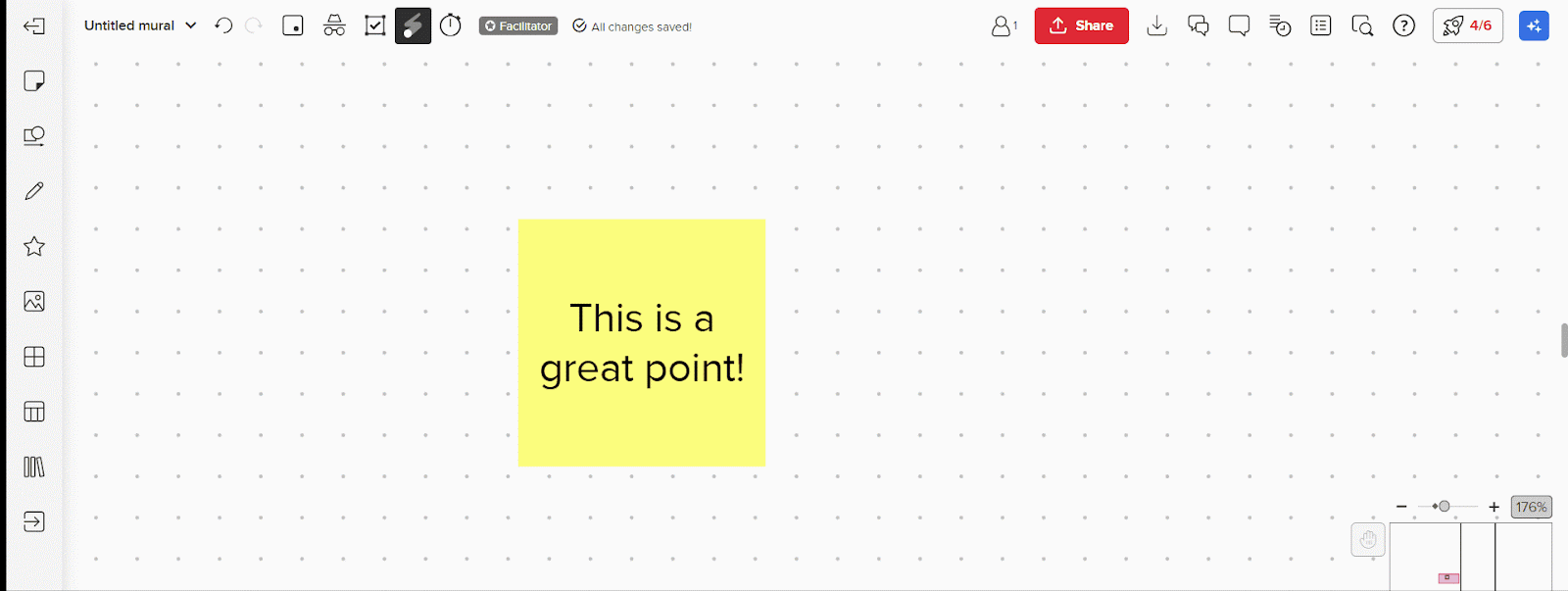
Ayoa, on the other hand, has a nifty feature that automatically creates a presentation based on your whiteboard or mind map elements. Students and busy managers with packed schedules are going to love this for creating presentations on the fly.
Miro and Ayoa have video-calling, while Mural doesn’t.
Finally, Mural offers voice-only calling in its interface, limited to 20 people.
Miro vs Mural Ayoa: Integrations
Miro and Mural integrations are meant for businesses, Ayoa integrations are meant for students, teachers, and consultants
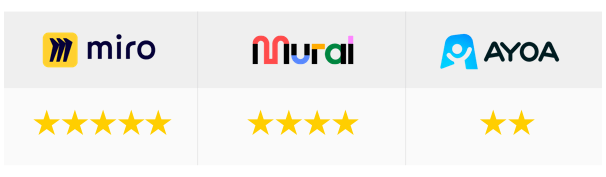
Miro has +100 integrations, Mural 38, and Ayoa 7.
Miro and Mural are focused on business integrations with popular apps like Slack, Asana, Airtable, Figma, Zapier, and more. Like “Miroverse”, Miro also lets its community build integrations and add-ons.
And Ayoa only focuses on integrations that students and teachers and solopreneurs would need. It also doesn’t have an available API.
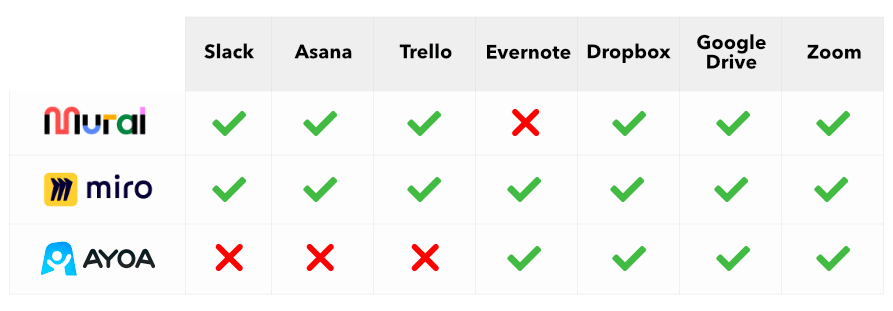
Miro offers a better integration experience than Ayoa and Mural.
Great user experience is a repeating theme with Miro, and integrations are no exception. Miro’s integrations are carefully organized based on the use case (like ‘Presentation’ and ‘Design’ categories), and going through them is a treat.
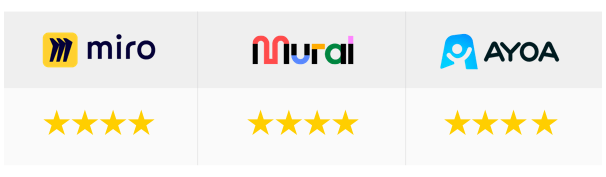
Mural free plan offers more value than Miro, Ayoa has a 7-day free trial.
Both Mural’s and Miro’s free packages offer 3 boards, unlimited team members, and basic options such as core integrations and templates. However, Mural lets you invite unlimited viewers in its free package, which is not available with Miro.
Miro becomes more expensive than Mural on its business plan.
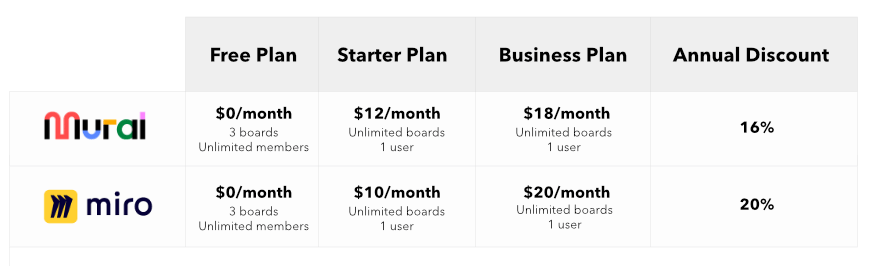
When it comes to the cost of paid plans, Miro starter plan is $2 cheaper than Mural starter plan. But once you move to the business plan, Miro becomes $2 more expensive than Mural — but that’s only because you can only get Mural’s business plan with an annual license.
All in all, these differences are so small that they really shouldn’t influence your decisions making.
Ayoa is slightly more expensive than Mural and Miro starter plans.
Ayoa only has one pricing tier, but two different products — Ayoa Map and Ayoa Task.
Both cost $10/month per user individually, or you can buy them together for $13/month.
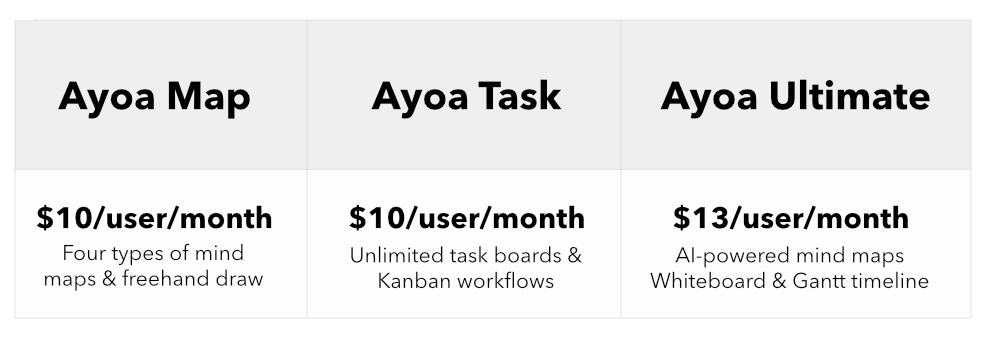
Ayoa Map comes with all mind maps unlocked: organic, radial, speed, and capture maps. You also get unlimited sharing and collaboration, and an extensive image library.
Ayoa Task has unlimited task boards including the Kanban workflow, and unlimited real-time collaboration and sharing.
Finally, Ayoa Ultimate, in addition to Map and Task, also includes AI-generated images, Gantt boards, whiteboards, audio notes, mind map presentations, and live map collaboration.
If mind mapping is a major part of what you need, Ayoa is definitely the more value-packed option.
Final Verdict: Miro vs Mural Ayoa
Miro is best used as a knowledge base, Mural for brainstorming with the team, and Ayoa as a productivity and creativity tool

|
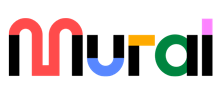
|

|
|
|---|---|---|---|
| Best for | |||
Best for |
Companies looking for a powerful whiteboarding tool to create visual systems and SOPs. |
Teams that need to brainstorm and communicate visually with team and clients in real-time. |
Individuals, students, teachers, consultants and business executives that want to enhance creativity, problem solving, and productivity |
As you have realized by now, Miro and Mural may look similar on the surface, but they clearly have different use cases. Still, both are best used with teams. And if you’re looking for boosting your personal productivity & creativity, then you can always add Ayoa to the mix.
Use Mural if:
- You’ve got Zoom opened in a separate window for video calls.
- You frequently need to present your ideas to clients or teammates.
- You love throwing shapes on the board to aid your thinking but not for building precise systems.
Click here to get started with Mural!
Use Miro if:
- You love building precise visual systems and SOPs.
- You have intense whiteboarding & possibly diagramming needs.
- You have a complex tech stack and want to integrate it with a whiteboarding tool.
Click here to get started with Miro!
Use Ayoa if:
- You want to use real mind mapping to boost creativity and find elegant solutions to difficult problems.
- You like to work visually, or have ADHD or dyslexia, and need to organize your thoughts in a visual manner.
- You want an all-in-one productivity suite for organizing your time, workload, thoughts, and study/work notes.
Click here to get started with Ayoa!

