May 20, 2025
Why You Should Make a Mind Map Online
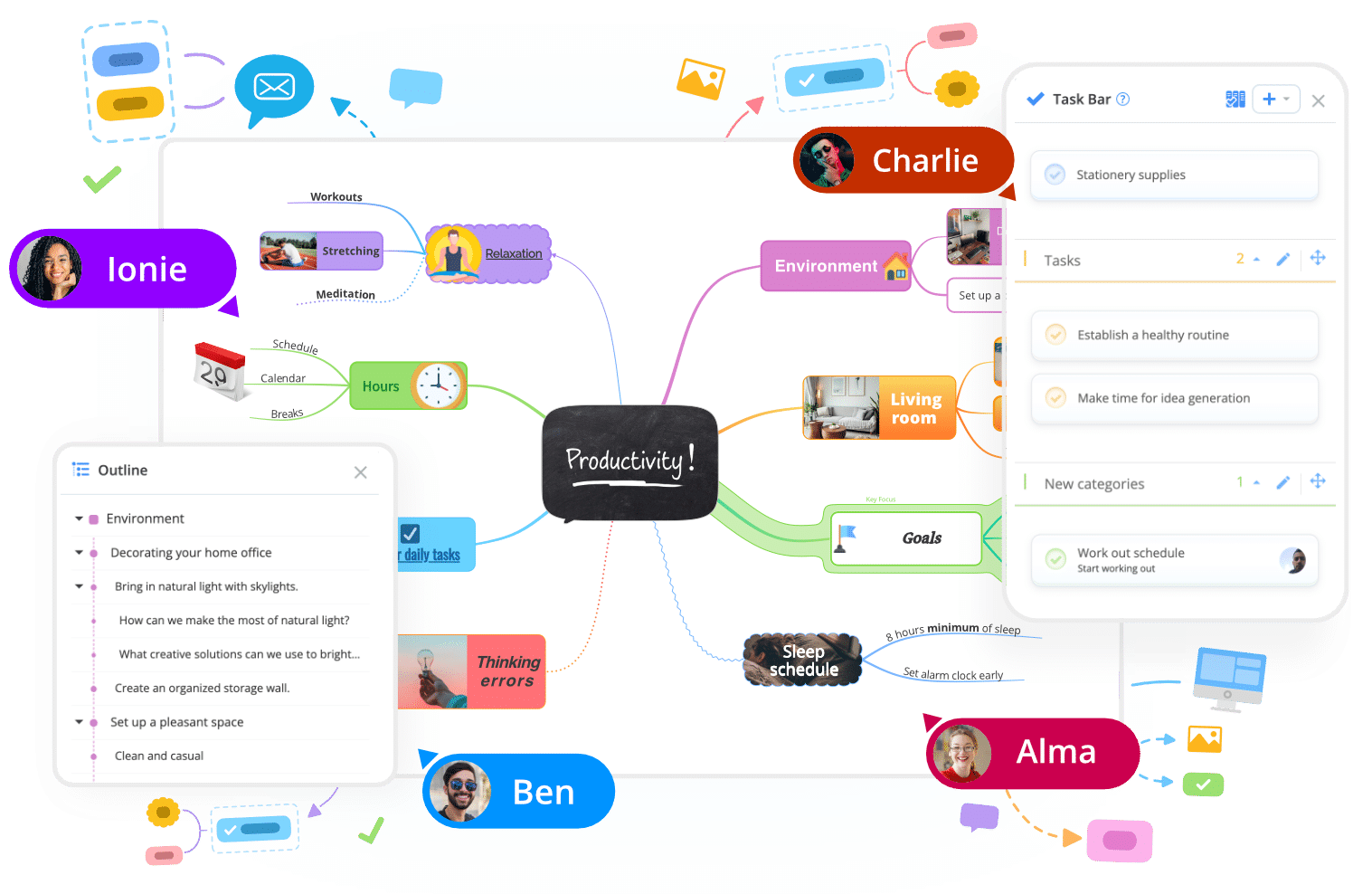
The Benefits of Using an Online Mind Map Creator
The Benefits of Using an Online Mind Map Creator
Here are some of the benefits of using an online mind map
There are many benefits to using an online mind map individually and in a team. Mind maps improve idea organisation by laying complex ideas out in an easy to follow format. Ayoa’s mind mapping software increased creativity and collaboration; the visual elements allow your team to be more creative and think outside of the box and the accessible nature allow teams to collaborate easily when working remotely. Mind maps also improve problem solving by laying out all the information in a way that encourages creative thinking.
How Online Mind Mapping Enhances Creativity and Productivity
An online mind map creator enhances both individual and team creativity and productivity:
Central Location: All your documents are easily accessible in one central location.
Range of Views: A range of views to suit your every need from project planning and presentations to brainstorming and campaign delivery.
Deadlines and Tasks: Effectively manage your time with deadline dates and task assignments.
Accessible Design: Online mind maps offer visual elements to enhance creativity and encourage out of the box thinking.
Comparing Digital vs. Traditional Mind Maps
Here are some key differences between digital and traditional mind maps. Digital mind maps are easier to edit and their editability is a feature that traditional mind maps lack. Digital mind maps offer a range of views to suit your every brainsprinting need and give you a great starting point in your project planning while traditional mind maps are dependent on your own creativity. Digital mind maps are more accessible for teams working remotely and are also accessible for individuals of all abilities including those who are neurodiverse.
How to Make a Mind Map Online – Step-by-Step Guide
Choosing the Right Online Mind Map Creator
Consider the following things when choosing the right online mind map creator for you and your team. First of all, a user-friendly interface is vital for the success of your team. Pick a solution that has excellent usability, won’t require a lot of training and is accessible to the individual needs of your team. Make sure the software integrates seamlessly with your current productivity and management tools and can be used for multiple different things. You don’t want to be a solution that is only appropriate for certain types of brainsprinting; Ayoa for example is perfect for project planning and management, presentations, strategic planning, event organisation, team planning and so much more.
Essential Elements of a Well-Structured Mind Map
A well-structured mind map will include these essential elements. All mind maps will start with a central idea, which will be the heart of your mind map. From there create your branches that stem from your central idea and showcase the development of that idea. When creating these, keep them simple. Use keywords and phrases instead of complicating them with complex sentences and long paragraphs. Finally make sure you utilise visual elements like colour, images and icons to enable further creativity during your brainsprinting process.
Tips for Creating an Effective Online Mind Map
Here are our best tips on how to make a mind map online. Start simple, as we said above, a well-structured mind map should be simple and easy to read. Make sure you do not over complicate your mind map by using long sentences. Instead stick to keyphrases and simple words to keep your mind map uncluttered. Know when an idea has a place on your mind map and when they should be saved for a different time. Ayoa has an Idea Bank where you can save good ideas that do not necessarily work in this mind map to an idea bank for later brainsprinting sessions. Also remember to be flexible when it comes to your mind mapping session; as your idea evolves so should the mind map; do not be afraid to be flexible with the design and restructure and reform your mind map.
Features to Look for in an Online Mind Map Creator
User-Friendly Interface and Customisation Options
When you create an online mind map consider a digital software that is user-friendly and has customisable options. A user-friendly design is vital to ensure all members of your team and yourself are comfortable using the software and it meets all their specific individual requirements. The ability to customise to suit your needs is also a must for an online mind map creator. This customisation ensures the product works best with your needs.
Collaboration Tools for Team Brainstorming
Ayoa offers a range of advanced collaboration tools to enhance your teams brainsprinting: sessions. With different project views to choose from, Ayoa offers multiple ways to visualise your projects in a way that works best for your team. Enhance the communication in your team by communicating effectively via sticky notes, a chat function and by assigning tasks. If you are struggling to get started on your mind mapping Ayoa’s AI Assistance can help. Using the text summary you can enable AI Assistance to generate information as a starting point and then collaborate to expand on those ideas. Ayoa is also extremely easy to share which ensures teams to collaborate on different projects and presentations with ease.
Integration with Other Productivity Apps
Ayoa is the ideal mind mapping solution for your business due to its powerful integration abilities. Ayoa integrates seamlessly with platforms like Google Drive, Dropbox, Zoom, and calendar applications, among others. It connects with your everyday tools to ensure you are able to work effortlessly and enhance your productivity.
How to Use an Online Mind Map for Maximum Productivity
Online Mind Maps for Business Planning and Strategy
Mind maps are powerful tools for business planning and strategy development. Ayoa is the perfect platform for in-depth planning and business development brainsprinting sessions and meetings. Use Ayoa’s features to map your strategy and planning documents. Assign and track tasks with deadlines to ensure smooth execution. Ayoa is also useful to present your strategies to clients, upper management and others involved.
How Students Can Benefit from Online Mind Mapping
Online mind mapping is also a great solution for students.
Encourages Collaboration: Ayoa allows students to work together, explore each other’s ideas, and contribute to their projects effectively.
Accessible: Ayoa caters for a range of learning needs and is the ideal tool to bridge the gap between neurodivergent and neurotypical students.
Improved Creativity: Ayoa’s visual elements offer a more creative approach to learning than traditional pen-and-paper methods.
Using Mind Maps for Goal Setting and Task Management
Ayoa is an excellent tool for task management and goal setting. Features like deadline tracking and task filters help you prioritise your workload efficiently. Ayoa streamlines the goal-setting process by encouraging you to think critically about your goals and how you plan to achieve them.
Best Tools to Create an Online Mind Map
Ayoa – The Ultimate Online Mind Map Creator
Unsure how to make a mind map online or which digital solution is best? Ayoa is the ideal solution for you. Ayoa hosts a range of unique features, an intuitive interface and fully customisable options. It has also been designed with accessibility and usability at its heart and is a DSA approved software. Ayoa can help you tackle any challenge you are facing and support you to deliver the results you need.
Comparing Ayoa with Other Online Mind Mapping Tools
Here are some of the features that help Ayoa to stand out from other digital mind mapping providers. Ayoa has an intuitive interface and is incredibly user friendly and supports individuals of all abilities including those who are neurodivergent. Ayoa was the first mind mapping solution to offer AI assistance to enhance your mind mapping processes. It is also a mind mapping software that is suitable for all industries from business to education and personal use, Ayoa supports you in every instance.
How to Get Started with Ayoa’s Mind Mapping Features
How to make a mind map online with Ayoa. Getting started is an easy process:
Create an Account: Sign up with Ayoa to start your mind mapping journey.
Create a Mind Map: Select create new and select the right template to suit your needs.
Invite Others: Invite colleagues to collaborate with you on your mind map.
Need Support: AI Assistance can help you get started; no more blank page anxiety!
Pick a Central Idea: Select a central idea and image.
Add Branches: Use keywords and phrases to develop your mind map.
Use Visual Elements: Add colour, images and icons to help the creative process.
Next Steps: After brainsprinting, assign tasks, set deadlines, and establish milestones for your project.
Review and Reflect: Continue to use Ayoa to manage your project to completion.
If you are searching for the ideal solution to make a mind map online then look no further than Ayoa. Suitable for business, education and personal use Ayoa offers a dynamic range of tools and features to encourage creativity, productivity and allow individuals and teams to manage their workloads, tasks and projects effectively.
