Access your work anywhere
Work anywhere, anytime. Ayoa offers complete flexibility with a selection of apps available to download for free.
Around the world, companies are learning to embrace remote work. With teams scattered in different locations, staying in the loop and keeping productivity up is important.
In a situation such as this, we have two choices: simply surviving, or thriving.
Ayoa is the tool of the moment. Not only does it facilitate seamless collaboration and teamwork, it boosts creative thinking in teams. With shareable Mind Maps and highly visual virtual brainstorming spaces, Ayoa gives teams a way to think differently, together.

Establish accountability by assigning team members to tasks and setting due dates to ensure deadlines are met.
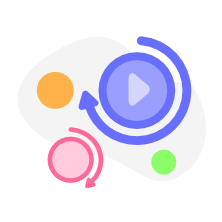
Need a progress update? Instantly see how much of a task has been completed. Add task notes, comments and priority indicators to inform others of updates.

Instant messaging and comments ensure everyone is kept on the same page. Status indicators show who’s online to chat with.
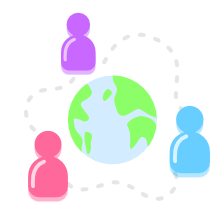
With real-time Task Board and Mind Map collaboration, brainstorm great ideas and work on tasks together – wherever you may be.
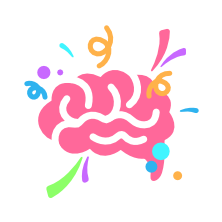
Ever tried Mind Mapping to manage your projects? Proven to boost productivity by 46%, discover Ayoa’s all-in-one Mind Mapping and Task Management functionality.
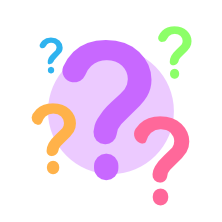
Not sure how to get started? Our friendly support team will show you how to get your team up and running with Ayoa.
My job is to manage multiple large-scale projects with several teams working remotely around the world. Ayoa is intuitive, made for humans, and is simple to use. Within a couple of minutes you’ve understood what you need to do and can begin to work.

When you’re not in the same location as your team, Ayoa helps you simulate all the best bits of an office environment. With team avatars, a visual overview of assigned tasks and seamless team communication – you’ll feel all the benefits of working together, despite any physical distance.
Ayoa’s shared digital workspaces allow everyone to have a record and overview of responsibilities. Notifications ensure you never miss a beat so you have the freedom to work flexibly at the times you perform best. One-to-one and group messaging mean you can ask quick questions and get quick responses.

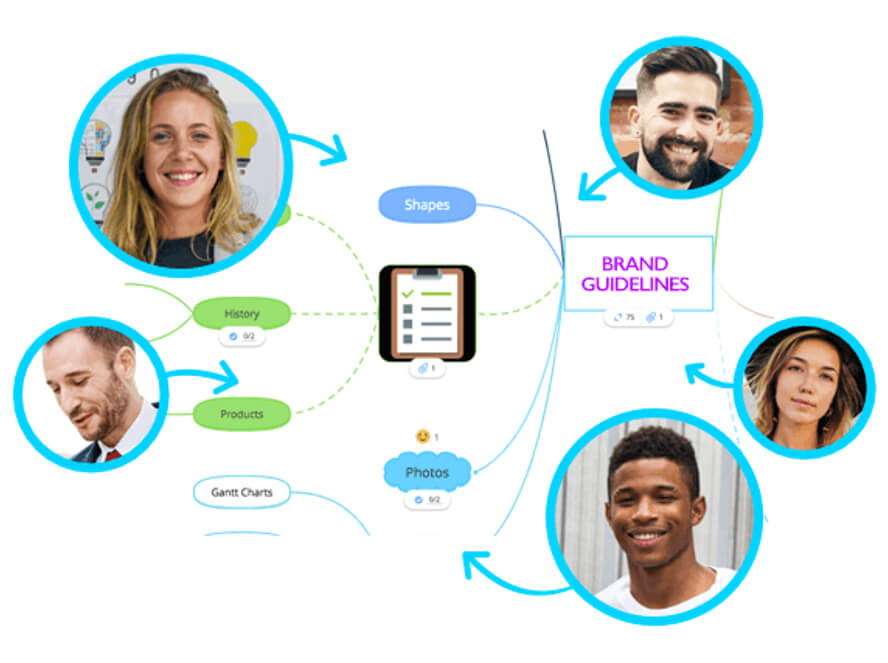
Just because you’re not in the same time zone, doesn’t mean you can’t work on the same things at the same time. Invite your team to join a collaborative Mind Map, so you can brainstorm ideas and collaborate in real-time.
Ayoa’s uniquely visual interface provides a new way to manage your projects. With tasks presented as colorful bubbles, delegation, task progress and priorities are always clear.

Ayoa gives me a unique project status report which is visually beautiful and perfect for when I report to senior management who like to pin the reports up on their wall.
Want more advice on how remote workers can boost their creativity, be more productive and communicate seamlessly with their team no matter where they are? Check out a selection of helpful articles from our blog:
Work anywhere, anytime. Ayoa offers complete flexibility with a selection of apps available to download for free.