December 8, 2016
iMindMap 10 – Out now!
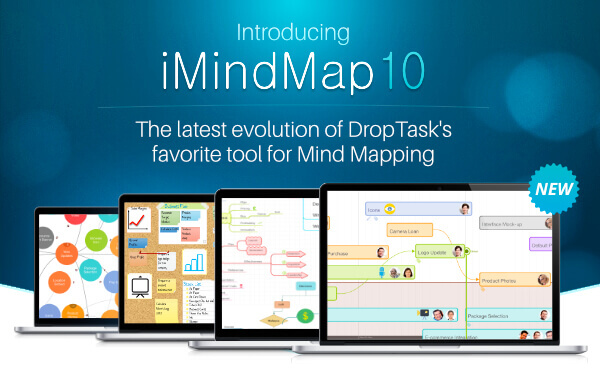
*PLEASE NOTE – iMindMap and DropTask are now the web-based software, Ayoa, and iMindMap is no longer available to purchase as an stand-alone desktop app. Ayoa is an all-in-one whiteboard tool that combines mind mapping, task management and team collaboration features. Discover Ayoa and achieve your best work.*
A creative powerhouse to make your ideas unstoppable
Christmas has come early as we celebrate the latest evolution of a much-loved tool for Mind Mapping this week. Give a big, hearty welcome to iMindMap 10!
Loaded with sparkling new features and enhanced functionality, this supercharged new version will ramp up your creativity like never before. Bigger and better in every way, iMindMap 10 offers a complete kit to help you capture, sort and transform your ideas into tasks before launching them into action in DropTask. Now with five different views, it’s the perfect digital thinking space for any activity, from brainstorming and mind mapping to full-blown project planning – you name it. Choose how you want to work for infinite productivity.
In iMindMap 10, you’ll encounter the most inspiring and free-flowing work environment yet. Get ready for more authentic branch drawing, in-line access to thousands of Mind Map templates, fast consolidation of ideas, optimized brainstorming, advanced categorization, added imports and integrations, and a whole new view for managing your projects. Paired with its visual partner DropTask, you can convert your brightest ideas into practical tasks, enabling you to seamlessly plan, prioritize and bring them to life in the real world.
Here’s an overview of the smart features you can expect to find in the newly enriched iMindMap 10…

1. Manage projects from idea to implementation
Get your ideas off the ground with an entirely new view. The introduction of the Time Map View is a productivity game changer, bridging the gap between Mind Mapping and timeline project planning. Whether you’re launching a new product or arranging a party, you get a fully equipped workspace to move any kind of project across the finish line. Add brightly colored tasks to your Time Map using the click and draw method that iMindMap users are familiar with, and set Time Scales by specifying custom start dates and durations for your projects and tasks. For ultimate organization, group your responsibilities and priorities into clear Swimlanes, and visually track your most important Milestones as they appear at the bottom of the timeline.
No matter how big your project, checking your progress is a breeze with graphical cues indicating what tasks have been planned (yellow icon), started (green icon), put on hold (red icon) or completed (checkmark), as well as alerting you to any tasks that are overdue. At one glance, you get a clear view of what’s ahead, making it simple to coordinate your workflow and perform at your best. With complete switchability from Mind Map View to Time Map View (and back), watch as your Mind Map branches convert to tasks, keeping all their properties, so you can follow through on your ideas and take them to new heights. Go full steam ahead on your tasks by exporting your Time Map into DropTask, and benefit from real-time collaboration on team projects.

2. Get inspired
iMindMap 10 brings instant access to the world’s largest Mind Map collection via its all-new Biggerplate Mind Map Library Integration. You can now search and download thousands of time-saving Mind Map templates and inspiring examples all from within iMindMap. Whether your purpose is business related, educational or personal, find useful maps to kick-start your ideas and spur you into action to reach your goals. Simply download a template of your choice and edit it to suit your needs. Likewise, you can also inspire others by sharing your own creations with the global Mind Mapping community in just a few clicks.

3. Consolidate your ideas with ease
New updates to the Fast Capture View give you extra flexibility in gathering and consolidating your ideas at full speed, so those precious ‘aha’ moments never slip you by. Change the color of idea bubbles to categorize your ideas and create a structure that makes sense to you; then relax in the knowledge that these will be carried across to your branches automatically when you switch to Mind Map View. Add cover images to your idea bubbles for a double visual hit, bringing your ideas to life and boosting your ability to memorise and recall important info.
Revive lacklustre brainstorming sessions and give immediate shape to your ideas with the optimized Brainstorm View. Brand new conversion tools give you the freedom to organize your growing pile of ideas in a format that best fits your preferences. As your ideas develop, add or convert them into new groups to bring greater order to your thoughts, or input them as a list – it’s up to you! For the ideal recall tool, try the new Flashcards. Whether you use them as revision or speaking prompts, they’re handy for keeping extra info hidden until it’s needed.

4. Go organic
iMindMap 10’s Branch Drawing Tool has been remodeled to make your Mind Mapping experience even more natural and intuitive, so your ideas can radiate from branch to branch without restriction – just like they do in your mind. The organic movement of the drawing tool feels effortless and helps you work quicker, freeing up more time for in-depth thinking. All your essential editing and customization tools are now conveniently located at the end of each branch, exactly where they’re needed most, so your thinking remains fluid and uninterrupted. Simply click to open the all-new Pop-Up Edit Menu to easily access editing tools and keep your work area neat and tidy. The most fundamental Mind Mapping element has been refined, and it’s oh so powerful!
5. Create some order
The latest rendition of iMindMap brings two cool new systems for categorizing information – Tags and the Icon Manager. These updates offer a way of ordering any of your iMindMap creations in a way that’s totally unique to you. Define your Tags by various themes, such as team members, task importance, topic or performance metrics to set up your own classification system for any purpose, and assign them to branches, sticky notes, idea bubbles or tasks. If you’re more visually minded, add meaningful Icons to create an attractively organized yet clutter-free workspace, and benefit from a sharpened focus for getting more done. A robust filtering system helps you refine your project by Tags or Icon to find information quickly and get a clear view on what matters most at that very moment.

6. Enjoy more flexibility
iMindMap 10 gives you more options and greater flexibility than ever before through its new Software Importers. Now you can access and edit maps created within other software through iMindMap, and work seamlessly with colleagues and friends who are using alternative map formats. Once you’ve brought your ideas together, don’t forget to action them! Two-way integration with DropTask allows you to take your ideas further with optimum efficiency. Alternatively, switch from bubbles to branches by exporting your DropTask projects into iMindMap for an extra brainstorming boost within a vibrant, interactive canvas. And that’s not all, iMindMap 10’s Email Integration also helps to streamline the flow of your communications by allowing you to send your iMindMap creations directly by email from your workspace. No more switching between iMindMap and your inbox to share your work.
New to Ayoa? Discover more here and start achieving your best work today.
