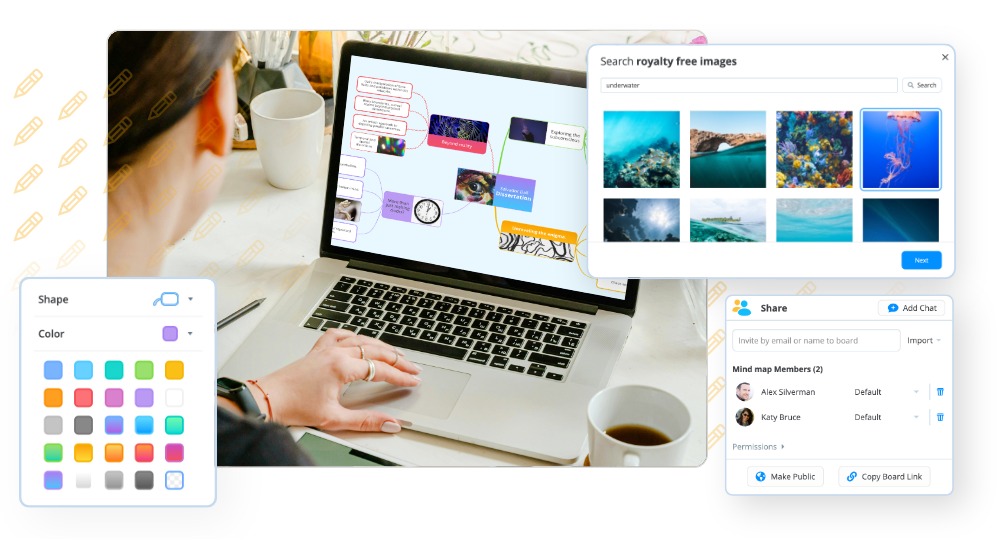| Personal Plan | Personal Plan 2 | Personal Plan 3 | Personal Plan 4 | |
|---|---|---|---|---|
| XMIND | ||||
| XMIND | A | B | C | D |
| Mind Manager | ||||
| Mind Manager | A | B | C | D |
| Ayoa | ||||
| Ayoa | A | B | C | D |
This is a h2
Here is some normal paragraph text.
 |
 |
 |
||
|---|---|---|---|---|
| Price | ||||
| Price |
Offers a free plan. Starter plan is $10/user/mo, while the business plan is $20/user/mo. |
Offers a free plan. Starter plan costs $12/user/mo, while business plan is $18/user/mo. |
7-day trial. Mind mapping and task boarding tools are $10/user/mo each. $13/user/mo if bought together. |
|
| Whiteboarding | ||||
| Whiteboarding |
Clear and snappy, with well-placed icons and a grid background for easy navigation. |
User experience is a bit jittery but has a helpful viewfinder for easy orientation and navigation. |
Extremely smooth experience with all essential features an individual would need. |
|
| Mind mapping | ||||
| Mind mapping |
No dedicated mind mapping workspace, but offers text-only mind map templates. |
Offers mind mapping templates that are very difficult to use. No dedicated workspace. |
Dedicated mind mapping workspace with: organic, radial, speed, capture, and AI mind map. |
|
| Tasks | ||||
| Tasks |
No dedicated task boards. But provides a feature-rich task boarding template. |
No dedicated task boards. Offers a very simple task board template that’s lacking essential features. |
Dedicated workspaces for fully functional To-do boards, Kanban workflows, and Gantt timelines. |
|
| Templates | ||||
| Templates |
Has hundreds of high-quality templates in the Miroverse — both stock and community-made. |
Offers a fairly large number of templates that are mediocre in quality. |
Templates created by world leading mind-mapping experts to mirror how the brain works. |
|
| Collaboration & presentation | ||||
| Collaboration & presentation |
Built-in video calling, basic collaboration features, user permission structure & tagging. |
Only voice calls, guests don’t need to sign up, advanced facilitation features. |
Zoom-powered video calling, chat, notes, comments, and auto-create presentations. |
|
| Integrations | ||||
| Integrations |
Allows for more than 100 integrations, all well-organized according to the use case. |
Offers 38 integrations, including all major ones like Microsoft, Trello, Asana, Google Drive, Github, and Zoom. |
Has 7 basic integrations with Dropbox, Google Drive, Evernote, Calendar, and Zoom. |
|
| Best for | ||||
| Best for | Creating company SOPs and systems for the long run. | Real-time visual collaboration with the team and clients. | Enhancing creativity and productivity during work or study. | |
| Try free forever (no card required) |
Try free forever (no card required) |
Try free forever (no card required) |
||
This is a h2
Here is some normal paragraph text.