Don’t worry. The creativity and clarity you experienced with iMindMap are alive and well. In fact, as part of AYOA, it’s more powerful than ever before.
But AYOA is not simply a replacement. It’s the next step forward.
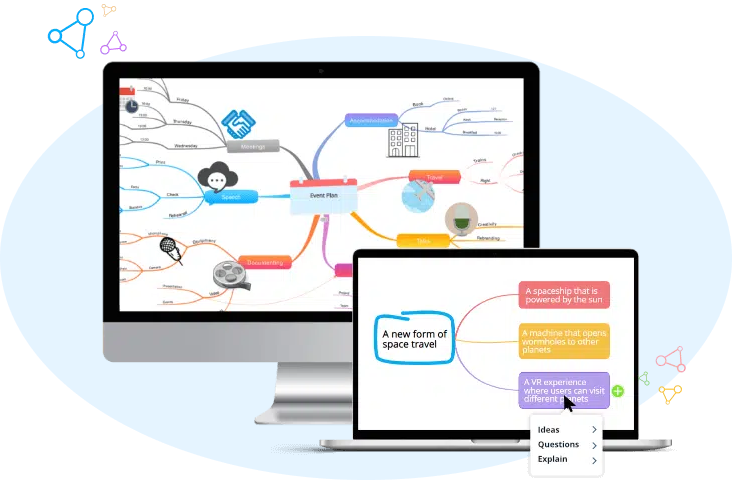
Built on the same brain-based principles you know and trust, AYOA takes everything iMindMap offers – organic mind mapping, visual thinking, simple organisation – and expands it into a complete productivity workspace. More ways to capture your ideas. More ways to organise them. More ways to bring them to life.
We trust that you’ll love it. So much so that you can try the full version free for 7 days – no commitment whatsoever
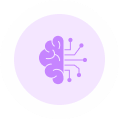
AYOA fully supports organic mind mapping - the curved, flowing branches that help mirror your brain’s natural thought processes. Colours, keywords, images, and freehand drawing are all still here. That’ll keep your creative process fluid, intuitive, and effective.

Unlike iMindMap's desktop-only system, AYOA is available wherever you are - on desktop, web, and mobile. With automatic syncing across devices it means you can work anywhere and on-the-go: on a train, at the library, in the office. Whatever suits you.

Struggling with a blank page? AYOA’s AI features can generate entire mind maps, suggest branches, and provide inspiration. Never get stuck with creative block again, and always find new connections - whatever the topic

AYOA brings together mind mapping, task management, whiteboards, planners, and AI tools in one integrated workspace. Build out projects directly from your mind maps, assign tasks, track progress, and collaborate in real-time. So much more than a tool for thinking, AYOA is there to get things done.

Easily share mind maps and projects with colleagues, classmates, or clients. Invite others to view, edit, comment, and contribute - no complicated setups, no file version chaos. AYOA’s mind maps are living documents built for collaboration, however that looks for you.

You don’t have to start over. AYOA allows you to import your existing iMindMap files directly, preserving your work so you can continue building on the ideas you’ve already captured.

Like iMindMap, AYOA is built on decades of cognitive research into how we think, learn, and organise information. We’ve combined those time-tested principles with modern technologies – AI, real-time collaboration, and neuro-inclusive design – to create a workspace that supports every kind of thinker.
AYOA works especially well for:
We hear you – many iMindMap users want to see how AYOA works before committing. We think that’s fair, and it’s why we offer a 7-day free trial – no credit card required.
Test all features. Import your files. Explore at your own pace, you’ve got plenty of time.
If you previously used DropTask, you’ll find all the task management features you loved, and new ways to start planning visually.
DropTask’s DNA is fully integrated into AYOA – except now it’s enhanced with mind mapping, AI, and complete workflow management.


AYOA is the next evolution of mind mapping – we’re taking all the best parts of iMindMap and building something ever faster, more powerful and better equipped to uncover all your best ideas! We can’t wait to see what the creative community can achieve with AYOA in their arsenal.’
CEO, OpenGenius

iMindMap helped thousands to visualise countless ideas. AYOA helps you take them further.
Think. Plan. Do. All in one place