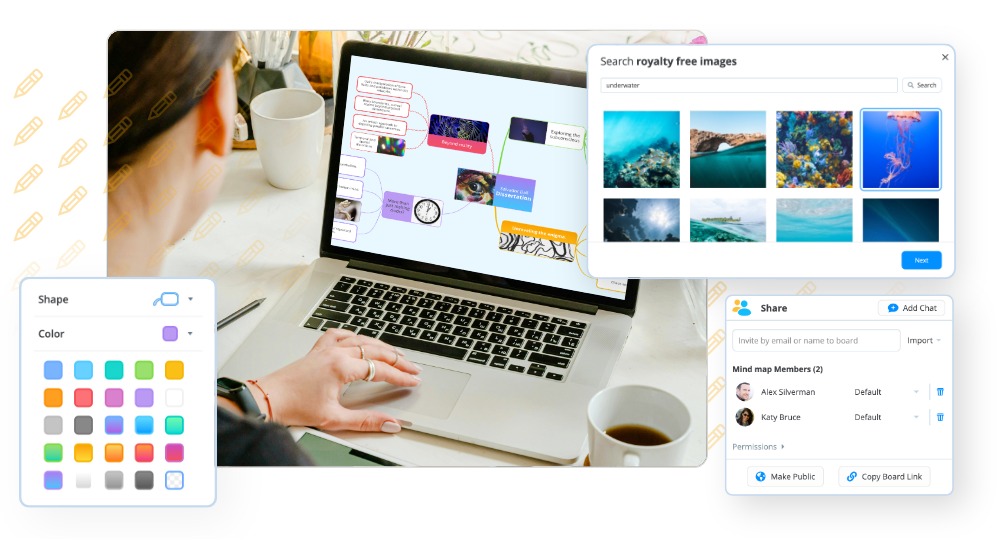Ap Dijksterhuis, a social psychologist, has suggested that an ‘incubation period’ from creative thinking actually helps to tackle tasks more productively. That’s right, distraction improves your creative thinking on the more demanding tasks. So, how do we make the most of that situation? We still want to maintain our daily productivity and reach our goals, so here’s how DropTask can help you to get the best of both worlds…
Take on a few tasks at once
We aren’t condoning audacious multitasking because we don’t believe that works well either, but we do think that being in charge of a few tasks gives you the necessary distractions to clear some headspace. If you’re working on a larger task fundamental to a project’s completion, be sure to also Assign yourself to some more, less taxing tasks on your team’s project. Set Reminders to clean the work kitchen or reply to some minor emails and give your brain the time to phase out for a while. You’re still being productive, meaning that once you return to your essential task, you will benefit from greater creative thinking and work on it more productively.
Break tasks into manageable chunks
Using Checklists or the Progress Percentage bar, limit yourself to only so much work per task. You can break down a large task into multiple chunks using Checklists to give you greater clarity and understanding of the task at hand. With a list of smaller tasks in place, you can begin to tick them off one by one, making space for the less significant things in between.
The Progress Percentage bar works in a very similar way. With a handy slider from 0 to 100% completion, you have a thorough understanding of where you lie with a task’s progression. So, like with Checklists, you can work through a task in specific percentages, conveniently allowing yourself time for other things every time you progress.
Chop and change in your own space
On your own Canvas, create a personalized space for all of your tasks. Here, you can begin to create categories for all of your tasks and add Tags, making them easier to filter through and search for once you start a day’s work. The ability to Collapse Tasks and Categories will be particularly useful, giving you the option to temporarily hide tasks you are having some time away from to clear some headspace. That way, your workspace will show only what you want it to show. After your ‘incubation period’, come back with a fresh mind and begin to work creatively on your primary tasks.
Make yourself an asset to the team
DropTask keeps teams productive through collaborative working. Having your own workload is one thing, but making yourself available to help out is the key to team productivity. You’ll have your own designated tasks, but when distraction or task boredom kicks in, use Comments and Messaging to reach out to team members and ask how you can be of assistance to them. In doing that, you’re giving yourself a well-deserved respite from your tasks, but also boosting your team member’s productivity levels. Everyone’s a winner, and by the time you return to your tasks, you’ll be able to work more productively.
Get things done with DropTask. Sign up here – it’s free!